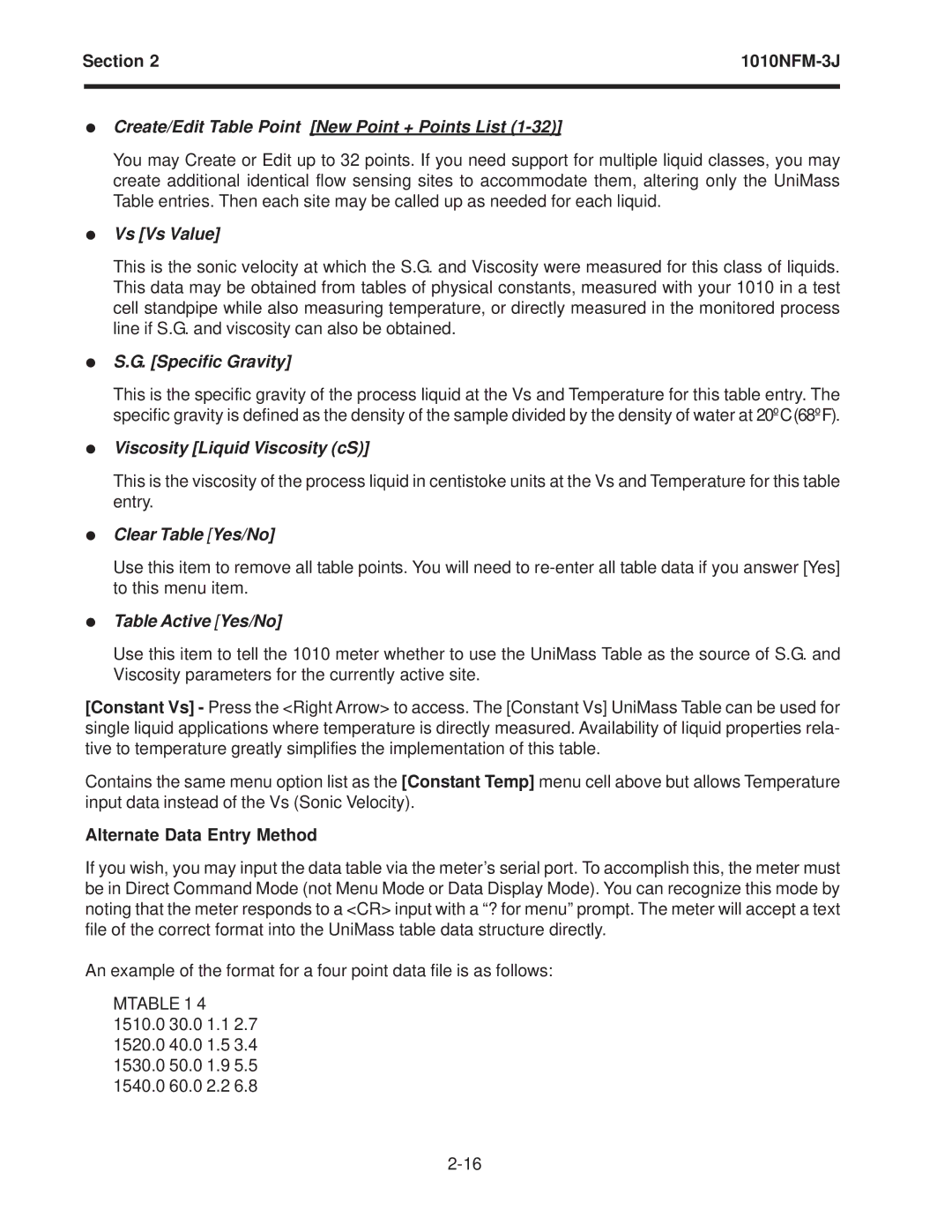Section 2 | ||
|
|
|
zCreate/Edit Table Point [New Point + Points List (1-32)]
You may Create or Edit up to 32 points. If you need support for multiple liquid classes, you may create additional identical flow sensing sites to accommodate them, altering only the UniMass Table entries. Then each site may be called up as needed for each liquid.
zVs [Vs Value]
This is the sonic velocity at which the S.G. and Viscosity were measured for this class of liquids. This data may be obtained from tables of physical constants, measured with your 1010 in a test cell standpipe while also measuring temperature, or directly measured in the monitored process line if S.G. and viscosity can also be obtained.
zS.G. [Specific Gravity]
This is the specific gravity of the process liquid at the Vs and Temperature for this table entry. The specific gravity is defined as the density of the sample divided by the density of water at 20ºC(68ºF).
zViscosity [Liquid Viscosity (cS)]
This is the viscosity of the process liquid in centistoke units at the Vs and Temperature for this table entry.
zClear Table [Yes/No]
Use this item to remove all table points. You will need to
zTable Active [Yes/No]
Use this item to tell the 1010 meter whether to use the UniMass Table as the source of S.G. and Viscosity parameters for the currently active site.
[Constant Vs] - Press the <Right Arrow> to access. The [Constant Vs] UniMass Table can be used for single liquid applications where temperature is directly measured. Availability of liquid properties rela- tive to temperature greatly simplifies the implementation of this table.
Contains the same menu option list as the [Constant Temp] menu cell above but allows Temperature input data instead of the Vs (Sonic Velocity).
Alternate Data Entry Method
If you wish, you may input the data table via the meter’s serial port. To accomplish this, the meter must be in Direct Command Mode (not Menu Mode or Data Display Mode). You can recognize this mode by noting that the meter responds to a <CR> input with a “? for menu” prompt. The meter will accept a text file of the correct format into the UniMass table data structure directly.
An example of the format for a four point data file is as follows:
MTABLE 1 4 1510.0 30.0 1.1 2.7 1520.0 40.0 1.5 3.4 1530.0 50.0 1.9 5.5 1540.0 60.0 2.2 6.8