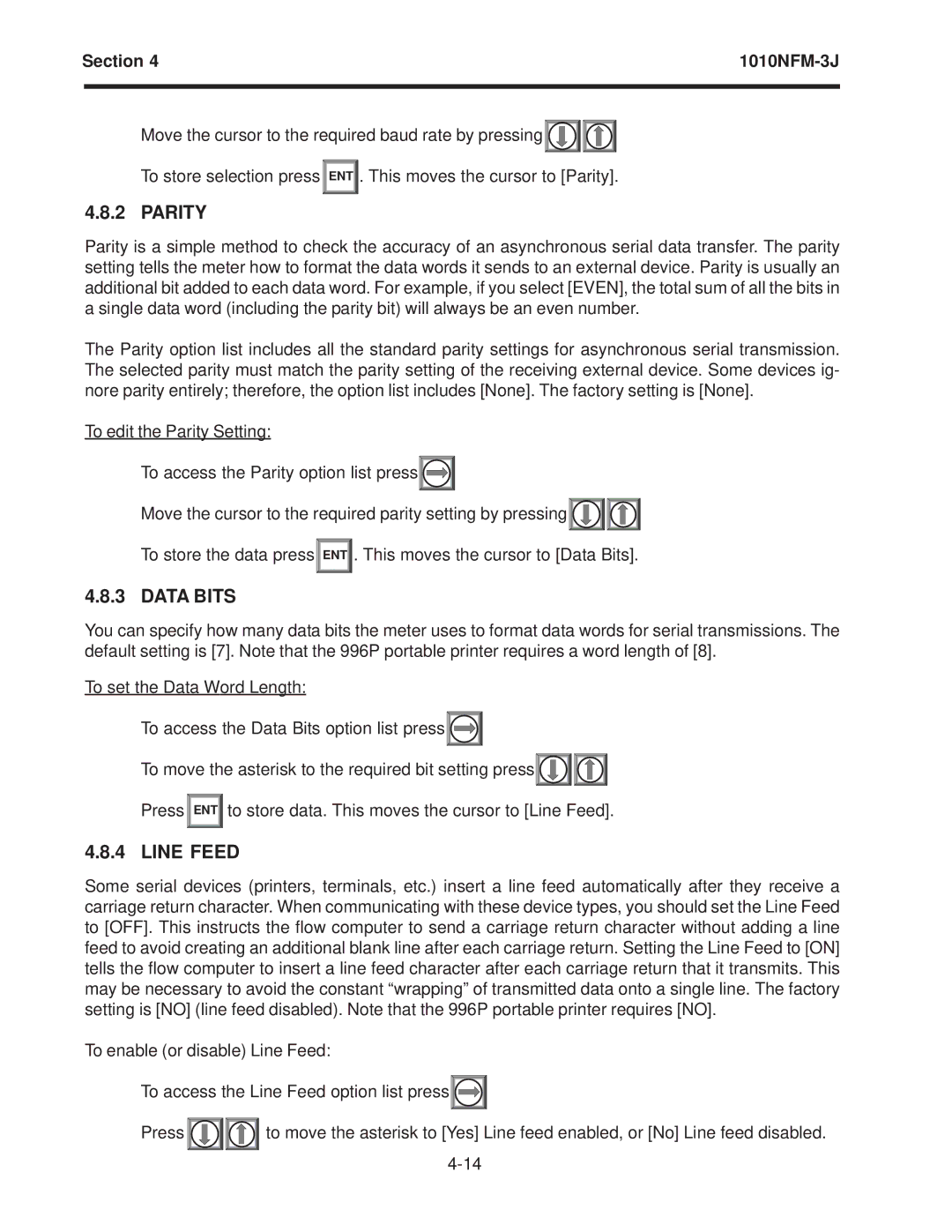Section 4 | ||
|
|
|
Move the cursor to the required baud rate by pressing![]()
![]()
![]()
![]()
![]()
![]()
To store selection press![]() ENT
ENT![]() . This moves the cursor to [Parity].
. This moves the cursor to [Parity].
4.8.2 PARITY
Parity is a simple method to check the accuracy of an asynchronous serial data transfer. The parity setting tells the meter how to format the data words it sends to an external device. Parity is usually an additional bit added to each data word. For example, if you select [EVEN], the total sum of all the bits in a single data word (including the parity bit) will always be an even number.
The Parity option list includes all the standard parity settings for asynchronous serial transmission. The selected parity must match the parity setting of the receiving external device. Some devices ig- nore parity entirely; therefore, the option list includes [None]. The factory setting is [None].
To edit the Parity Setting:
To access the Parity option list press![]()
![]()
![]()
Move the cursor to the required parity setting by pressing![]()
![]()
![]()
![]()
![]()
![]()
To store the data press![]() ENT
ENT![]() . This moves the cursor to [Data Bits].
. This moves the cursor to [Data Bits].
4.8.3 DATA BITS
You can specify how many data bits the meter uses to format data words for serial transmissions. The default setting is [7]. Note that the 996P portable printer requires a word length of [8].
To set the Data Word Length:
To access the Data Bits option list press![]()
![]()
![]()
To move the asterisk to the required bit setting press![]()
![]()
![]()
![]()
![]()
![]()
Press![]() ENT
ENT![]() to store data. This moves the cursor to [Line Feed].
to store data. This moves the cursor to [Line Feed].
4.8.4 LINE FEED
Some serial devices (printers, terminals, etc.) insert a line feed automatically after they receive a carriage return character. When communicating with these device types, you should set the Line Feed to [OFF]. This instructs the flow computer to send a carriage return character without adding a line feed to avoid creating an additional blank line after each carriage return. Setting the Line Feed to [ON] tells the flow computer to insert a line feed character after each carriage return that it transmits. This may be necessary to avoid the constant “wrapping” of transmitted data onto a single line. The factory setting is [NO] (line feed disabled). Note that the 996P portable printer requires [NO].
To enable (or disable) Line Feed:
To access the Line Feed option list press![]()
![]()
![]()
Press ![]()
![]()
![]()
![]()
![]()
![]() to move the asterisk to [Yes] Line feed enabled, or [No] Line feed disabled.
to move the asterisk to [Yes] Line feed enabled, or [No] Line feed disabled.