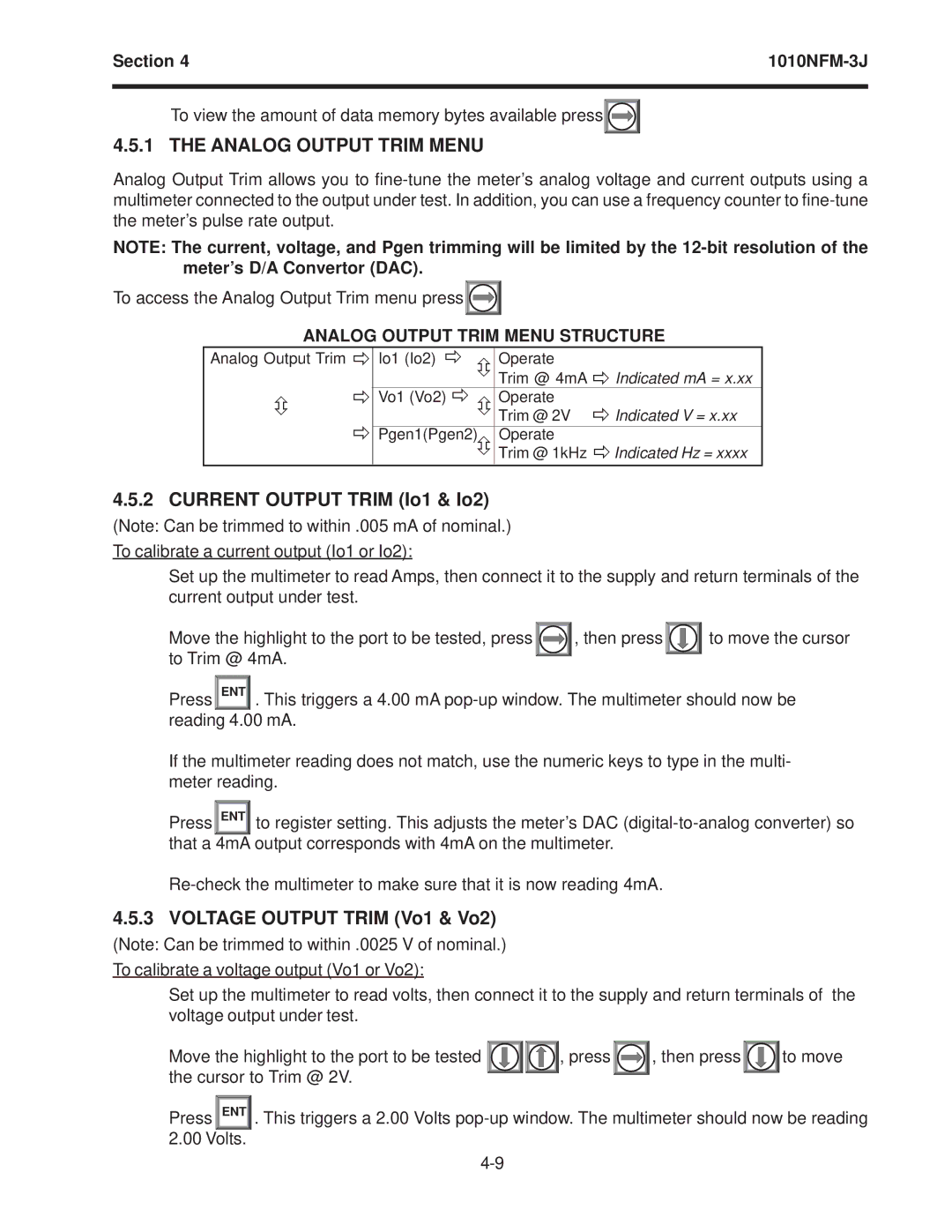Section 4 |
To view the amount of data memory bytes available press![]()
4.5.1 THE ANALOG OUTPUT TRIM MENU
Analog Output Trim allows you to
NOTE: The current, voltage, and Pgen trimming will be limited by the
To access the Analog Output Trim menu press![]()
![]()
![]()
ANALOG OUTPUT TRIM MENU STRUCTURE
Analog Output Trim Ö Io1 (Io2) Ö Ú Operate
Trim @ 4mA Ö Indicated mA = x.xx
| Ö |
|
|
|
|
|
| Vo1 (Vo2) | Ö | Operate | |
Ú | Ö |
|
| Ú Trim @ 2V ÖIndicated V = x.xx | |
| Pgen1(Pgen2) Operate | ||||
|
|
|
|
| Ú Trim @ 1kHz ÖIndicated Hz = xxxx |
4.5.2CURRENT OUTPUT TRIM (Io1 & Io2)
(Note: Can be trimmed to within .005 mA of nominal.) To calibrate a current output (Io1 or Io2):
Set up the multimeter to read Amps, then connect it to the supply and return terminals of the current output under test.
Move the highlight to the port to be tested, press | , then press | to move the cursor |
to Trim @ 4mA.
Press![]() ENT
ENT![]() . This triggers a 4.00 mA
. This triggers a 4.00 mA
If the multimeter reading does not match, use the numeric keys to type in the multi- meter reading.
Press ENT![]() to register setting. This adjusts the meter’s DAC
to register setting. This adjusts the meter’s DAC
4.5.3VOLTAGE OUTPUT TRIM (Vo1 & Vo2)
(Note: Can be trimmed to within .0025 V of nominal.) To calibrate a voltage output (Vo1 or Vo2):
Set up the multimeter to read volts, then connect it to the supply and return terminals of the voltage output under test.
Move the highlight to the port to be tested | , press | , then press | to move |
the cursor to Trim @ 2V. |
|
|
|
Press ENT![]() . This triggers a 2.00 Volts
. This triggers a 2.00 Volts