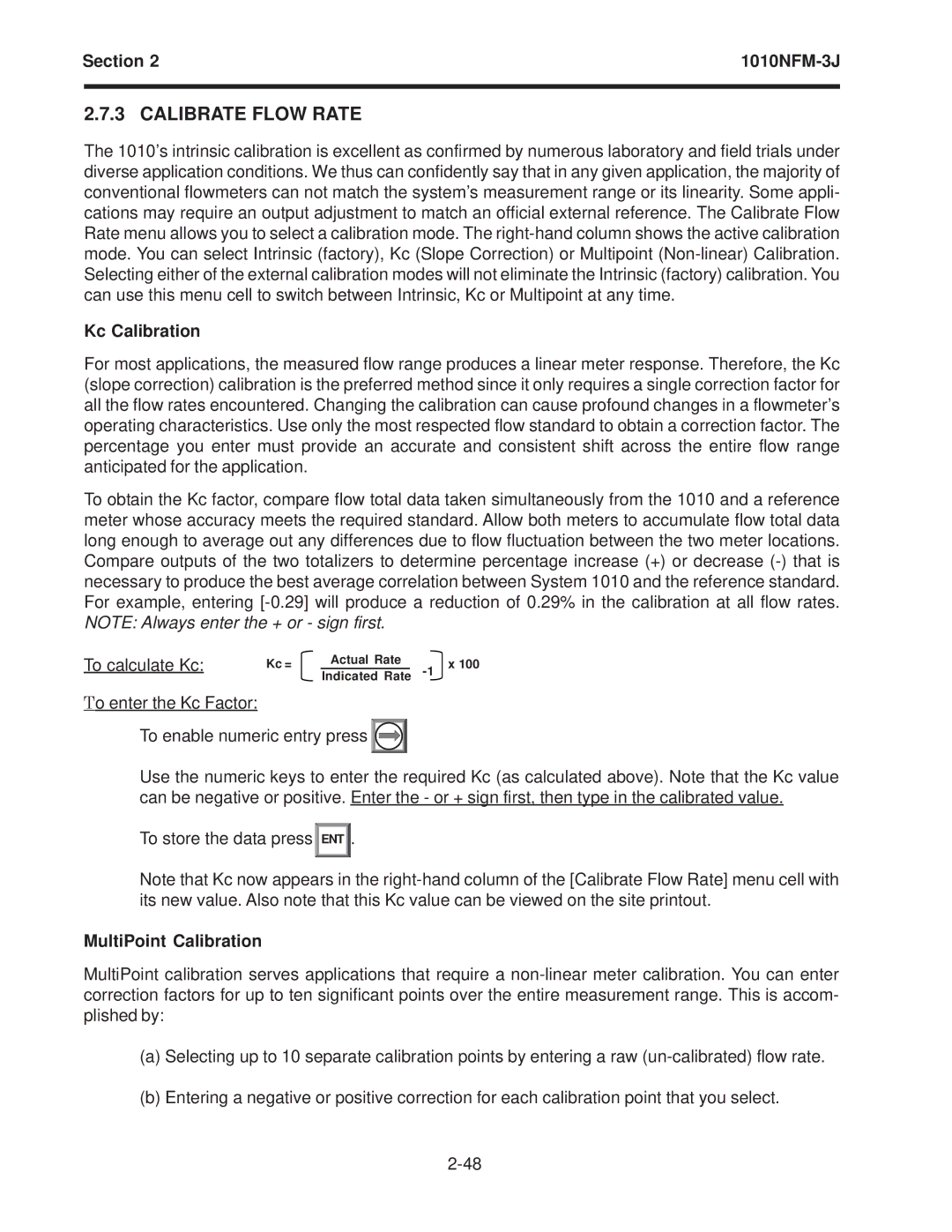Section 2 | ||
|
|
|
2.7.3 CALIBRATE FLOW RATE
The 1010’s intrinsic calibration is excellent as confirmed by numerous laboratory and field trials under diverse application conditions. We thus can confidently say that in any given application, the majority of conventional flowmeters can not match the system’s measurement range or its linearity. Some appli- cations may require an output adjustment to match an official external reference. The Calibrate Flow Rate menu allows you to select a calibration mode. The
Kc Calibration
For most applications, the measured flow range produces a linear meter response. Therefore, the Kc (slope correction) calibration is the preferred method since it only requires a single correction factor for all the flow rates encountered. Changing the calibration can cause profound changes in a flowmeter’s operating characteristics. Use only the most respected flow standard to obtain a correction factor. The percentage you enter must provide an accurate and consistent shift across the entire flow range anticipated for the application.
To obtain the Kc factor, compare flow total data taken simultaneously from the 1010 and a reference meter whose accuracy meets the required standard. Allow both meters to accumulate flow total data long enough to average out any differences due to flow fluctuation between the two meter locations. Compare outputs of the two totalizers to determine percentage increase (+) or decrease
To calculate Kc: | Kc = | Actual Rate | ||
Kc = |
|
| ||
Indicated Rate | ||||
|
| |||
To enter the Kc Factor:
To enable numeric entry press ![]()
![]() .
.![]()
x100100
Use the numeric keys to enter the required Kc (as calculated above). Note that the Kc value can be negative or positive. Enter the - or + sign first, then type in the calibrated value.
To store the data press![]() ENT
ENT ![]() .
.
Note that Kc now appears in the
MultiPoint Calibration
MultiPoint calibration serves applications that require a
(a)Selecting up to 10 separate calibration points by entering a raw
(b)Entering a negative or positive correction for each calibration point that you select.