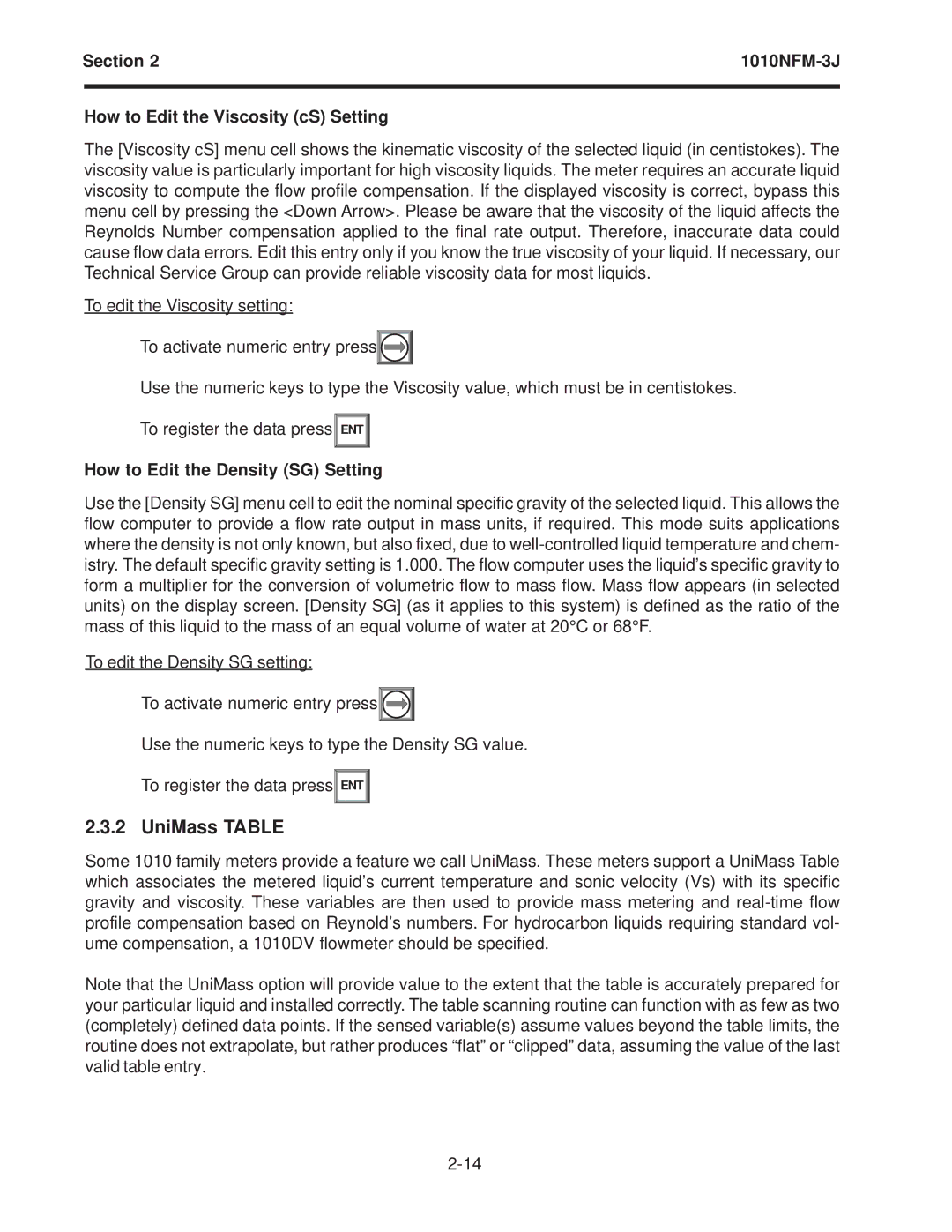Section 2 |
| |
|
|
|
How to Edit the Viscosity (cS) Setting
The [Viscosity cS] menu cell shows the kinematic viscosity of the selected liquid (in centistokes). The viscosity value is particularly important for high viscosity liquids. The meter requires an accurate liquid viscosity to compute the flow profile compensation. If the displayed viscosity is correct, bypass this menu cell by pressing the <Down Arrow>. Please be aware that the viscosity of the liquid affects the Reynolds Number compensation applied to the final rate output. Therefore, inaccurate data could cause flow data errors. Edit this entry only if you know the true viscosity of your liquid. If necessary, our Technical Service Group can provide reliable viscosity data for most liquids.
To edit the Viscosity setting:
To activate numeric entry press![]()
![]()
![]()
Use the numeric keys to type the Viscosity value, which must be in centistokes.
To register the data press![]() ENT
ENT ![]()
How to Edit the Density (SG) Setting
Use the [Density SG] menu cell to edit the nominal specific gravity of the selected liquid. This allows the flow computer to provide a flow rate output in mass units, if required. This mode suits applications where the density is not only known, but also fixed, due to
To edit the Density SG setting:
To activate numeric entry press![]()
![]()
![]()
Use the numeric keys to type the Density SG value.
To register the data press![]() ENT
ENT ![]()
2.3.2 UniMass TABLE
Some 1010 family meters provide a feature we call UniMass. These meters support a UniMass Table which associates the metered liquid’s current temperature and sonic velocity (Vs) with its specific gravity and viscosity. These variables are then used to provide mass metering and
Note that the UniMass option will provide value to the extent that the table is accurately prepared for your particular liquid and installed correctly. The table scanning routine can function with as few as two (completely) defined data points. If the sensed variable(s) assume values beyond the table limits, the routine does not extrapolate, but rather produces “flat” or “clipped” data, assuming the value of the last valid table entry.