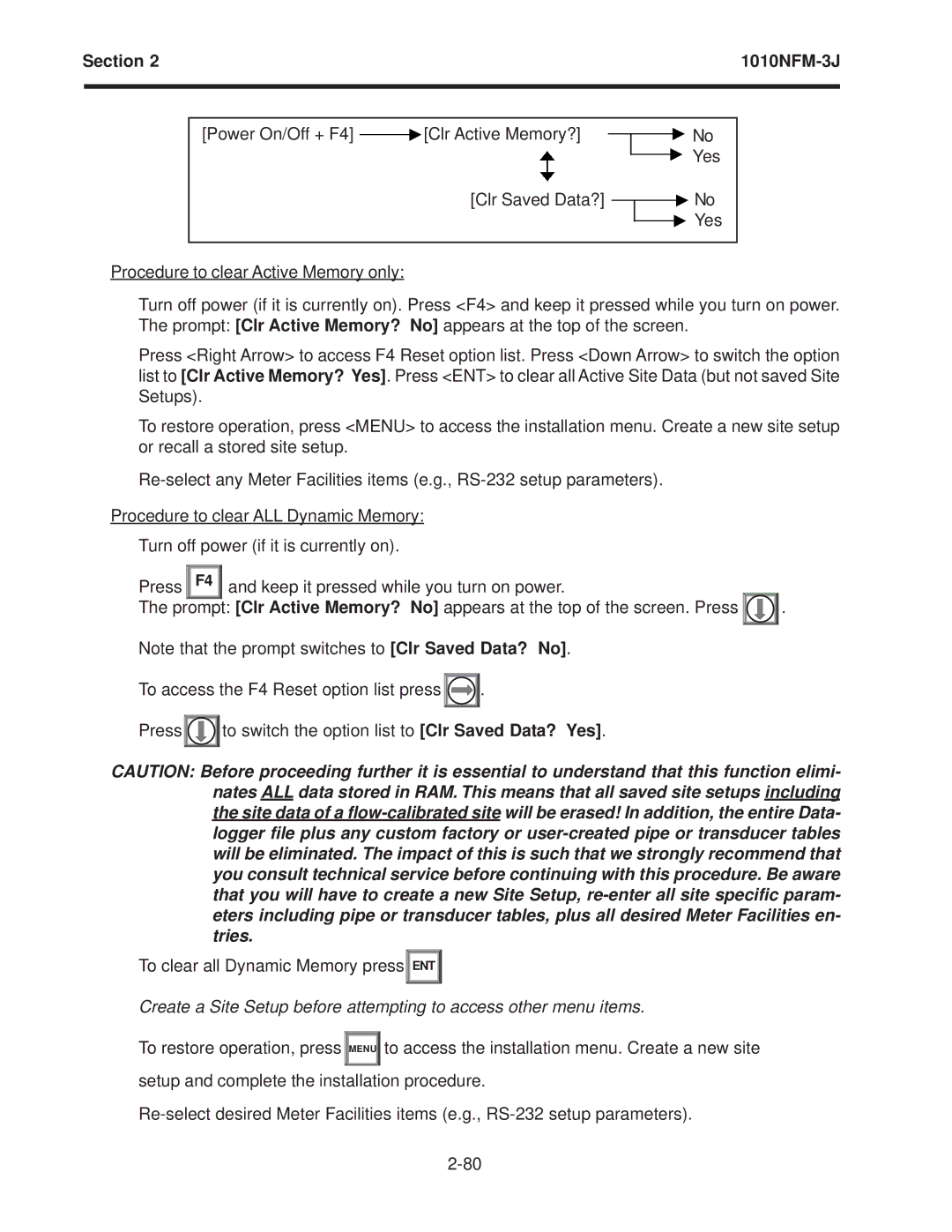Section 2 |
| |
|
|
|
[Power On/Off + F4] |
| [Clr Active Memory?] |
|
[Clr Saved Data?]
No
Yes
No
Yes
Procedure to clear Active Memory only:
Turn off power (if it is currently on). Press <F4> and keep it pressed while you turn on power. The prompt: [Clr Active Memory? No] appears at the top of the screen.
Press <Right Arrow> to access F4 Reset option list. Press <Down Arrow> to switch the option list to [Clr Active Memory? Yes]. Press <ENT> to clear all Active Site Data (but not saved Site Setups).
To restore operation, press <MENU> to access the installation menu. Create a new site setup or recall a stored site setup.
Procedure to clear ALL Dynamic Memory:
Turn off power (if it is currently on).
Press F4 and keep it pressed while you turn on power. |
|
The prompt: [Clr Active Memory? No] appears at the top of the screen. Press | . |
Note that the prompt switches to [Clr Saved Data? No].
To access the F4 Reset option list press![]()
![]()
![]() .
.
Press![]()
![]()
![]() to switch the option list to [Clr Saved Data? Yes].
to switch the option list to [Clr Saved Data? Yes].
CAUTION: Before proceeding further it is essential to understand that this function elimi- nates ALL data stored in RAM. This means that all saved site setups including the site data of a
To clear all Dynamic Memory press![]() ENT
ENT ![]()
Create a Site Setup before attempting to access other menu items.
To restore operation, press![]() MENU
MENU![]() to access the installation menu. Create a new site setup and complete the installation procedure.
to access the installation menu. Create a new site setup and complete the installation procedure.