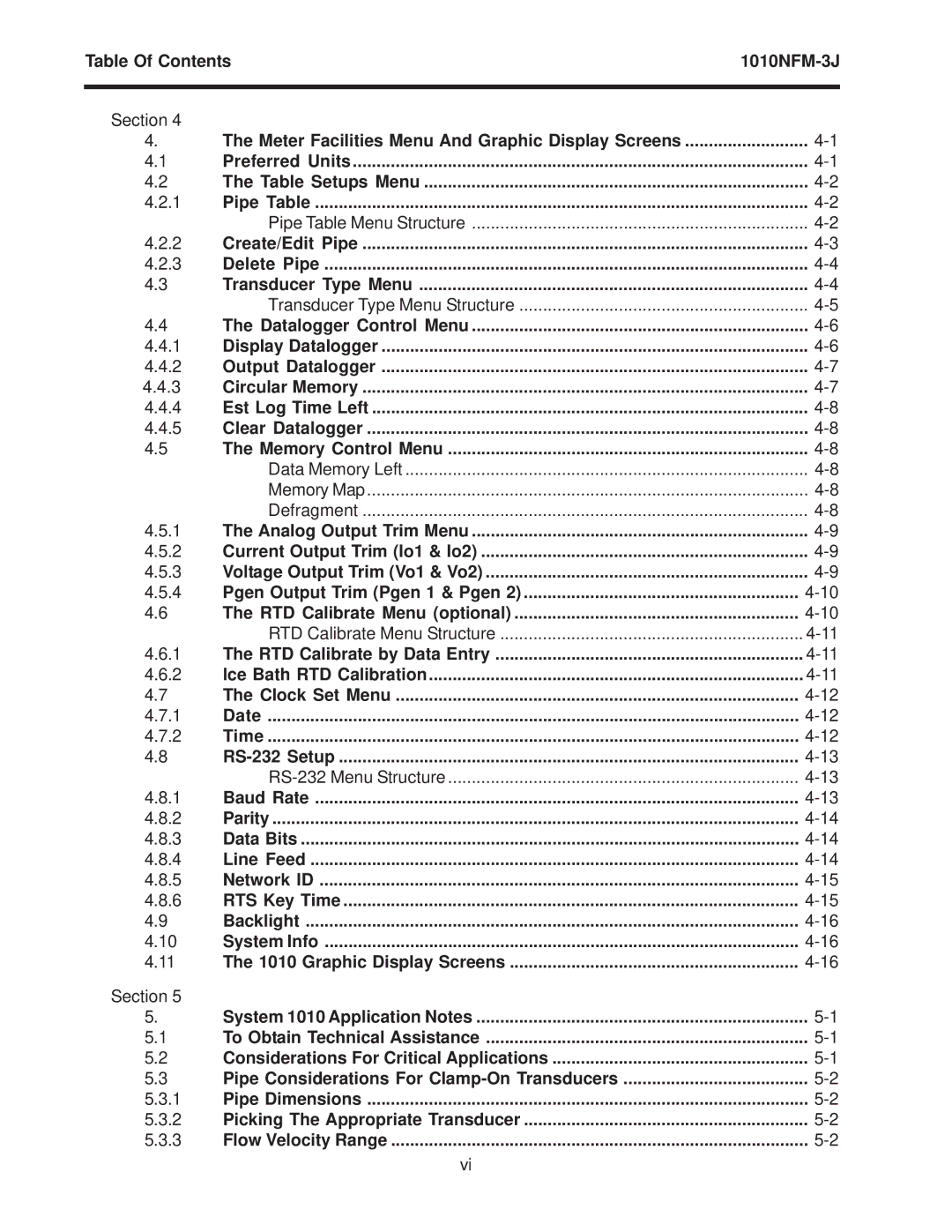Table Of Contents | ||
|
|
|
Section 4 |
|
|
4. | The Meter Facilities Menu And Graphic Display Screens | .......................... |
4.1 | Preferred Units | |
4.2 | The Table Setups Menu | |
4.2.1 | Pipe Table | |
| Pipe Table Menu Structure | |
4.2.2 | Create/Edit Pipe | |
4.2.3 | Delete Pipe | |
4.3 | Transducer Type Menu | |
| Transducer Type Menu Structure | |
4.4 | The Datalogger Control Menu | |
4.4.1 | Display Datalogger | |
4.4.2 | Output Datalogger | |
4.4.3 | Circular Memory | |
4.4.4 | Est Log Time Left | |
4.4.5 | Clear Datalogger | |
4.5 | The Memory Control Menu | |
| Data Memory Left | |
| Memory Map | |
| Defragment | |
4.5.1 | The Analog Output Trim Menu | |
4.5.2 | Current Output Trim (Io1 & Io2) | |
4.5.3 | Voltage Output Trim (Vo1 & Vo2) | |
4.5.4 | Pgen Output Trim (Pgen 1 & Pgen 2) | |
4.6 | The RTD Calibrate Menu (optional) | |
| RTD Calibrate Menu Structure | |
4.6.1 | The RTD Calibrate by Data Entry | |
4.6.2 | Ice Bath RTD Calibration | |
4.7 | The Clock Set Menu | |
4.7.1 | Date | |
4.7.2 | Time | |
4.8 | ||
| ||
4.8.1 | Baud Rate | |
4.8.2 | Parity | |
4.8.3 | Data Bits | |
4.8.4 | Line Feed | |
4.8.5 | Network ID | |
4.8.6 | RTS Key Time | |
4.9 | Backlight | |
4.10 | System Info | |
4.11 | The 1010 Graphic Display Screens | |
Section 5 |
|
|
5. | System 1010 Application Notes | |
5.1 | To Obtain Technical Assistance | |
5.2 | Considerations For Critical Applications | |
5.3 | Pipe Considerations For | |
5.3.1 | Pipe Dimensions | |
5.3.2 | Picking The Appropriate Transducer | |
5.3.3 | Flow Velocity Range | |
vi