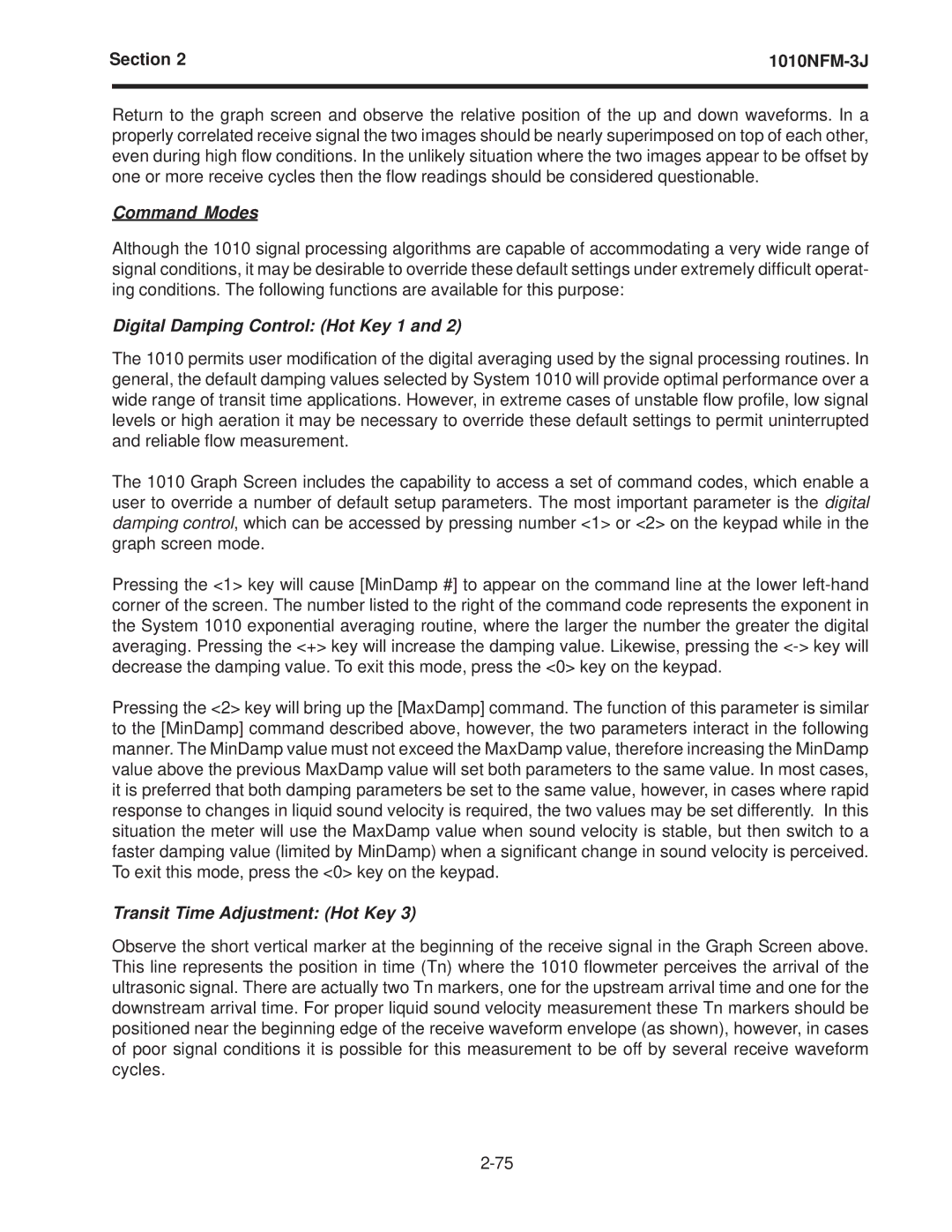Section 2 | ||
|
|
|
Return to the graph screen and observe the relative position of the up and down waveforms. In a properly correlated receive signal the two images should be nearly superimposed on top of each other, even during high flow conditions. In the unlikely situation where the two images appear to be offset by one or more receive cycles then the flow readings should be considered questionable.
Command Modes
Although the 1010 signal processing algorithms are capable of accommodating a very wide range of signal conditions, it may be desirable to override these default settings under extremely difficult operat- ing conditions. The following functions are available for this purpose:
Digital Damping Control: (Hot Key 1 and 2)
The 1010 permits user modification of the digital averaging used by the signal processing routines. In general, the default damping values selected by System 1010 will provide optimal performance over a wide range of transit time applications. However, in extreme cases of unstable flow profile, low signal levels or high aeration it may be necessary to override these default settings to permit uninterrupted and reliable flow measurement.
The 1010 Graph Screen includes the capability to access a set of command codes, which enable a user to override a number of default setup parameters. The most important parameter is the digital damping control, which can be accessed by pressing number <1> or <2> on the keypad while in the graph screen mode.
Pressing the <1> key will cause [MinDamp #] to appear on the command line at the lower
Pressing the <2> key will bring up the [MaxDamp] command. The function of this parameter is similar to the [MinDamp] command described above, however, the two parameters interact in the following manner. The MinDamp value must not exceed the MaxDamp value, therefore increasing the MinDamp value above the previous MaxDamp value will set both parameters to the same value. In most cases, it is preferred that both damping parameters be set to the same value, however, in cases where rapid response to changes in liquid sound velocity is required, the two values may be set differently. In this situation the meter will use the MaxDamp value when sound velocity is stable, but then switch to a faster damping value (limited by MinDamp) when a significant change in sound velocity is perceived. To exit this mode, press the <0> key on the keypad.
Transit Time Adjustment: (Hot Key 3)
Observe the short vertical marker at the beginning of the receive signal in the Graph Screen above. This line represents the position in time (Tn) where the 1010 flowmeter perceives the arrival of the ultrasonic signal. There are actually two Tn markers, one for the upstream arrival time and one for the downstream arrival time. For proper liquid sound velocity measurement these Tn markers should be positioned near the beginning edge of the receive waveform envelope (as shown), however, in cases of poor signal conditions it is possible for this measurement to be off by several receive waveform cycles.