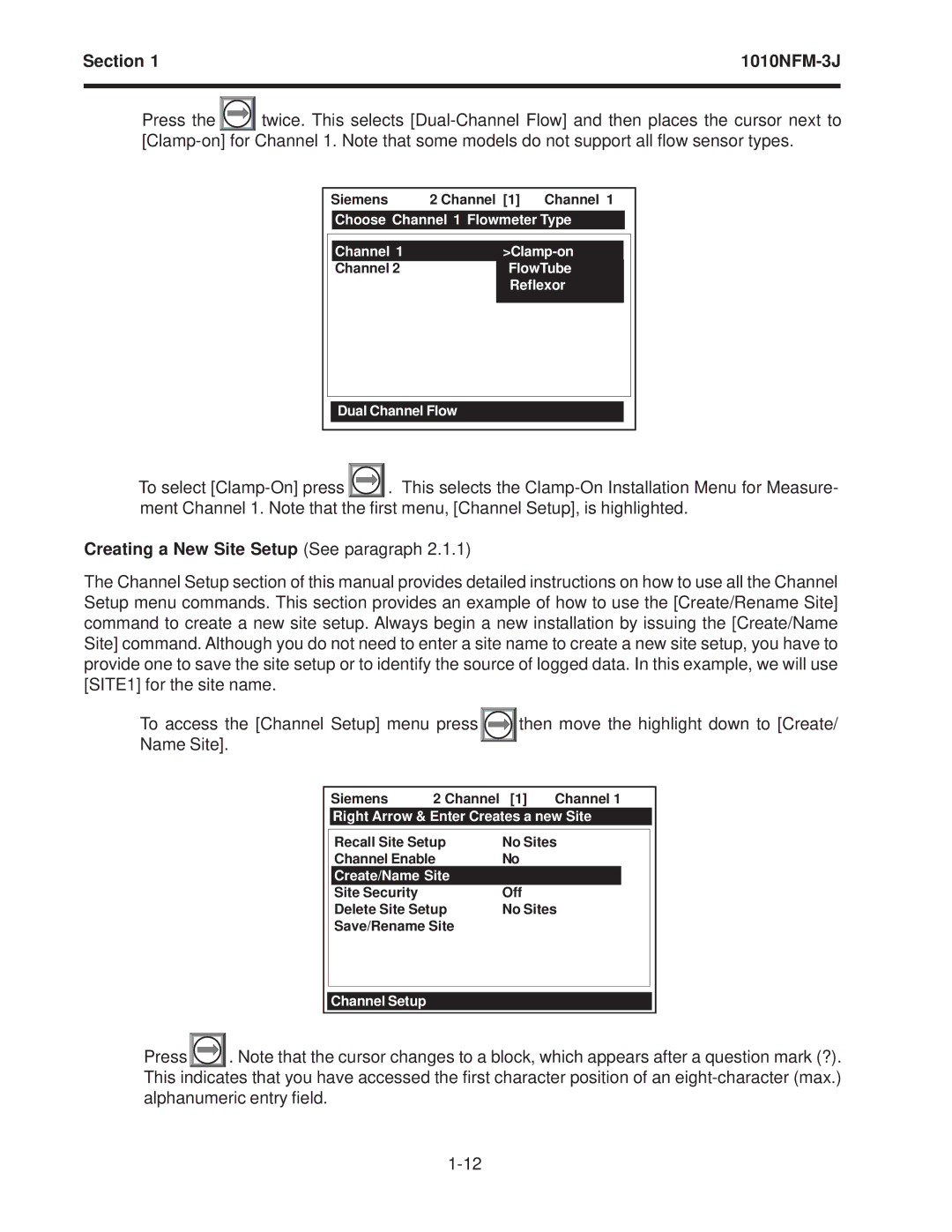Section 1 |
Press the ![]() twice. This selects
twice. This selects
Siemens | 2 Channel [1] Channel 1 |
| ||
| Choose Channel 1 Flowmeter Type |
| ||
|
|
|
|
|
|
|
|
|
|
| Channel 1 |
|
| |
| Channel 2 |
| FlowTube |
|
|
|
| Reflexor |
|
|
|
|
|
|
|
|
|
|
|
Dual Channel Flow
To select ![]()
![]()
![]() . This selects the
. This selects the
Creating a New Site Setup (See paragraph 2.1.1)
The Channel Setup section of this manual provides detailed instructions on how to use all the Channel Setup menu commands. This section provides an example of how to use the [Create/Rename Site] command to create a new site setup. Always begin a new installation by issuing the [Create/Name Site] command. Although you do not need to enter a site name to create a new site setup, you have to provide one to save the site setup or to identify the source of logged data. In this example, we will use [SITE1] for the site name.
To access the [Channel Setup] menu press |
|
| then move the highlight down to [Create/ | |||||||
Name Site]. |
|
|
|
|
|
|
|
| ||
|
|
|
|
|
|
|
| |||
|
|
|
|
|
|
|
|
| ||
|
| Siemens | 2 Channel | [1] | Channel 1 |
| ||||
|
| Right Arrow & Enter Creates a new Site |
|
| ||||||
|
|
|
|
|
| |||||
|
| Recall Site Setup | No Sites |
|
| |||||
|
| Channel Enable | No |
|
|
|
| |||
|
| Create/Name Site |
|
|
|
|
|
| ||
|
| Site Security |
|
| Off |
|
|
|
| |
|
| Delete Site Setup | No Sites |
|
| |||||
|
| Save/Rename Site |
|
|
|
|
|
| ||
|
|
|
|
|
|
|
|
|
|
|
|
|
|
|
|
|
|
|
|
|
|
|
| Channel Setup |
|
|
|
|
|
|
|
|
|
|
|
|
|
|
|
|
|
|
|
Press![]()
![]()
![]() . Note that the cursor changes to a block, which appears after a question mark (?). This indicates that you have accessed the first character position of an
. Note that the cursor changes to a block, which appears after a question mark (?). This indicates that you have accessed the first character position of an