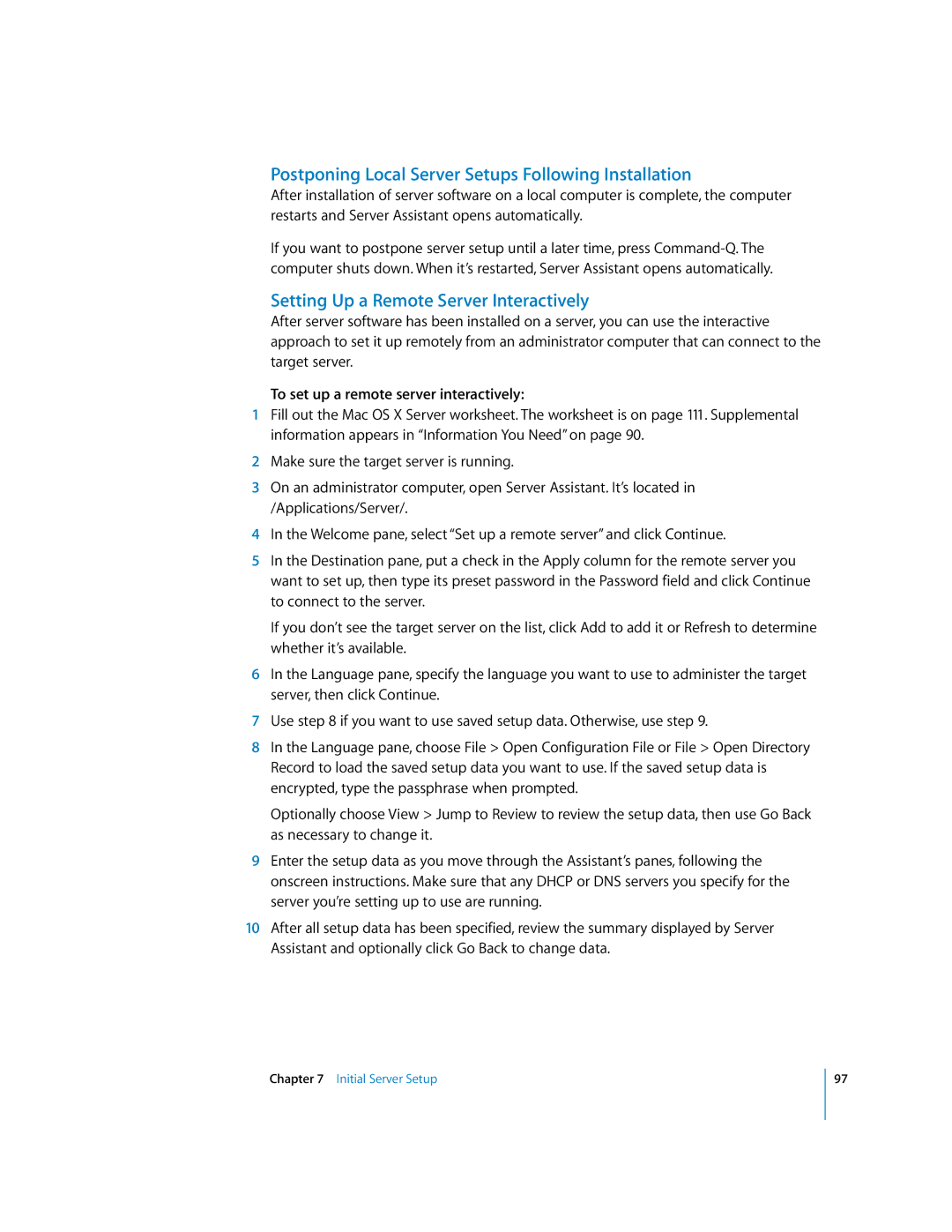Postponing Local Server Setups Following Installation
After installation of server software on a local computer is complete, the computer restarts and Server Assistant opens automatically.
If you want to postpone server setup until a later time, press
Setting Up a Remote Server Interactively
After server software has been installed on a server, you can use the interactive approach to set it up remotely from an administrator computer that can connect to the target server.
To set up a remote server interactively:
1Fill out the Mac OS X Server worksheet. The worksheet is on page 111. Supplemental information appears in “Information You Need” on page 90.
2Make sure the target server is running.
3On an administrator computer, open Server Assistant. It’s located in /Applications/Server/.
4In the Welcome pane, select “Set up a remote server” and click Continue.
5In the Destination pane, put a check in the Apply column for the remote server you want to set up, then type its preset password in the Password field and click Continue to connect to the server.
If you don’t see the target server on the list, click Add to add it or Refresh to determine whether it’s available.
6In the Language pane, specify the language you want to use to administer the target server, then click Continue.
7Use step 8 if you want to use saved setup data. Otherwise, use step 9.
8In the Language pane, choose File > Open Configuration File or File > Open Directory Record to load the saved setup data you want to use. If the saved setup data is encrypted, type the passphrase when prompted.
Optionally choose View > Jump to Review to review the setup data, then use Go Back as necessary to change it.
9Enter the setup data as you move through the Assistant’s panes, following the onscreen instructions. Make sure that any DHCP or DNS servers you specify for the server you’re setting up to use are running.
10After all setup data has been specified, review the summary displayed by Server Assistant and optionally click Go Back to change data.
Chapter 7 Initial Server Setup
97