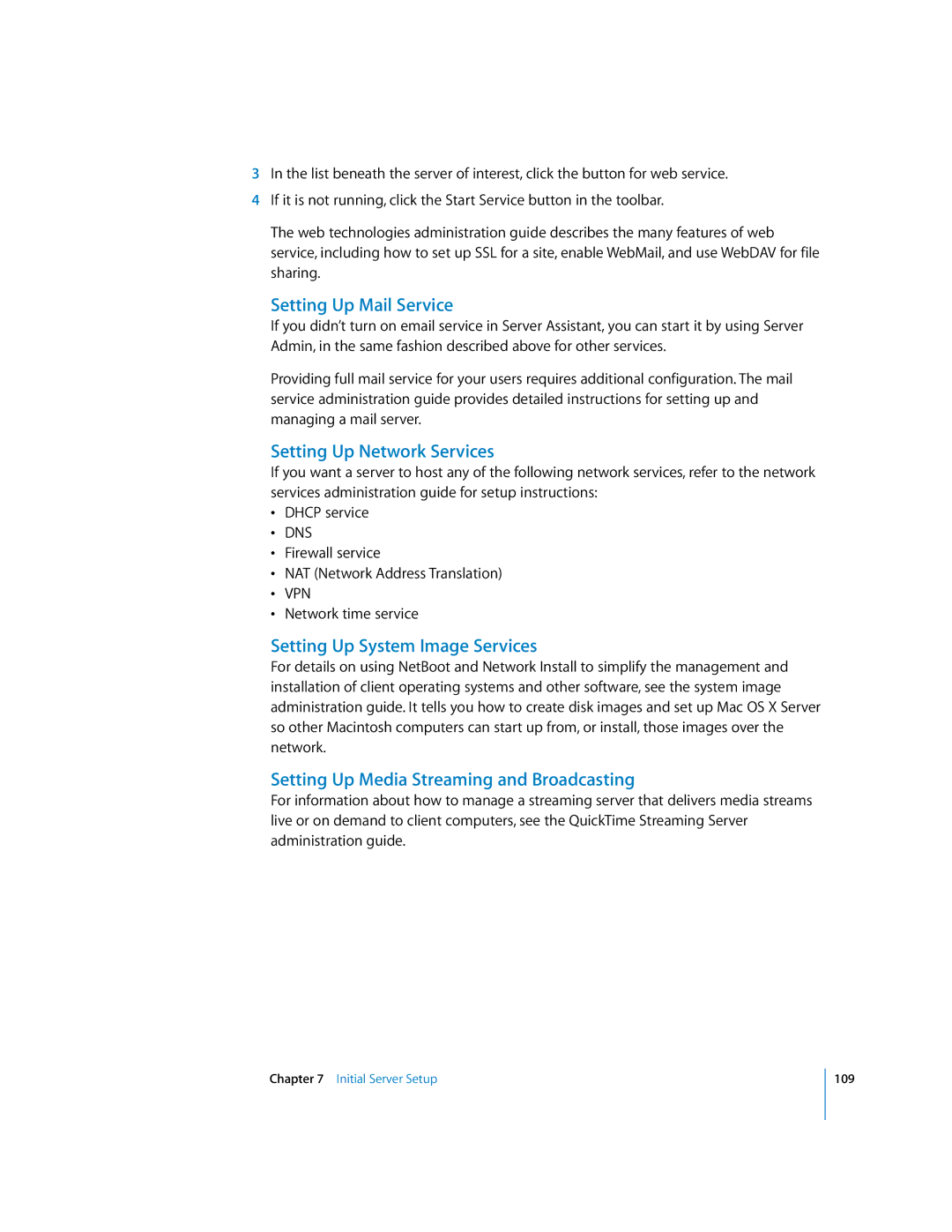3In the list beneath the server of interest, click the button for web service.
4If it is not running, click the Start Service button in the toolbar.
The web technologies administration guide describes the many features of web service, including how to set up SSL for a site, enable WebMail, and use WebDAV for file sharing.
Setting Up Mail Service
If you didn’t turn on email service in Server Assistant, you can start it by using Server Admin, in the same fashion described above for other services.
Providing full mail service for your users requires additional configuration. The mail service administration guide provides detailed instructions for setting up and managing a mail server.
Setting Up Network Services
If you want a server to host any of the following network services, refer to the network services administration guide for setup instructions:
•DHCP service
•DNS
•Firewall service
•NAT (Network Address Translation)
•VPN
•Network time service
Setting Up System Image Services
For details on using NetBoot and Network Install to simplify the management and installation of client operating systems and other software, see the system image administration guide. It tells you how to create disk images and set up Mac OS X Server so other Macintosh computers can start up from, or install, those images over the network.
Setting Up Media Streaming and Broadcasting
For information about how to manage a streaming server that delivers media streams live or on demand to client computers, see the QuickTime Streaming Server administration guide.
Chapter 7 Initial Server Setup
109