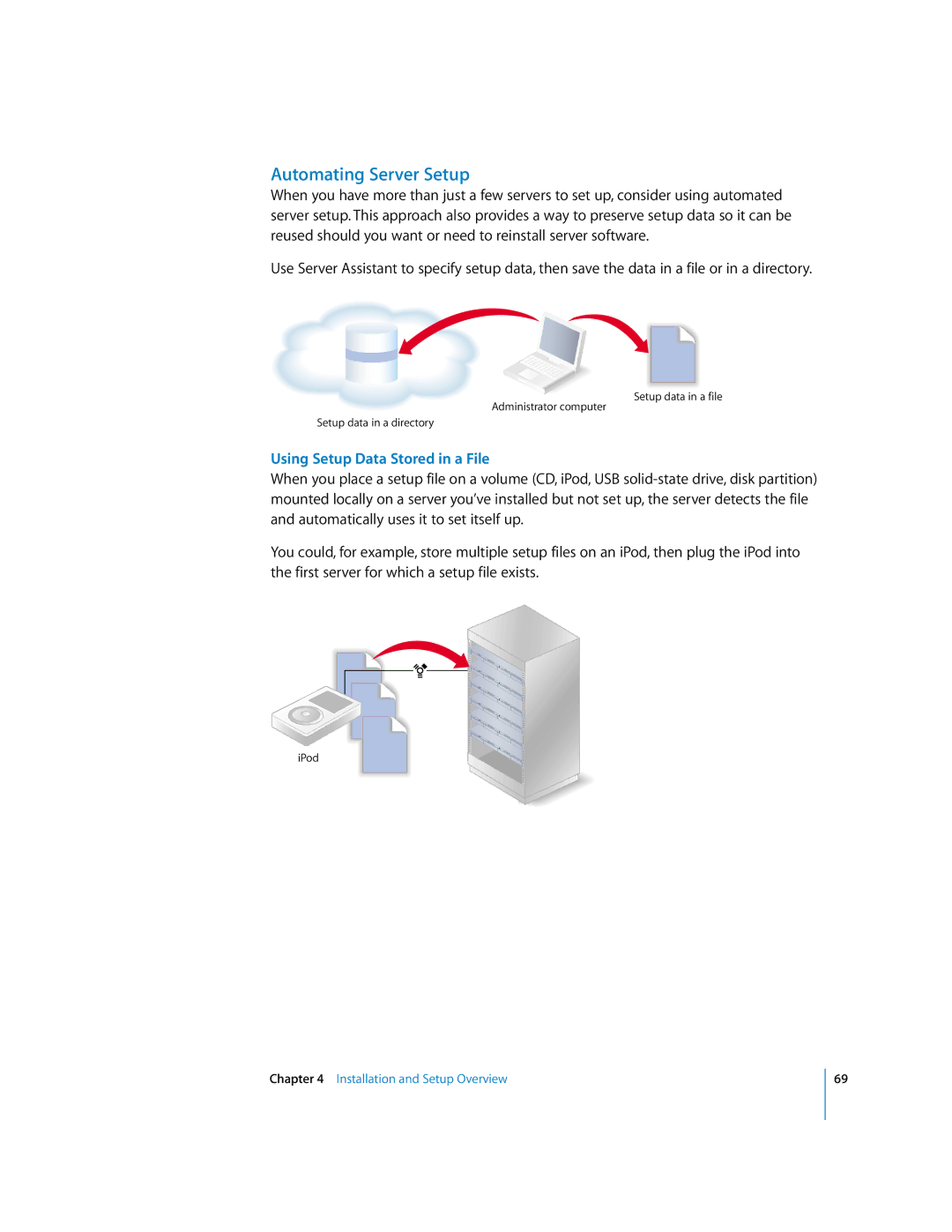Automating Server Setup
When you have more than just a few servers to set up, consider using automated server setup. This approach also provides a way to preserve setup data so it can be reused should you want or need to reinstall server software.
Use Server Assistant to specify setup data, then save the data in a file or in a directory.
Setup data in a file Administrator computer
Setup data in a directory
Using Setup Data Stored in a File
When you place a setup file on a volume (CD, iPod, USB
You could, for example, store multiple setup files on an iPod, then plug the iPod into the first server for which a setup file exists.
iPod
Chapter 4 Installation and Setup Overview
69