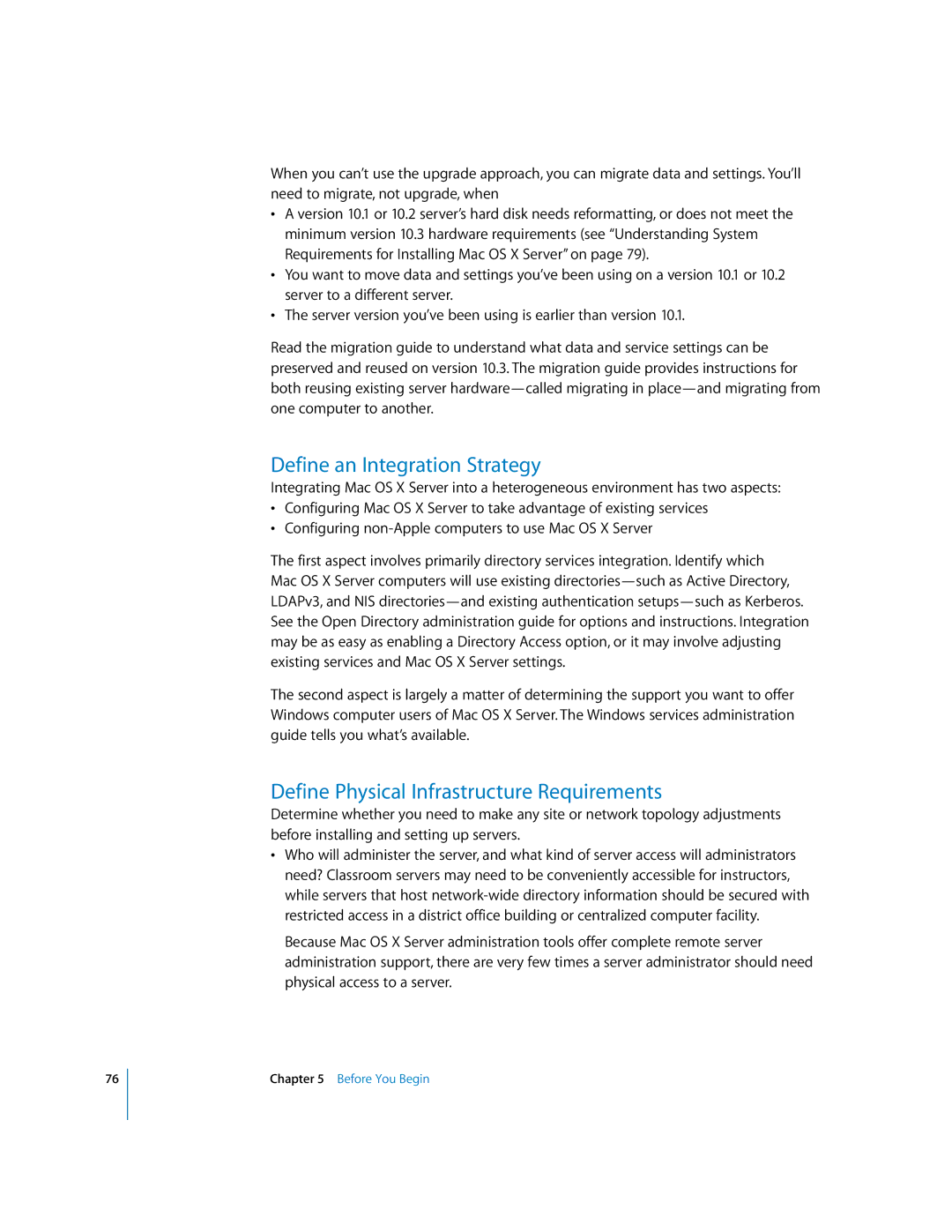76
When you can’t use the upgrade approach, you can migrate data and settings. You’ll need to migrate, not upgrade, when
•A version 10.1 or 10.2 server’s hard disk needs reformatting, or does not meet the minimum version 10.3 hardware requirements (see “Understanding System Requirements for Installing Mac OS X Server” on page 79).
•You want to move data and settings you’ve been using on a version 10.1 or 10.2 server to a different server.
•The server version you’ve been using is earlier than version 10.1.
Read the migration guide to understand what data and service settings can be preserved and reused on version 10.3. The migration guide provides instructions for both reusing existing server
Define an Integration Strategy
Integrating Mac OS X Server into a heterogeneous environment has two aspects:
•Configuring Mac OS X Server to take advantage of existing services
•Configuring
The first aspect involves primarily directory services integration. Identify which Mac OS X Server computers will use existing
The second aspect is largely a matter of determining the support you want to offer Windows computer users of Mac OS X Server. The Windows services administration guide tells you what’s available.
Define Physical Infrastructure Requirements
Determine whether you need to make any site or network topology adjustments before installing and setting up servers.
•Who will administer the server, and what kind of server access will administrators need? Classroom servers may need to be conveniently accessible for instructors, while servers that host
Because Mac OS X Server administration tools offer complete remote server administration support, there are very few times a server administrator should need physical access to a server.
Chapter 5 Before You Begin