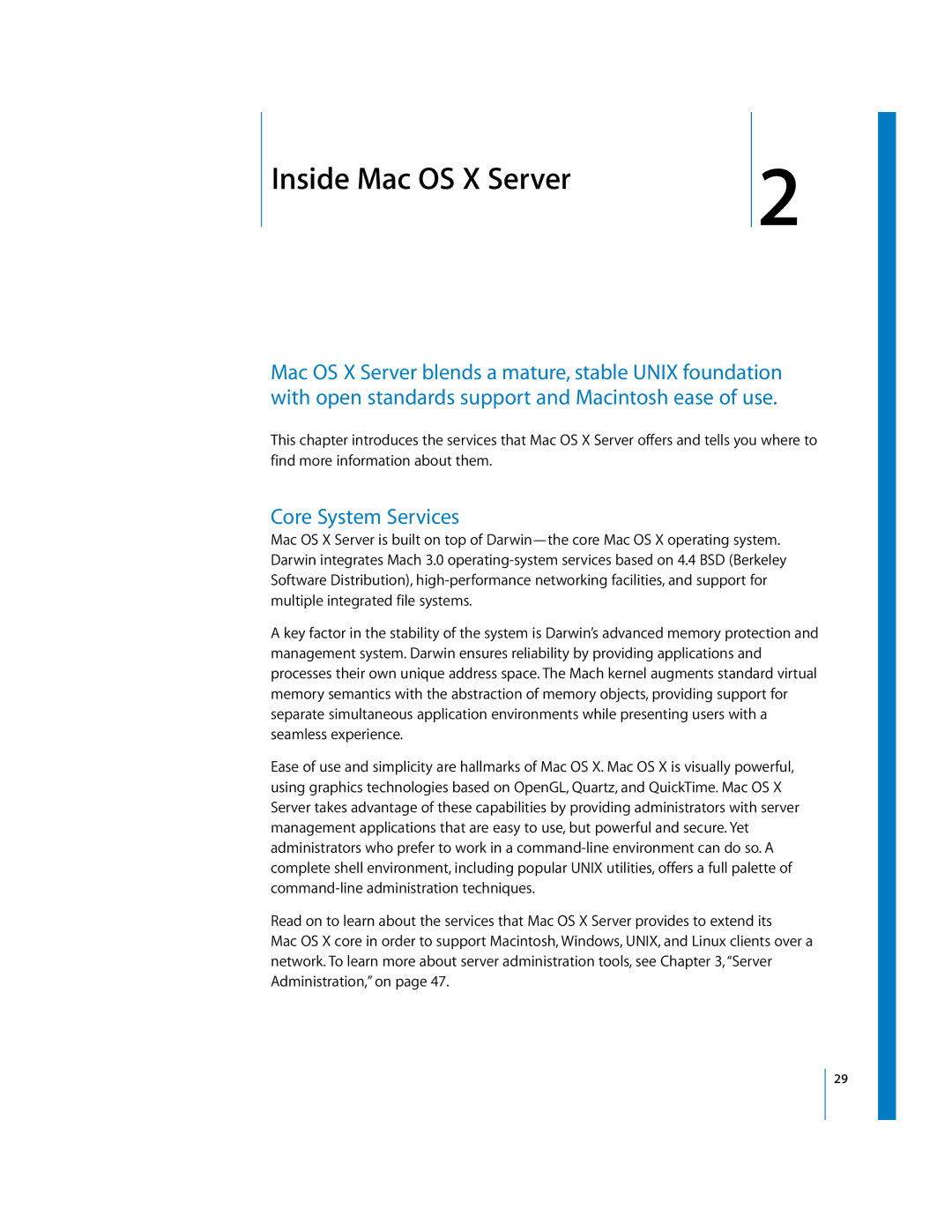2Inside Mac OS X Server | 2 |
|
Mac OS X Server blends a mature, stable UNIX foundation with open standards support and Macintosh ease of use.
This chapter introduces the services that Mac OS X Server offers and tells you where to find more information about them.
Core System Services
Mac OS X Server is built on top of
A key factor in the stability of the system is Darwin’s advanced memory protection and management system. Darwin ensures reliability by providing applications and processes their own unique address space. The Mach kernel augments standard virtual memory semantics with the abstraction of memory objects, providing support for separate simultaneous application environments while presenting users with a seamless experience.
Ease of use and simplicity are hallmarks of Mac OS X. Mac OS X is visually powerful, using graphics technologies based on OpenGL, Quartz, and QuickTime. Mac OS X Server takes advantage of these capabilities by providing administrators with server management applications that are easy to use, but powerful and secure. Yet administrators who prefer to work in a
Read on to learn about the services that Mac OS X Server provides to extend its
Mac OS X core in order to support Macintosh, Windows, UNIX, and Linux clients over a network. To learn more about server administration tools, see Chapter 3, “Server Administration,” on page 47.
29