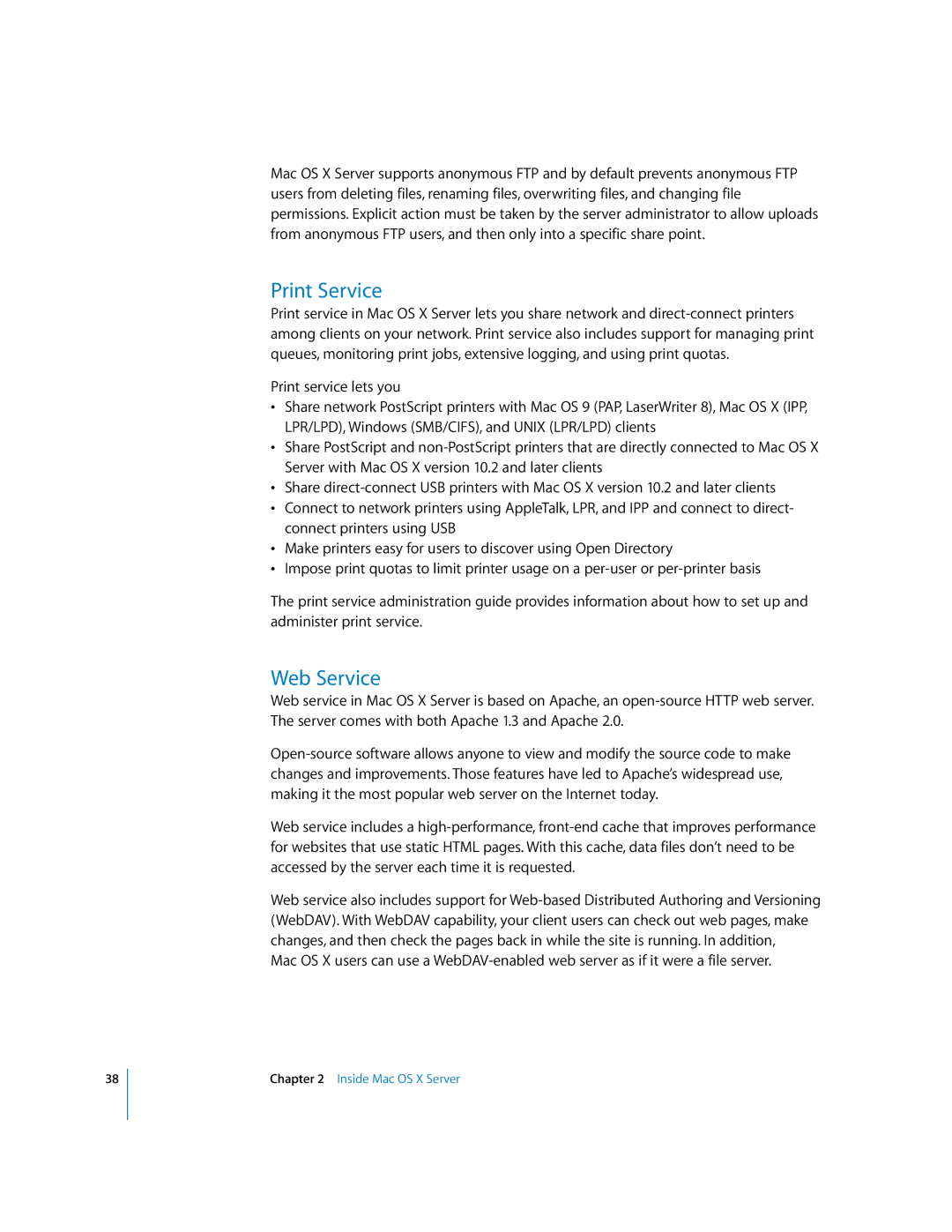Mac OS X Server supports anonymous FTP and by default prevents anonymous FTP users from deleting files, renaming files, overwriting files, and changing file permissions. Explicit action must be taken by the server administrator to allow uploads from anonymous FTP users, and then only into a specific share point.
Print Service
Print service in Mac OS X Server lets you share network and direct-connect printers among clients on your network. Print service also includes support for managing print queues, monitoring print jobs, extensive logging, and using print quotas.
Print service lets you
•Share network PostScript printers with Mac OS 9 (PAP, LaserWriter 8), Mac OS X (IPP, LPR/LPD), Windows (SMB/CIFS), and UNIX (LPR/LPD) clients
•Share PostScript and non-PostScript printers that are directly connected to Mac OS X Server with Mac OS X version 10.2 and later clients
•Share direct-connect USB printers with Mac OS X version 10.2 and later clients
•Connect to network printers using AppleTalk, LPR, and IPP and connect to direct- connect printers using USB
•Make printers easy for users to discover using Open Directory
•Impose print quotas to limit printer usage on a per-user or per-printer basis
The print service administration guide provides information about how to set up and administer print service.
Web Service
Web service in Mac OS X Server is based on Apache, an open-source HTTP web server. The server comes with both Apache 1.3 and Apache 2.0.
Open-source software allows anyone to view and modify the source code to make changes and improvements. Those features have led to Apache’s widespread use, making it the most popular web server on the Internet today.
Web service includes a high-performance, front-end cache that improves performance for websites that use static HTML pages. With this cache, data files don’t need to be accessed by the server each time it is requested.
Web service also includes support for Web-based Distributed Authoring and Versioning (WebDAV). With WebDAV capability, your client users can check out web pages, make changes, and then check the pages back in while the site is running. In addition,
Mac OS X users can use a WebDAV-enabled web server as if it were a file server.
Chapter 2 Inside Mac OS X Server