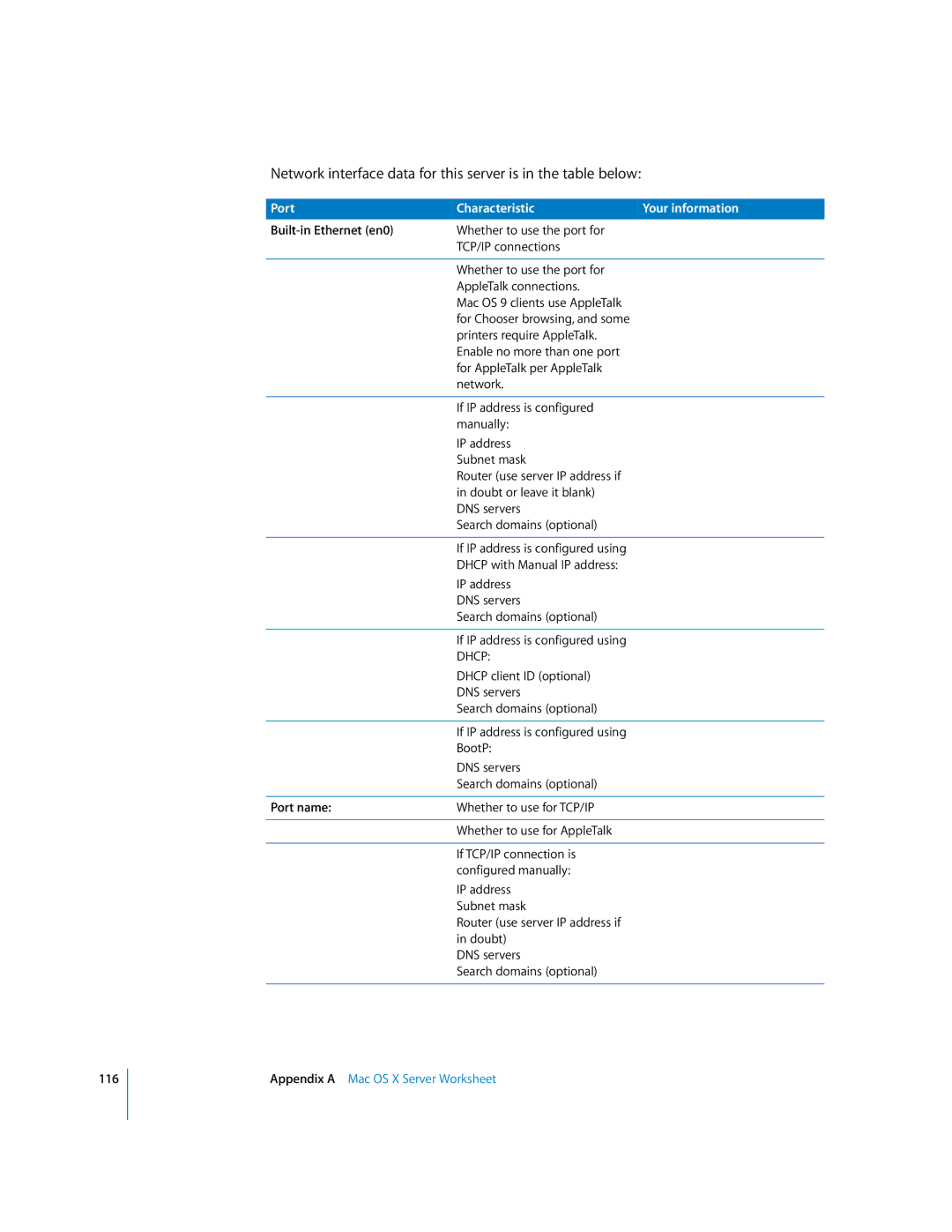116
Network interface data for this server is in the table below:
Port | Characteristic | Your information |
| Whether to use the port for |
|
| TCP/IP connections |
|
|
|
|
| Whether to use the port for |
|
| AppleTalk connections. |
|
| Mac OS 9 clients use AppleTalk |
|
| for Chooser browsing, and some |
|
| printers require AppleTalk. |
|
| Enable no more than one port |
|
| for AppleTalk per AppleTalk |
|
| network. |
|
|
|
|
| If IP address is configured |
|
| manually: |
|
| IP address |
|
| Subnet mask |
|
| Router (use server IP address if |
|
| in doubt or leave it blank) |
|
| DNS servers |
|
| Search domains (optional) |
|
|
|
|
| If IP address is configured using |
|
| DHCP with Manual IP address: |
|
| IP address |
|
| DNS servers |
|
| Search domains (optional) |
|
|
|
|
| If IP address is configured using |
|
| DHCP: |
|
| DHCP client ID (optional) |
|
| DNS servers |
|
| Search domains (optional) |
|
|
|
|
| If IP address is configured using |
|
| BootP: |
|
| DNS servers |
|
| Search domains (optional) |
|
|
|
|
Port name: | Whether to use for TCP/IP |
|
|
|
|
| Whether to use for AppleTalk |
|
|
|
|
| If TCP/IP connection is |
|
| configured manually: |
|
| IP address |
|
| Subnet mask |
|
| Router (use server IP address if |
|
| in doubt) |
|
| DNS servers |
|
| Search domains (optional) |
|
|
|
|
Appendix A Mac OS X Server Worksheet