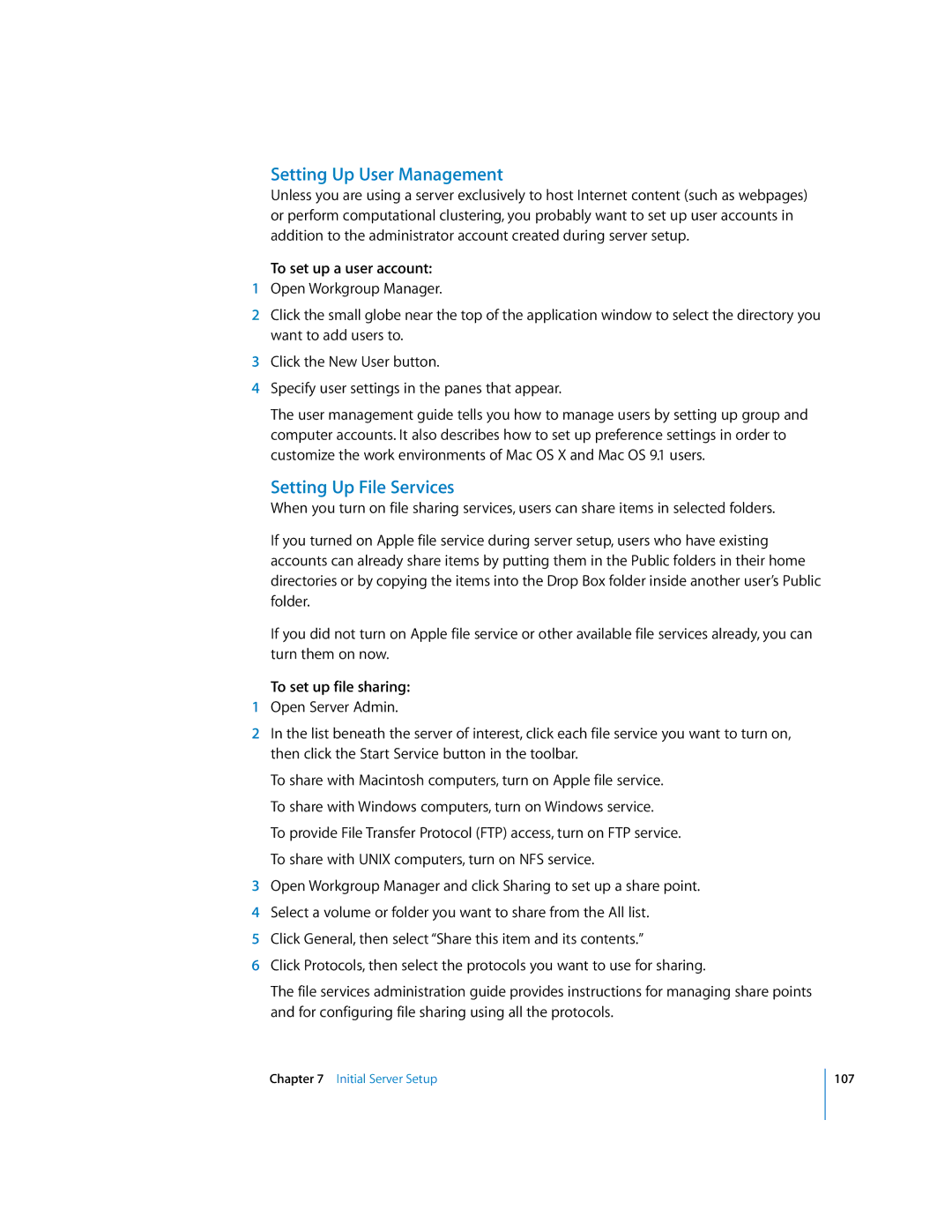Setting Up User Management
Unless you are using a server exclusively to host Internet content (such as webpages) or perform computational clustering, you probably want to set up user accounts in addition to the administrator account created during server setup.
To set up a user account:
1Open Workgroup Manager.
2Click the small globe near the top of the application window to select the directory you want to add users to.
3Click the New User button.
4Specify user settings in the panes that appear.
The user management guide tells you how to manage users by setting up group and computer accounts. It also describes how to set up preference settings in order to customize the work environments of Mac OS X and Mac OS 9.1 users.
Setting Up File Services
When you turn on file sharing services, users can share items in selected folders.
If you turned on Apple file service during server setup, users who have existing accounts can already share items by putting them in the Public folders in their home directories or by copying the items into the Drop Box folder inside another user’s Public folder.
If you did not turn on Apple file service or other available file services already, you can turn them on now.
To set up file sharing:
1Open Server Admin.
2In the list beneath the server of interest, click each file service you want to turn on, then click the Start Service button in the toolbar.
To share with Macintosh computers, turn on Apple file service. To share with Windows computers, turn on Windows service.
To provide File Transfer Protocol (FTP) access, turn on FTP service. To share with UNIX computers, turn on NFS service.
3Open Workgroup Manager and click Sharing to set up a share point.
4Select a volume or folder you want to share from the All list.
5Click General, then select “Share this item and its contents.”
6Click Protocols, then select the protocols you want to use for sharing.
The file services administration guide provides instructions for managing share points and for configuring file sharing using all the protocols.
Chapter 7 Initial Server Setup
107