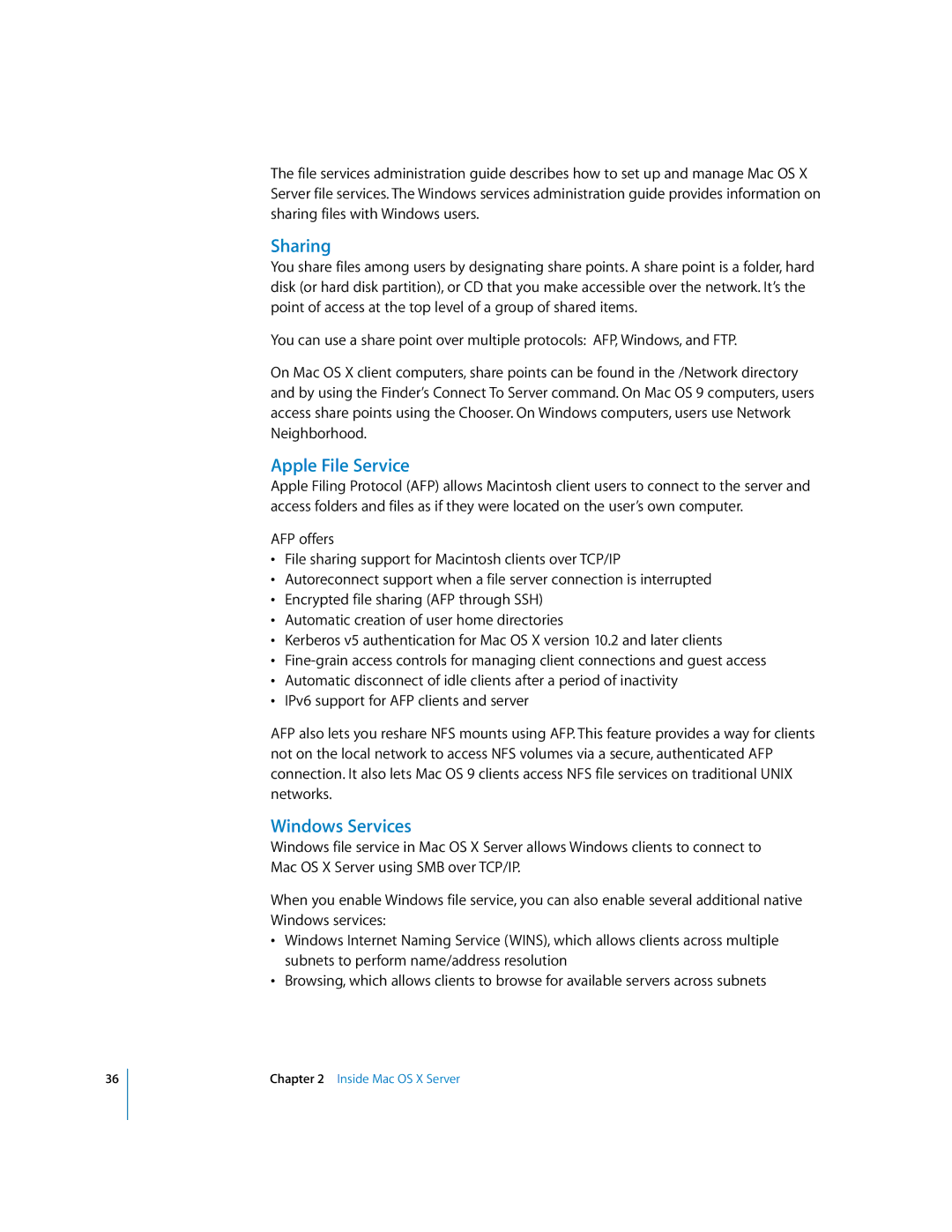36
The file services administration guide describes how to set up and manage Mac OS X Server file services. The Windows services administration guide provides information on sharing files with Windows users.
Sharing
You share files among users by designating share points. A share point is a folder, hard disk (or hard disk partition), or CD that you make accessible over the network. It’s the point of access at the top level of a group of shared items.
You can use a share point over multiple protocols: AFP, Windows, and FTP.
On Mac OS X client computers, share points can be found in the /Network directory and by using the Finder’s Connect To Server command. On Mac OS 9 computers, users access share points using the Chooser. On Windows computers, users use Network Neighborhood.
Apple File Service
Apple Filing Protocol (AFP) allows Macintosh client users to connect to the server and access folders and files as if they were located on the user’s own computer.
AFP offers
•File sharing support for Macintosh clients over TCP/IP
•Autoreconnect support when a file server connection is interrupted
•Encrypted file sharing (AFP through SSH)
•Automatic creation of user home directories
•Kerberos v5 authentication for Mac OS X version 10.2 and later clients
•
•Automatic disconnect of idle clients after a period of inactivity
•IPv6 support for AFP clients and server
AFP also lets you reshare NFS mounts using AFP. This feature provides a way for clients not on the local network to access NFS volumes via a secure, authenticated AFP connection. It also lets Mac OS 9 clients access NFS file services on traditional UNIX networks.
Windows Services
Windows file service in Mac OS X Server allows Windows clients to connect to Mac OS X Server using SMB over TCP/IP.
When you enable Windows file service, you can also enable several additional native Windows services:
•Windows Internet Naming Service (WINS), which allows clients across multiple subnets to perform name/address resolution
•Browsing, which allows clients to browse for available servers across subnets
Chapter 2 Inside Mac OS X Server