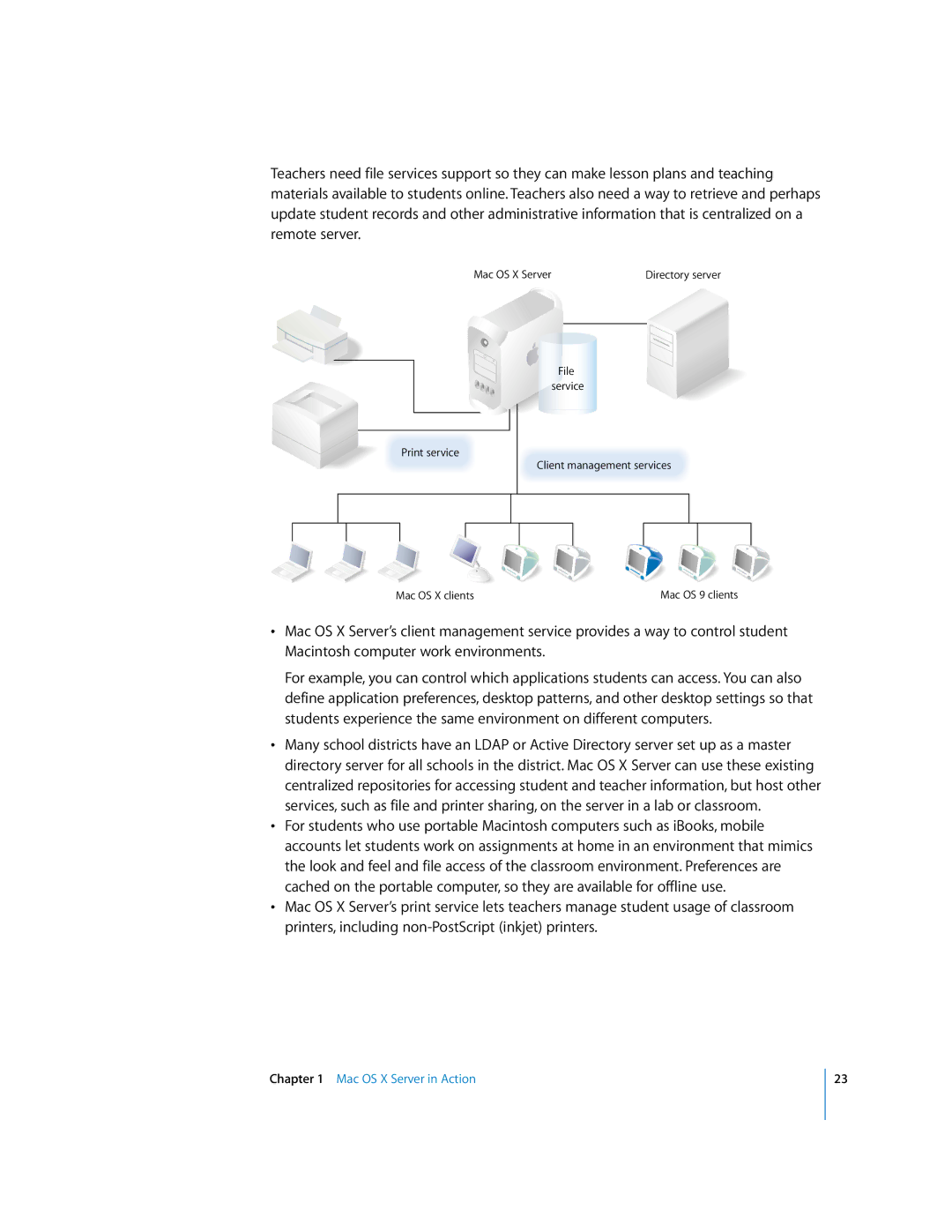Teachers need file services support so they can make lesson plans and teaching materials available to students online. Teachers also need a way to retrieve and perhaps update student records and other administrative information that is centralized on a remote server.
Mac OS X Server | Directory server |
![]() File service
File service
Print service
Client management services
Mac OS X clients | Mac OS 9 clients |
•Mac OS X Server’s client management service provides a way to control student Macintosh computer work environments.
For example, you can control which applications students can access. You can also define application preferences, desktop patterns, and other desktop settings so that students experience the same environment on different computers.
•Many school districts have an LDAP or Active Directory server set up as a master directory server for all schools in the district. Mac OS X Server can use these existing centralized repositories for accessing student and teacher information, but host other services, such as file and printer sharing, on the server in a lab or classroom.
•For students who use portable Macintosh computers such as iBooks, mobile accounts let students work on assignments at home in an environment that mimics the look and feel and file access of the classroom environment. Preferences are cached on the portable computer, so they are available for offline use.
•Mac OS X Server’s print service lets teachers manage student usage of classroom printers, including
Chapter 1 Mac OS X Server in Action
23