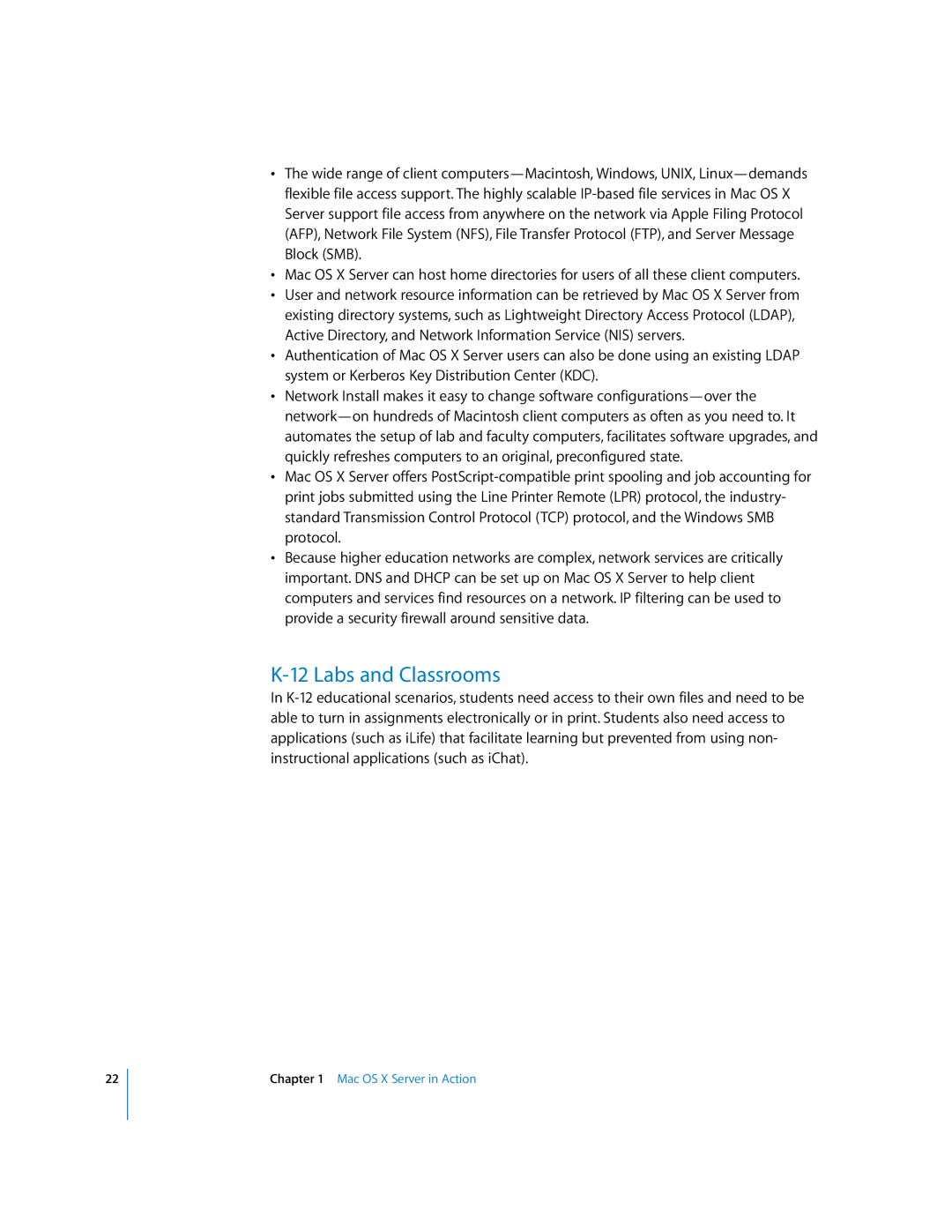•The wide range of client computers—Macintosh, Windows, UNIX, Linux—demands flexible file access support. The highly scalable IP-based file services in Mac OS X Server support file access from anywhere on the network via Apple Filing Protocol (AFP), Network File System (NFS), File Transfer Protocol (FTP), and Server Message Block (SMB).
•Mac OS X Server can host home directories for users of all these client computers.
•User and network resource information can be retrieved by Mac OS X Server from existing directory systems, such as Lightweight Directory Access Protocol (LDAP), Active Directory, and Network Information Service (NIS) servers.
•Authentication of Mac OS X Server users can also be done using an existing LDAP system or Kerberos Key Distribution Center (KDC).
•Network Install makes it easy to change software configurations—over the network—on hundreds of Macintosh client computers as often as you need to. It automates the setup of lab and faculty computers, facilitates software upgrades, and quickly refreshes computers to an original, preconfigured state.
•Mac OS X Server offers PostScript-compatible print spooling and job accounting for print jobs submitted using the Line Printer Remote (LPR) protocol, the industry- standard Transmission Control Protocol (TCP) protocol, and the Windows SMB protocol.
•Because higher education networks are complex, network services are critically important. DNS and DHCP can be set up on Mac OS X Server to help client computers and services find resources on a network. IP filtering can be used to provide a security firewall around sensitive data.
K-12 Labs and Classrooms
In K-12 educational scenarios, students need access to their own files and need to be able to turn in assignments electronically or in print. Students also need access to applications (such as iLife) that facilitate learning but prevented from using non- instructional applications (such as iChat).