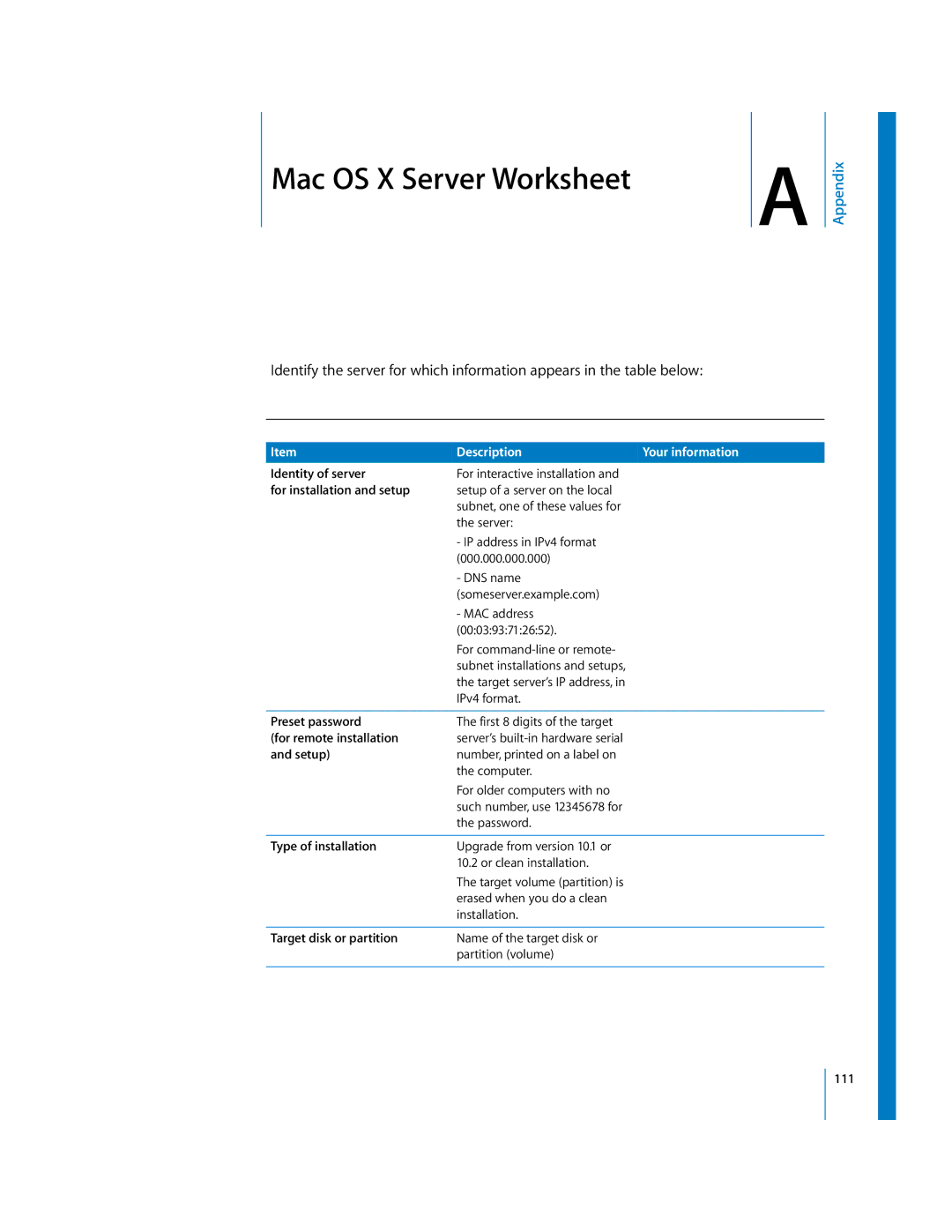AMac OS X Server Worksheet
A
Appendix
Identify the server for which information appears in the table below:
Item | Description | Your information |
Identity of server | For interactive installation and |
|
for installation and setup | setup of a server on the local |
|
| subnet, one of these values for |
|
| the server: |
|
| - IP address in IPv4 format |
|
| (000.000.000.000) |
|
| - DNS name |
|
| (someserver.example.com) |
|
| - MAC address |
|
| (00:03:93:71:26:52). |
|
| For |
|
| subnet installations and setups, |
|
| the target server’s IP address, in |
|
| IPv4 format. |
|
|
|
|
Preset password | The first 8 digits of the target |
|
(for remote installation | server’s |
|
and setup) | number, printed on a label on |
|
| the computer. |
|
| For older computers with no |
|
| such number, use 12345678 for |
|
| the password. |
|
|
|
|
Type of installation | Upgrade from version 10.1 or |
|
| 10.2 or clean installation. |
|
| The target volume (partition) is |
|
| erased when you do a clean |
|
| installation. |
|
|
|
|
Target disk or partition | Name of the target disk or |
|
| partition (volume) |
|
|
|
|
111