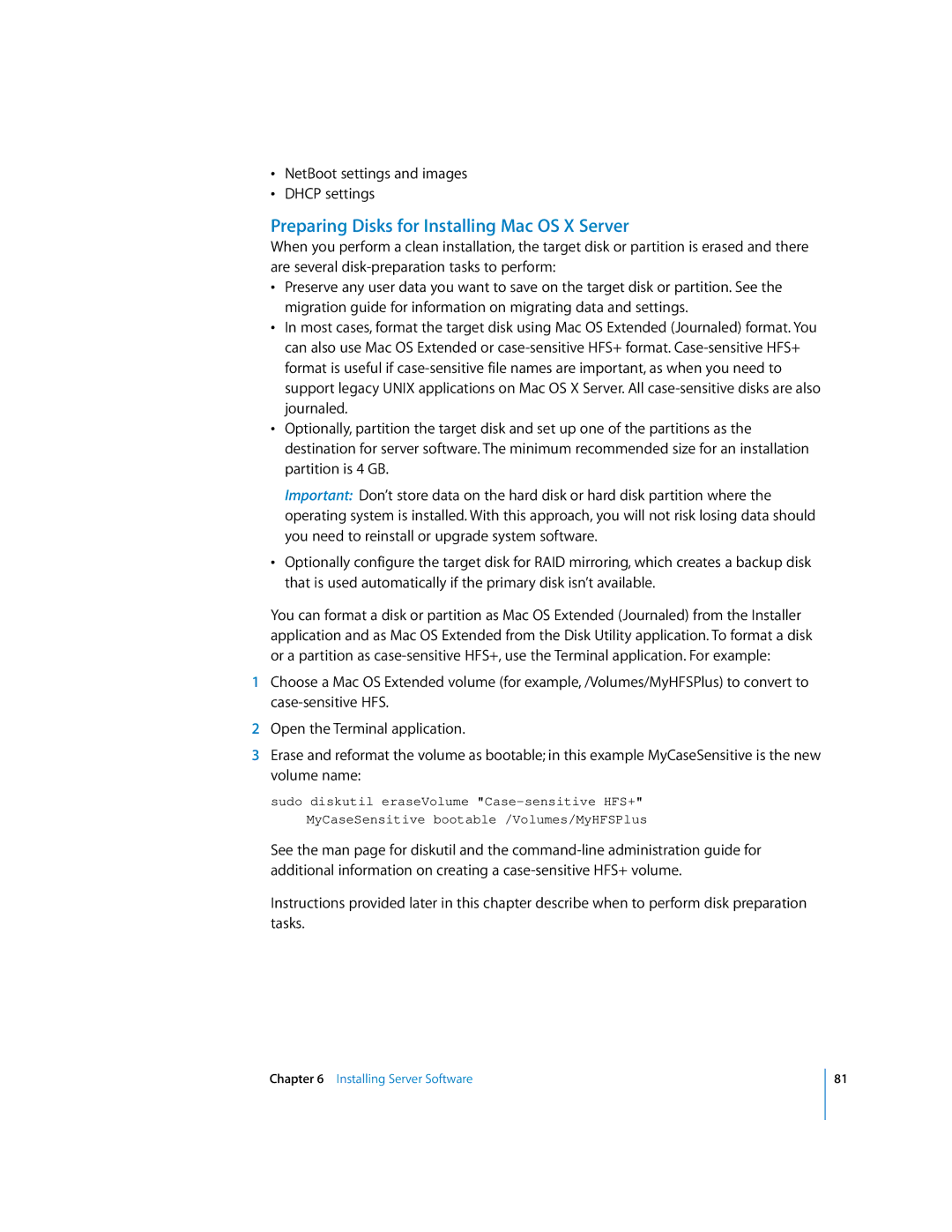•NetBoot settings and images
•DHCP settings
Preparing Disks for Installing Mac OS X Server
When you perform a clean installation, the target disk or partition is erased and there are several
•Preserve any user data you want to save on the target disk or partition. See the migration guide for information on migrating data and settings.
•In most cases, format the target disk using Mac OS Extended (Journaled) format. You can also use Mac OS Extended or
•Optionally, partition the target disk and set up one of the partitions as the destination for server software. The minimum recommended size for an installation partition is 4 GB.
Important: Don’t store data on the hard disk or hard disk partition where the operating system is installed. With this approach, you will not risk losing data should you need to reinstall or upgrade system software.
•Optionally configure the target disk for RAID mirroring, which creates a backup disk that is used automatically if the primary disk isn’t available.
You can format a disk or partition as Mac OS Extended (Journaled) from the Installer application and as Mac OS Extended from the Disk Utility application. To format a disk or a partition as
1Choose a Mac OS Extended volume (for example, /Volumes/MyHFSPlus) to convert to
2Open the Terminal application.
3Erase and reformat the volume as bootable; in this example MyCaseSensitive is the new volume name:
sudo diskutil eraseVolume
MyCaseSensitive bootable /Volumes/MyHFSPlus
See the man page for diskutil and the
Instructions provided later in this chapter describe when to perform disk preparation tasks.
Chapter 6 Installing Server Software
81