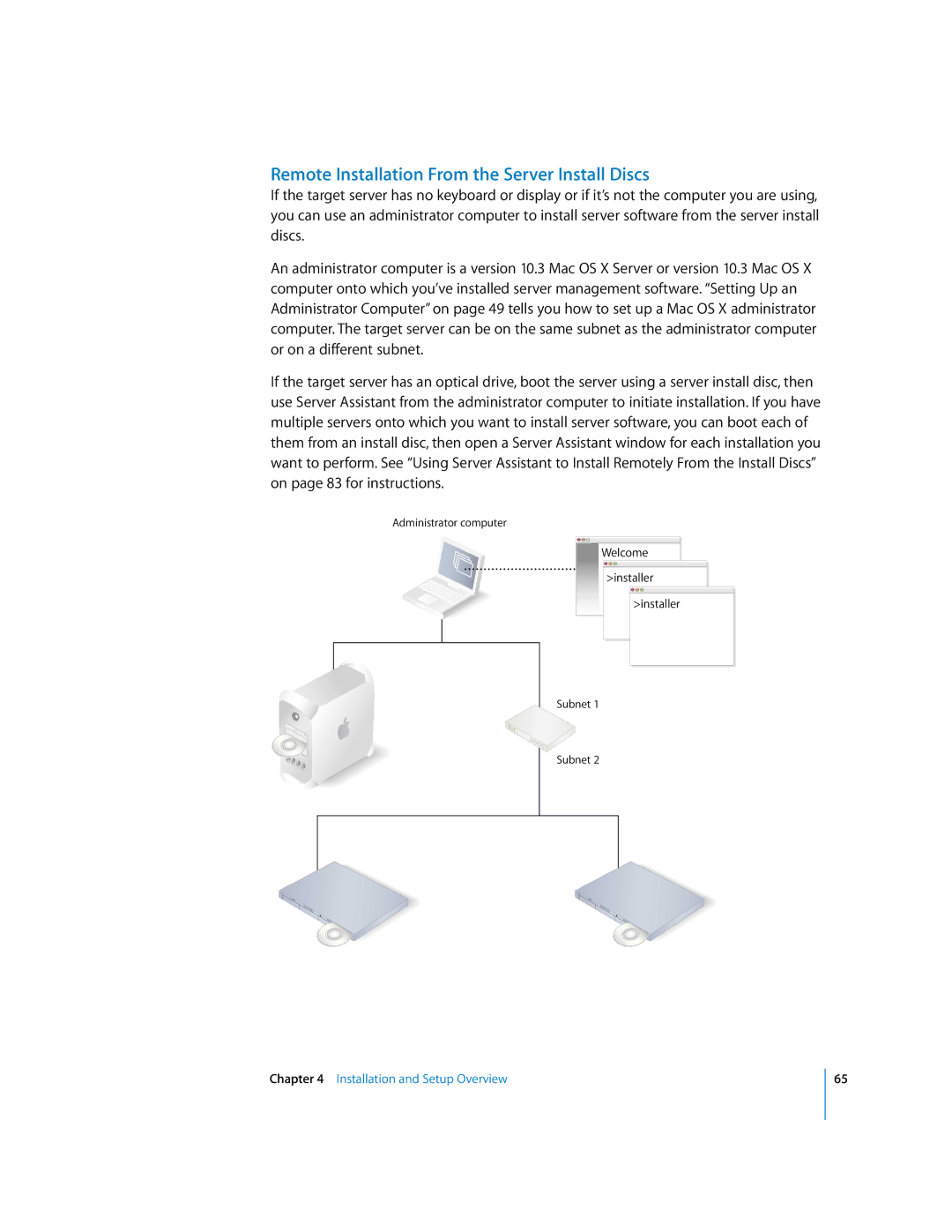Remote Installation From the Server Install Discs
If the target server has no keyboard or display or if it’s not the computer you are using, you can use an administrator computer to install server software from the server install discs.
An administrator computer is a version 10.3 Mac OS X Server or version 10.3 Mac OS X computer onto which you’ve installed server management software. “Setting Up an Administrator Computer” on page 49 tells you how to set up a Mac OS X administrator computer. The target server can be on the same subnet as the administrator computer or on a different subnet.
If the target server has an optical drive, boot the server using a server install disc, then use Server Assistant from the administrator computer to initiate installation. If you have multiple servers onto which you want to install server software, you can boot each of them from an install disc, then open a Server Assistant window for each installation you want to perform. See “Using Server Assistant to Install Remotely From the Install Discs” on page 83 for instructions.
Administrator computer
Welcome
>installer
>installer
Subnet 1
Subnet 2
Chapter 4 Installation and Setup Overview
65