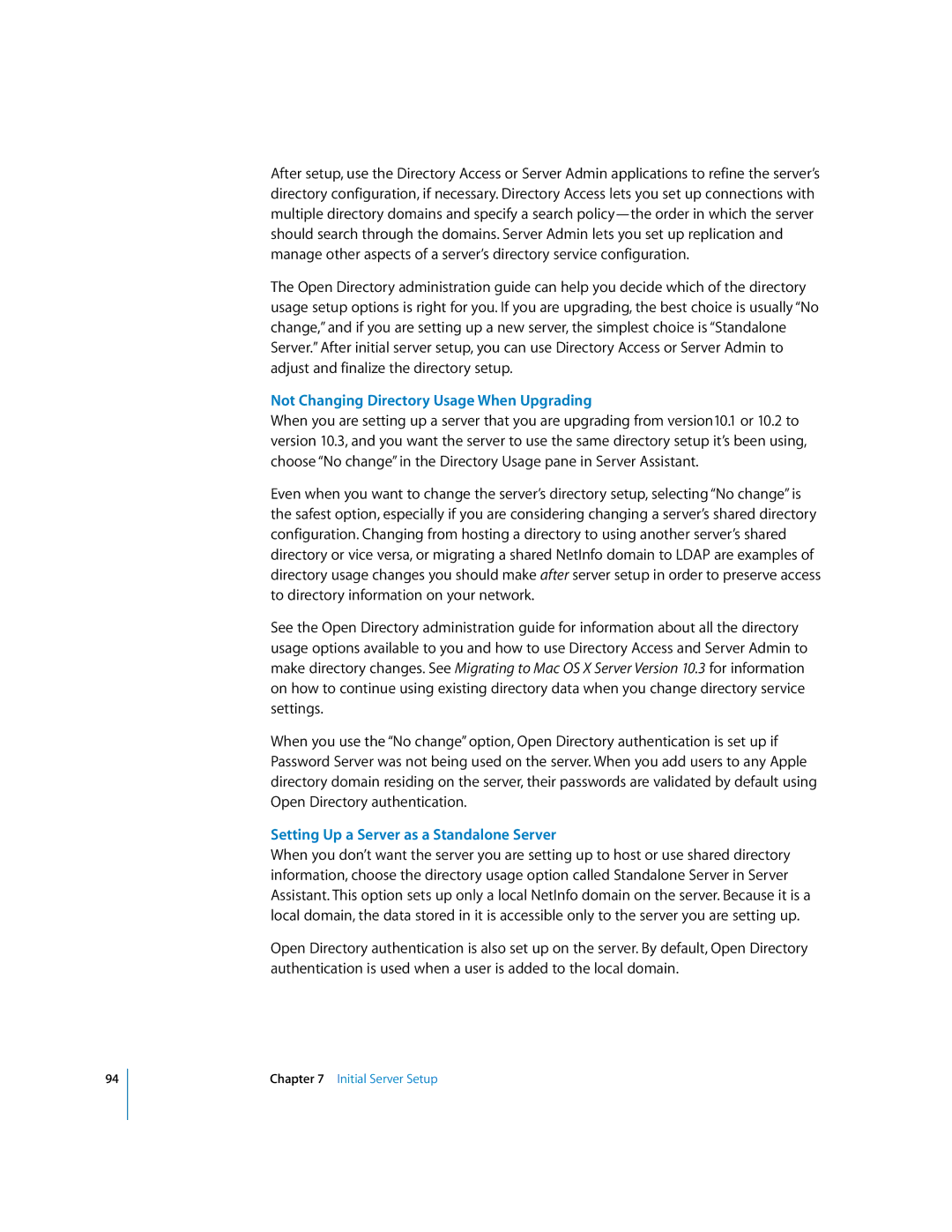94
After setup, use the Directory Access or Server Admin applications to refine the server’s directory configuration, if necessary. Directory Access lets you set up connections with multiple directory domains and specify a search
The Open Directory administration guide can help you decide which of the directory usage setup options is right for you. If you are upgrading, the best choice is usually “No change,” and if you are setting up a new server, the simplest choice is “Standalone Server.” After initial server setup, you can use Directory Access or Server Admin to adjust and finalize the directory setup.
Not Changing Directory Usage When Upgrading
When you are setting up a server that you are upgrading from version10.1 or 10.2 to version 10.3, and you want the server to use the same directory setup it’s been using, choose “No change” in the Directory Usage pane in Server Assistant.
Even when you want to change the server’s directory setup, selecting “No change” is the safest option, especially if you are considering changing a server’s shared directory configuration. Changing from hosting a directory to using another server’s shared directory or vice versa, or migrating a shared NetInfo domain to LDAP are examples of directory usage changes you should make after server setup in order to preserve access to directory information on your network.
See the Open Directory administration guide for information about all the directory usage options available to you and how to use Directory Access and Server Admin to make directory changes. See Migrating to Mac OS X Server Version 10.3 for information on how to continue using existing directory data when you change directory service settings.
When you use the “No change” option, Open Directory authentication is set up if Password Server was not being used on the server. When you add users to any Apple directory domain residing on the server, their passwords are validated by default using Open Directory authentication.
Setting Up a Server as a Standalone Server
When you don’t want the server you are setting up to host or use shared directory information, choose the directory usage option called Standalone Server in Server Assistant. This option sets up only a local NetInfo domain on the server. Because it is a local domain, the data stored in it is accessible only to the server you are setting up.
Open Directory authentication is also set up on the server. By default, Open Directory authentication is used when a user is added to the local domain.