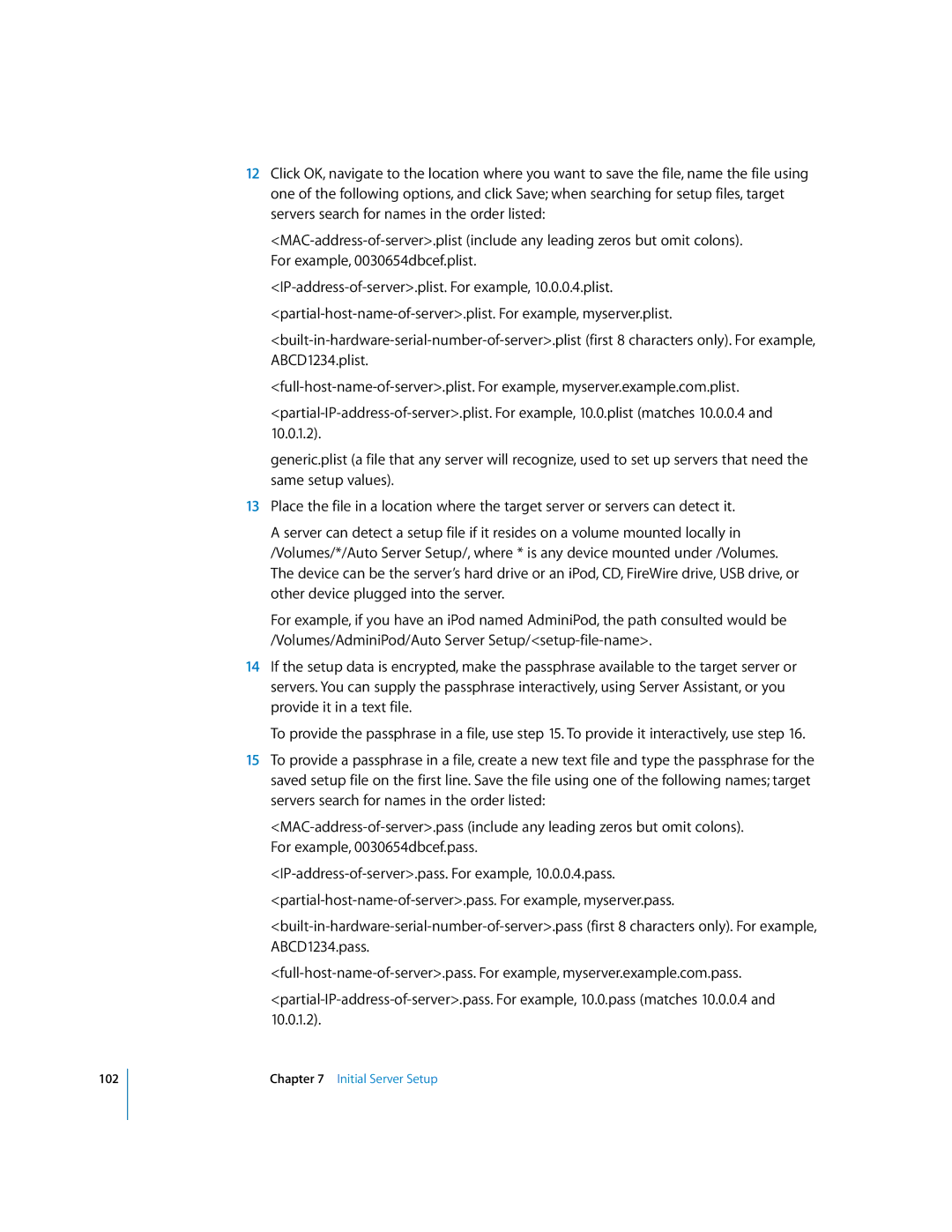102
12Click OK, navigate to the location where you want to save the file, name the file using one of the following options, and click Save; when searching for setup files, target servers search for names in the order listed:
generic.plist (a file that any server will recognize, used to set up servers that need the same setup values).
13Place the file in a location where the target server or servers can detect it.
A server can detect a setup file if it resides on a volume mounted locally in /Volumes/*/Auto Server Setup/, where * is any device mounted under /Volumes. The device can be the server’s hard drive or an iPod, CD, FireWire drive, USB drive, or other device plugged into the server.
For example, if you have an iPod named AdminiPod, the path consulted would be /Volumes/AdminiPod/Auto Server
14If the setup data is encrypted, make the passphrase available to the target server or servers. You can supply the passphrase interactively, using Server Assistant, or you provide it in a text file.
To provide the passphrase in a file, use step 15. To provide it interactively, use step 16.
15To provide a passphrase in a file, create a new text file and type the passphrase for the saved setup file on the first line. Save the file using one of the following names; target servers search for names in the order listed: