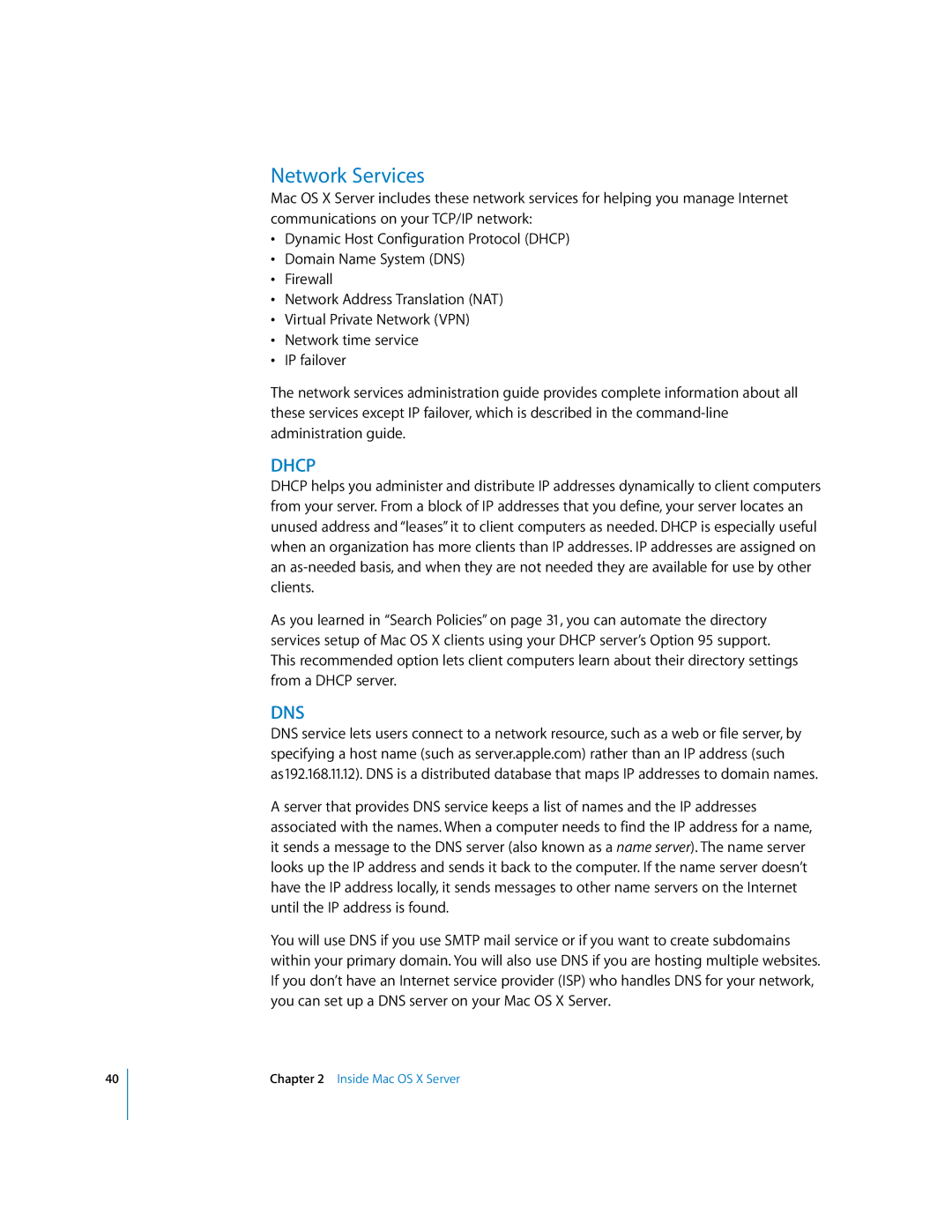40
Network Services
Mac OS X Server includes these network services for helping you manage Internet communications on your TCP/IP network:
•Dynamic Host Configuration Protocol (DHCP)
•Domain Name System (DNS)
•Firewall
•Network Address Translation (NAT)
•Virtual Private Network (VPN)
•Network time service
•IP failover
The network services administration guide provides complete information about all these services except IP failover, which is described in the
DHCP
DHCP helps you administer and distribute IP addresses dynamically to client computers from your server. From a block of IP addresses that you define, your server locates an unused address and “leases” it to client computers as needed. DHCP is especially useful when an organization has more clients than IP addresses. IP addresses are assigned on an
As you learned in “Search Policies” on page 31, you can automate the directory services setup of Mac OS X clients using your DHCP server’s Option 95 support. This recommended option lets client computers learn about their directory settings from a DHCP server.
DNS
DNS service lets users connect to a network resource, such as a web or file server, by specifying a host name (such as server.apple.com) rather than an IP address (such as192.168.11.12). DNS is a distributed database that maps IP addresses to domain names.
A server that provides DNS service keeps a list of names and the IP addresses associated with the names. When a computer needs to find the IP address for a name, it sends a message to the DNS server (also known as a name server). The name server looks up the IP address and sends it back to the computer. If the name server doesn’t have the IP address locally, it sends messages to other name servers on the Internet until the IP address is found.
You will use DNS if you use SMTP mail service or if you want to create subdomains within your primary domain. You will also use DNS if you are hosting multiple websites. If you don’t have an Internet service provider (ISP) who handles DNS for your network, you can set up a DNS server on your Mac OS X Server.
Chapter 2 Inside Mac OS X Server