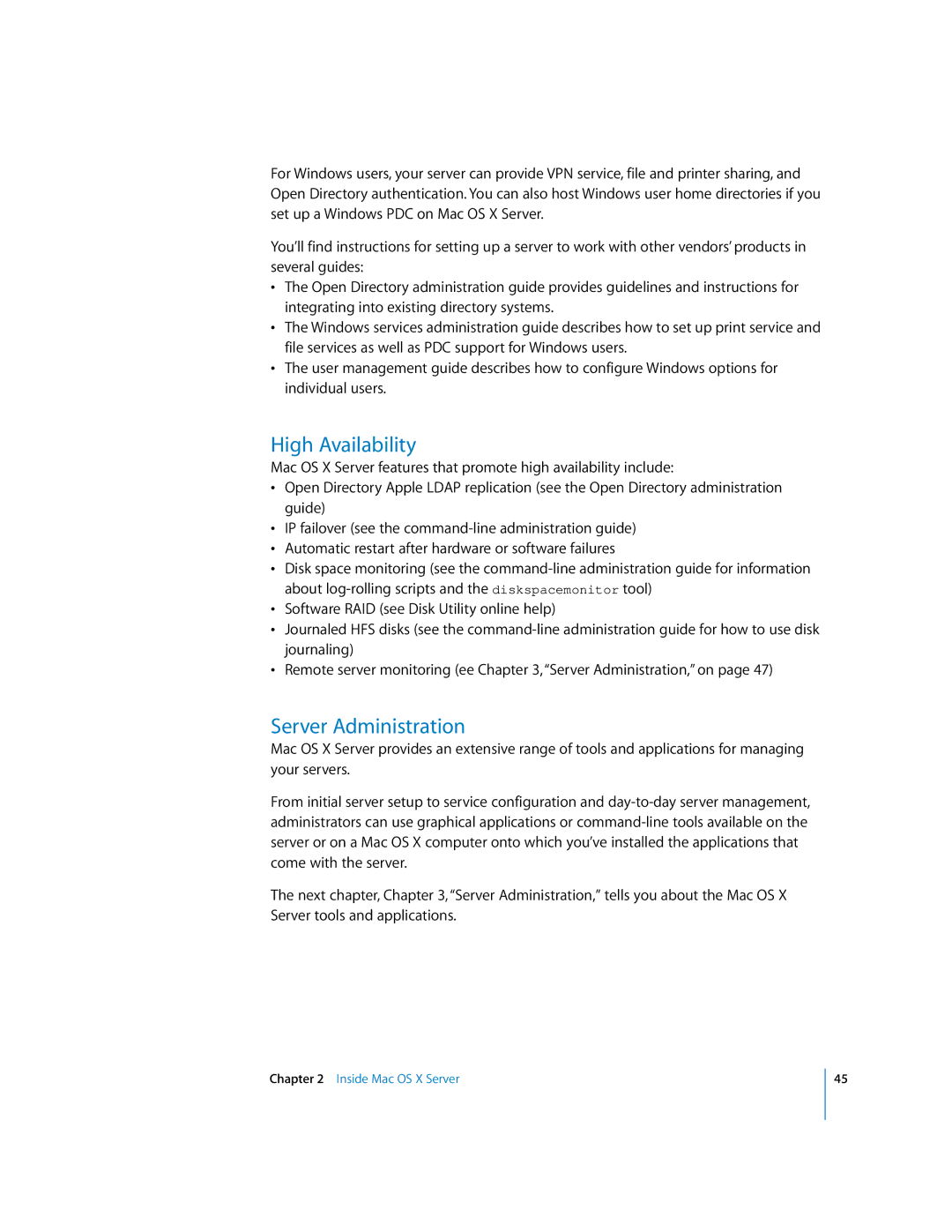For Windows users, your server can provide VPN service, file and printer sharing, and Open Directory authentication. You can also host Windows user home directories if you set up a Windows PDC on Mac OS X Server.
You’ll find instructions for setting up a server to work with other vendors’ products in several guides:
•The Open Directory administration guide provides guidelines and instructions for integrating into existing directory systems.
•The Windows services administration guide describes how to set up print service and file services as well as PDC support for Windows users.
•The user management guide describes how to configure Windows options for individual users.
High Availability
Mac OS X Server features that promote high availability include:
•Open Directory Apple LDAP replication (see the Open Directory administration guide)
•IP failover (see the
•Automatic restart after hardware or software failures
•Disk space monitoring (see the
•Software RAID (see Disk Utility online help)
•Journaled HFS disks (see the
•Remote server monitoring (ee Chapter 3, “Server Administration,” on page 47)
Server Administration
Mac OS X Server provides an extensive range of tools and applications for managing your servers.
From initial server setup to service configuration and
The next chapter, Chapter 3, “Server Administration,” tells you about the Mac OS X Server tools and applications.
Chapter 2 Inside Mac OS X Server
45