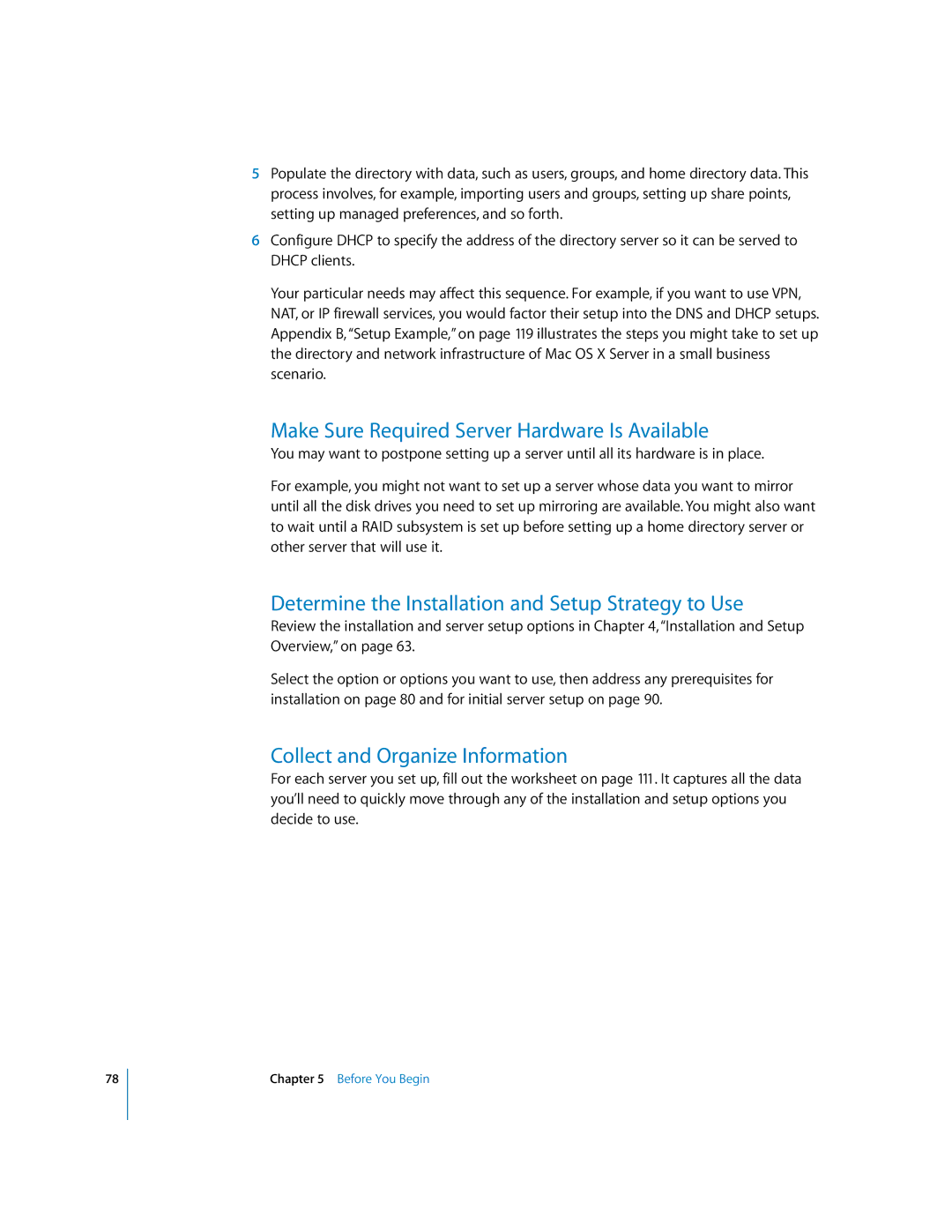78
5Populate the directory with data, such as users, groups, and home directory data. This process involves, for example, importing users and groups, setting up share points, setting up managed preferences, and so forth.
6Configure DHCP to specify the address of the directory server so it can be served to DHCP clients.
Your particular needs may affect this sequence. For example, if you want to use VPN, NAT, or IP firewall services, you would factor their setup into the DNS and DHCP setups. Appendix B, “Setup Example,” on page 119 illustrates the steps you might take to set up the directory and network infrastructure of Mac OS X Server in a small business scenario.
Make Sure Required Server Hardware Is Available
You may want to postpone setting up a server until all its hardware is in place.
For example, you might not want to set up a server whose data you want to mirror until all the disk drives you need to set up mirroring are available. You might also want to wait until a RAID subsystem is set up before setting up a home directory server or other server that will use it.
Determine the Installation and Setup Strategy to Use
Review the installation and server setup options in Chapter 4, “Installation and Setup Overview,” on page 63.
Select the option or options you want to use, then address any prerequisites for installation on page 80 and for initial server setup on page 90.
Collect and Organize Information
For each server you set up, fill out the worksheet on page 111. It captures all the data you’ll need to quickly move through any of the installation and setup options you decide to use.
Chapter 5 Before You Begin