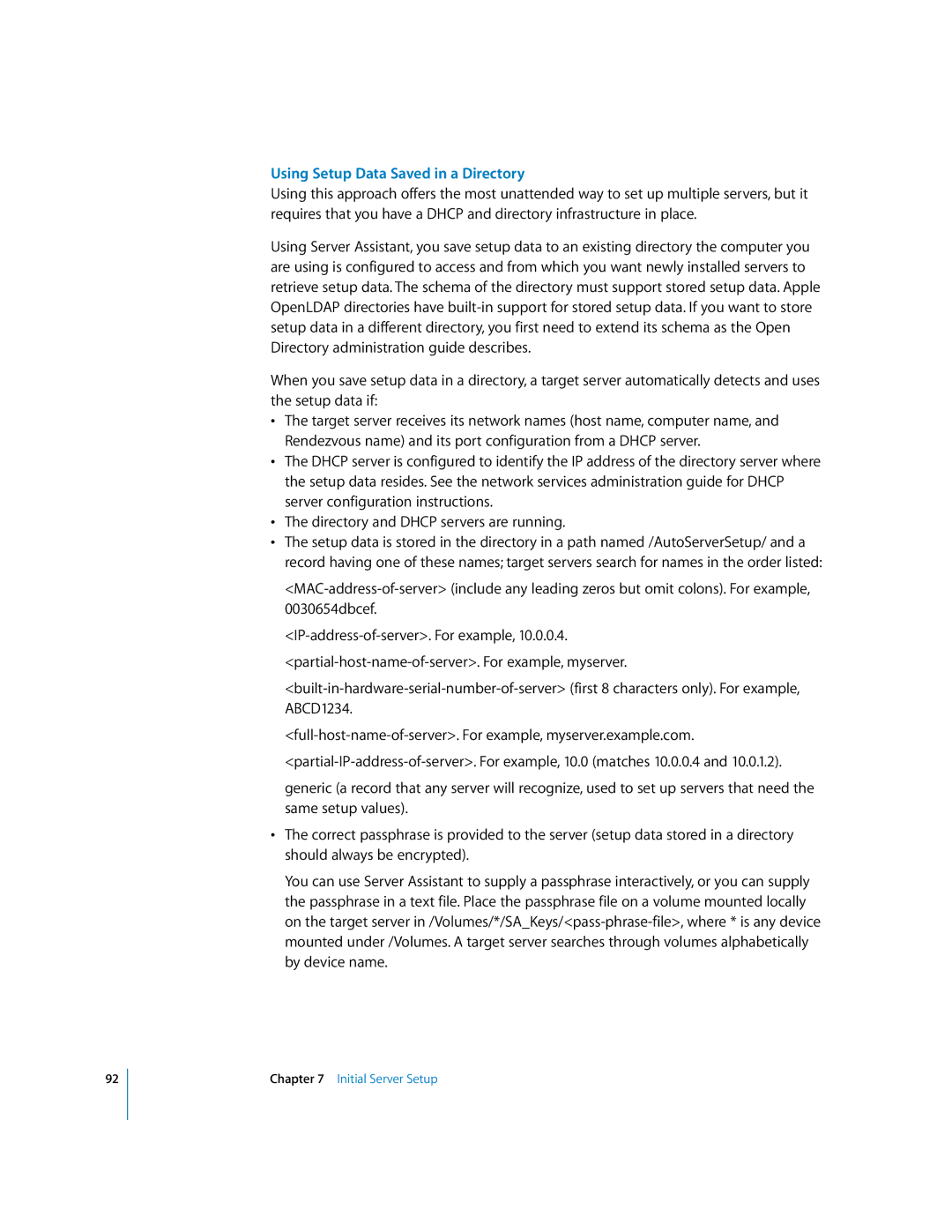92
Using Setup Data Saved in a Directory
Using this approach offers the most unattended way to set up multiple servers, but it requires that you have a DHCP and directory infrastructure in place.
Using Server Assistant, you save setup data to an existing directory the computer you are using is configured to access and from which you want newly installed servers to retrieve setup data. The schema of the directory must support stored setup data. Apple OpenLDAP directories have
When you save setup data in a directory, a target server automatically detects and uses the setup data if:
•The target server receives its network names (host name, computer name, and Rendezvous name) and its port configuration from a DHCP server.
•The DHCP server is configured to identify the IP address of the directory server where the setup data resides. See the network services administration guide for DHCP server configuration instructions.
•The directory and DHCP servers are running.
•The setup data is stored in the directory in a path named /AutoServerSetup/ and a record having one of these names; target servers search for names in the order listed:
generic (a record that any server will recognize, used to set up servers that need the same setup values).
•The correct passphrase is provided to the server (setup data stored in a directory should always be encrypted).
You can use Server Assistant to supply a passphrase interactively, or you can supply the passphrase in a text file. Place the passphrase file on a volume mounted locally on the target server