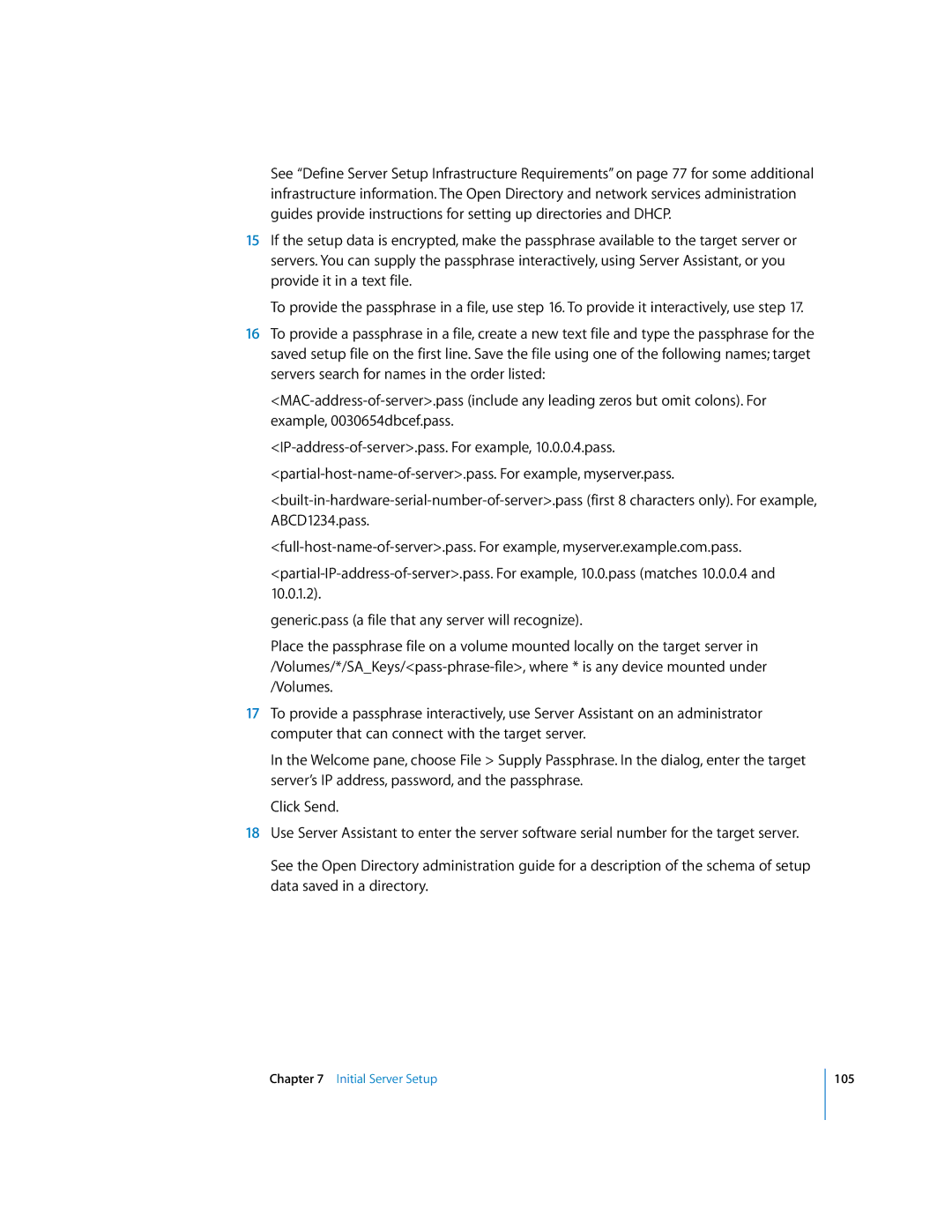See “Define Server Setup Infrastructure Requirements” on page 77 for some additional infrastructure information. The Open Directory and network services administration guides provide instructions for setting up directories and DHCP.
15If the setup data is encrypted, make the passphrase available to the target server or servers. You can supply the passphrase interactively, using Server Assistant, or you provide it in a text file.
To provide the passphrase in a file, use step 16. To provide it interactively, use step 17.
16To provide a passphrase in a file, create a new text file and type the passphrase for the saved setup file on the first line. Save the file using one of the following names; target servers search for names in the order listed:
generic.pass (a file that any server will recognize).
Place the passphrase file on a volume mounted locally on the target server
17To provide a passphrase interactively, use Server Assistant on an administrator computer that can connect with the target server.
In the Welcome pane, choose File > Supply Passphrase. In the dialog, enter the target server’s IP address, password, and the passphrase.
Click Send.
18Use Server Assistant to enter the server software serial number for the target server.
See the Open Directory administration guide for a description of the schema of setup data saved in a directory.