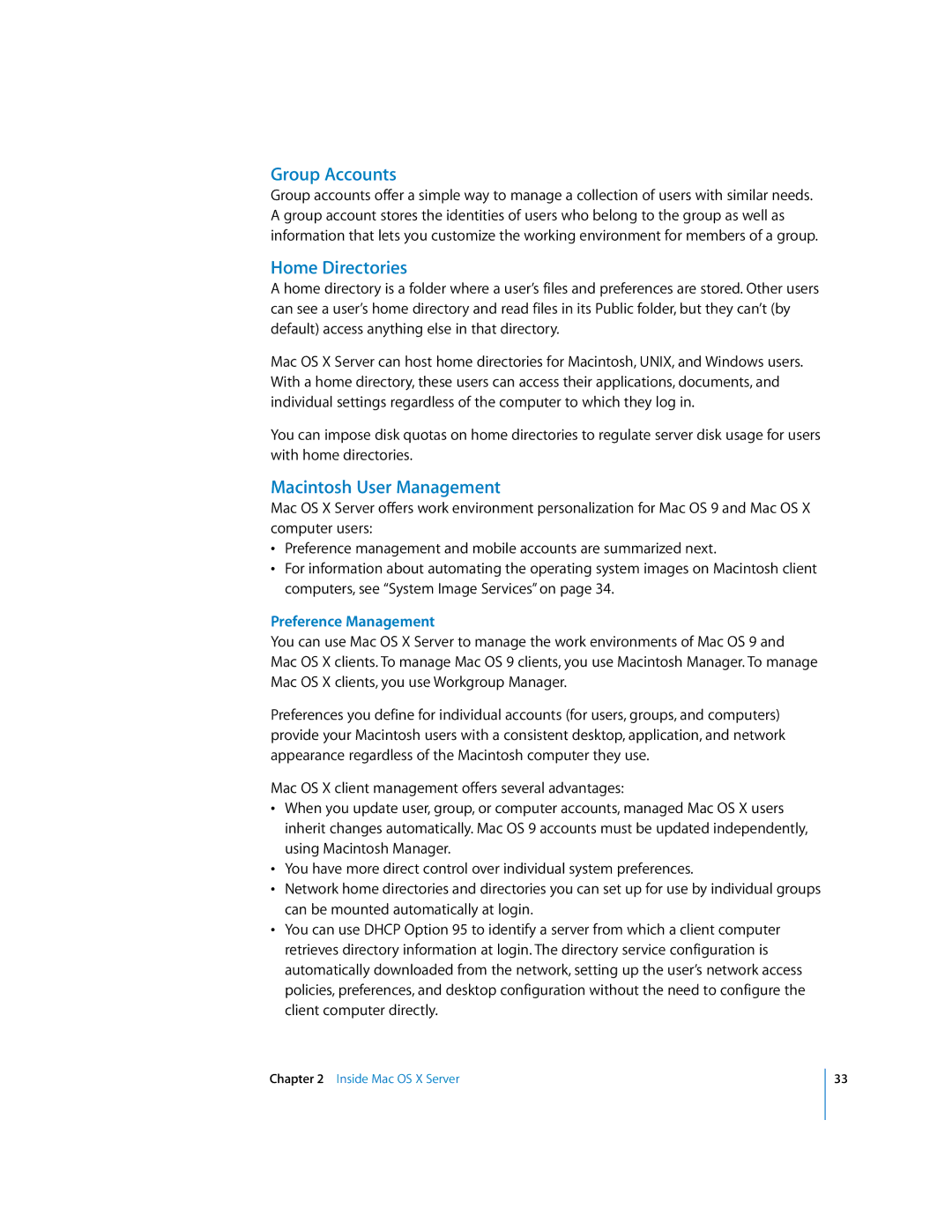Group Accounts
Group accounts offer a simple way to manage a collection of users with similar needs. A group account stores the identities of users who belong to the group as well as information that lets you customize the working environment for members of a group.
Home Directories
A home directory is a folder where a user’s files and preferences are stored. Other users can see a user’s home directory and read files in its Public folder, but they can’t (by default) access anything else in that directory.
Mac OS X Server can host home directories for Macintosh, UNIX, and Windows users. With a home directory, these users can access their applications, documents, and individual settings regardless of the computer to which they log in.
You can impose disk quotas on home directories to regulate server disk usage for users with home directories.
Macintosh User Management
Mac OS X Server offers work environment personalization for Mac OS 9 and Mac OS X computer users:
•Preference management and mobile accounts are summarized next.
•For information about automating the operating system images on Macintosh client computers, see “System Image Services” on page 34.
Preference Management
You can use Mac OS X Server to manage the work environments of Mac OS 9 and Mac OS X clients. To manage Mac OS 9 clients, you use Macintosh Manager. To manage Mac OS X clients, you use Workgroup Manager.
Preferences you define for individual accounts (for users, groups, and computers) provide your Macintosh users with a consistent desktop, application, and network appearance regardless of the Macintosh computer they use.
Mac OS X client management offers several advantages:
•When you update user, group, or computer accounts, managed Mac OS X users inherit changes automatically. Mac OS 9 accounts must be updated independently, using Macintosh Manager.
•You have more direct control over individual system preferences.
•Network home directories and directories you can set up for use by individual groups can be mounted automatically at login.
•You can use DHCP Option 95 to identify a server from which a client computer retrieves directory information at login. The directory service configuration is automatically downloaded from the network, setting up the user’s network access policies, preferences, and desktop configuration without the need to configure the client computer directly.
Chapter 2 Inside Mac OS X Server
33