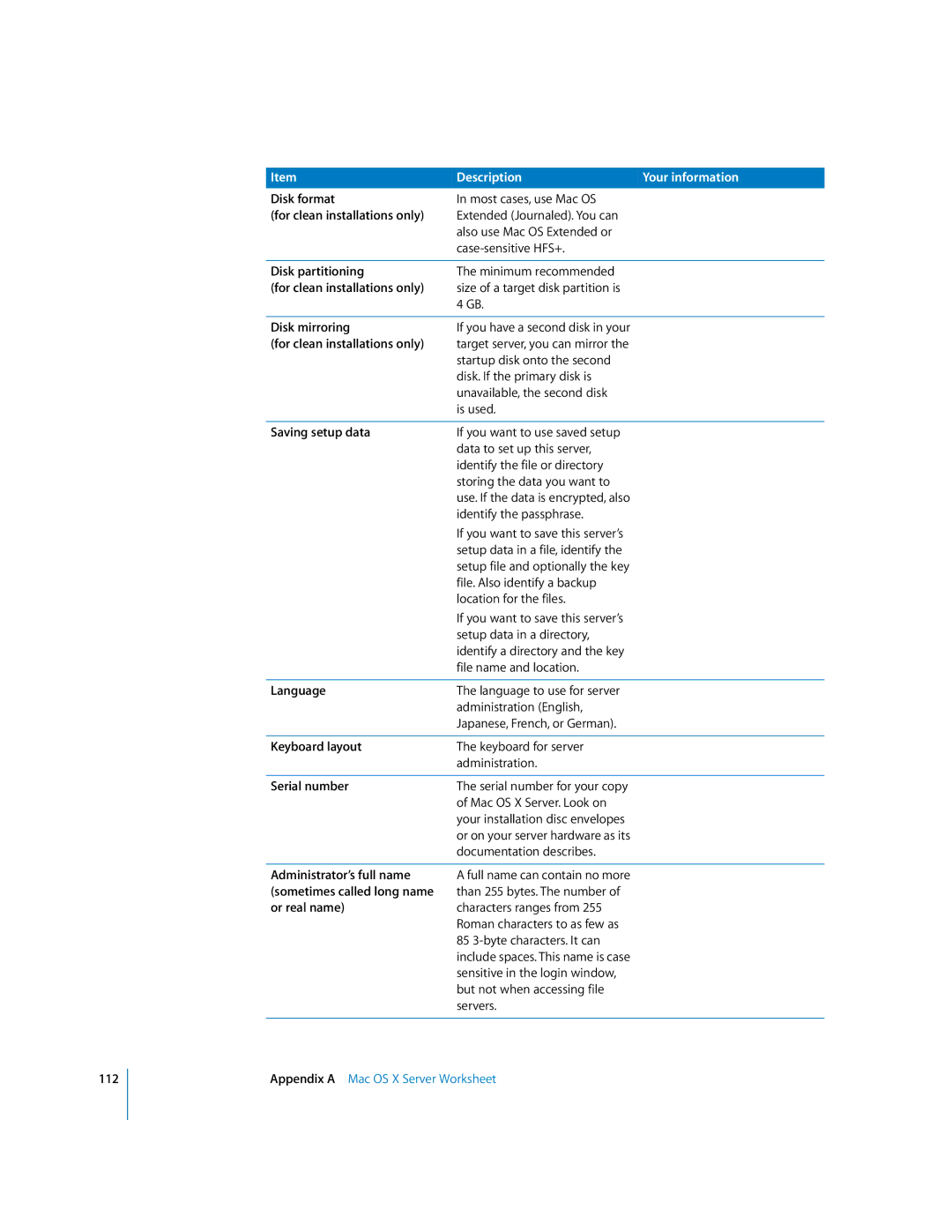Item | Description | Your information |
Disk format | In most cases, use Mac OS |
|
(for clean installations only) | Extended (Journaled). You can |
|
| also use Mac OS Extended or |
|
|
| |
|
|
|
Disk partitioning | The minimum recommended |
|
(for clean installations only) | size of a target disk partition is |
|
| 4 GB. |
|
|
|
|
Disk mirroring | If you have a second disk in your |
|
(for clean installations only) | target server, you can mirror the |
|
| startup disk onto the second |
|
| disk. If the primary disk is |
|
| unavailable, the second disk |
|
| is used. |
|
|
|
|
Saving setup data | If you want to use saved setup |
|
| data to set up this server, |
|
| identify the file or directory |
|
| storing the data you want to |
|
| use. If the data is encrypted, also |
|
| identify the passphrase. |
|
| If you want to save this server’s |
|
| setup data in a file, identify the |
|
| setup file and optionally the key |
|
| file. Also identify a backup |
|
| location for the files. |
|
| If you want to save this server’s |
|
| setup data in a directory, |
|
| identify a directory and the key |
|
| file name and location. |
|
|
|
|
Language | The language to use for server |
|
| administration (English, |
|
| Japanese, French, or German). |
|
|
|
|
Keyboard layout | The keyboard for server |
|
| administration. |
|
|
|
|
Serial number | The serial number for your copy |
|
| of Mac OS X Server. Look on |
|
| your installation disc envelopes |
|
| or on your server hardware as its |
|
| documentation describes. |
|
Administrator’s full name (sometimes called long name or real name)
A full name can contain no more than 255 bytes. The number of characters ranges from 255 Roman characters to as few as 85
112
Appendix A Mac OS X Server Worksheet