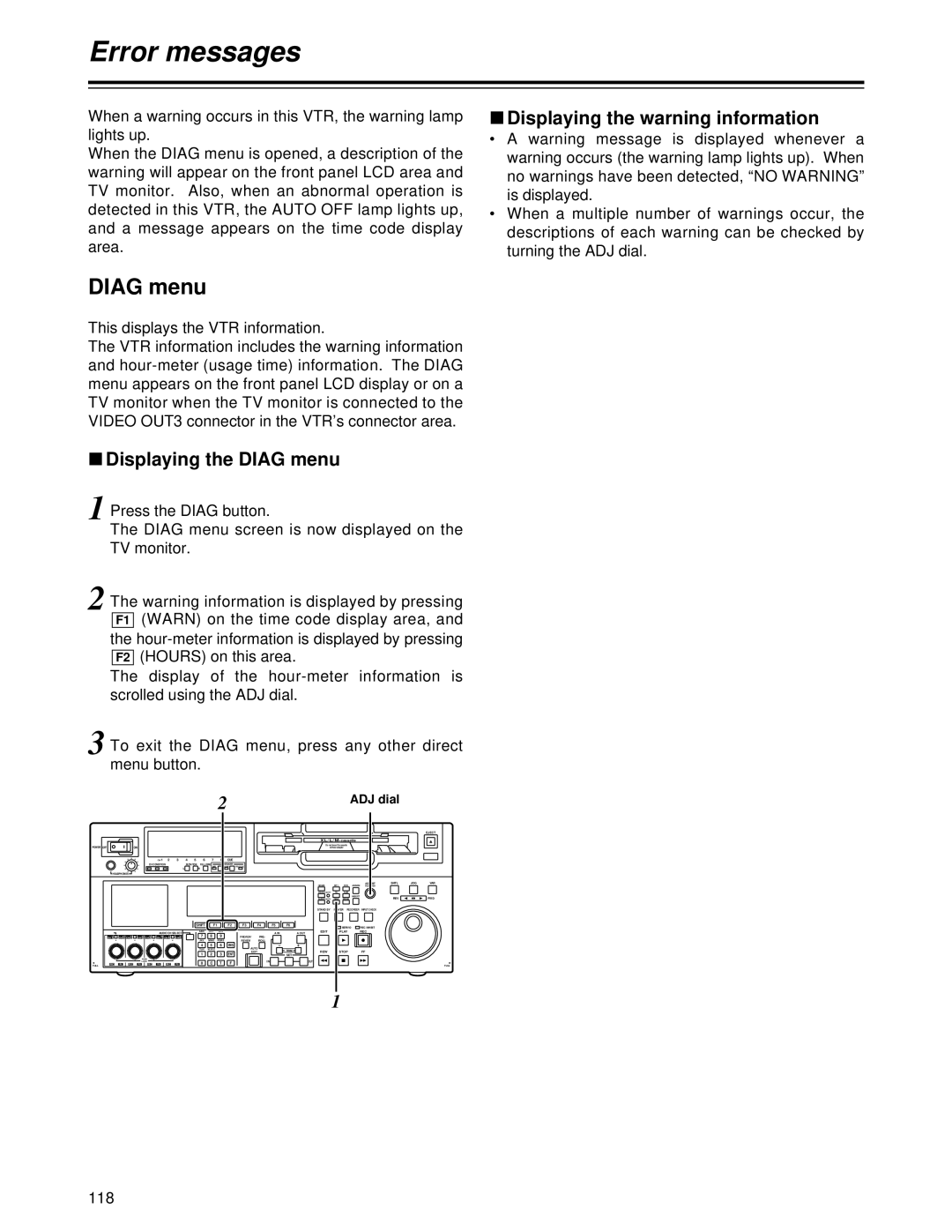Error messages
When a warning occurs in this VTR, the warning lamp lights up.
When the DIAG menu is opened, a description of the warning will appear on the front panel LCD area and TV monitor. Also, when an abnormal operation is detected in this VTR, the AUTO OFF lamp lights up, and a message appears on the time code display
area.
DIAG menu
This displays the VTR information.
The VTR information includes the warning information and
∫Displaying the DIAG menu
∫Displaying the warning information
•A warning message is displayed whenever a warning occurs (the warning lamp lights up). When no warnings have been detected, “NO WARNING” is displayed.
•When a multiple number of warnings occur, the descriptions of each warning can be checked by turning the ADJ dial.
1 Press the DIAG button.
The DIAG menu screen is now displayed on the TV monitor.
2 The warning information is displayed by pressing
F1 (WARN) on the time code display area, and
the
The display of the
3 To exit the DIAG menu, press any other direct menu button.
|
|
|
|
|
|
|
|
|
|
|
|
|
|
| 2 |
|
|
|
|
|
|
|
|
| ADJ dial | |
|
|
|
|
|
|
|
|
|
|
|
|
|
|
|
|
|
|
|
|
|
| XL/L/M | - cassette |
| ||
POWER | OFF |
|
|
| ON |
|
|
|
|
|
|
|
|
|
|
|
|
|
|
|
|
| Do not insert |
|
| |
|
|
|
|
|
|
|
|
|
|
|
|
|
|
|
|
|
|
|
|
| without adapter |
|
| |||
|
|
|
|
|
|
| CH | 1 | 2 | 3 | 4 | 5 | 6 | 7 | 8 | CUE |
|
|
|
|
|
|
|
|
|
|
|
|
|
|
|
| CH CONDITION |
|
|
| MONITOR | FULL/FINE |
| REMOTE |
|
|
|
|
|
|
|
|
|
|
| ||
|
|
|
|
|
|
|
|
| 9P | 50P |
|
|
|
|
|
|
|
|
|
| ||||||
|
|
|
|
|
|
|
|
|
|
| L | R |
|
|
|
|
|
|
|
|
|
|
|
|
|
|
|
| HEADPHONES |
|
|
|
|
|
|
|
|
|
|
|
|
|
|
|
|
|
|
|
|
|
|
| |
|
|
|
|
|
|
|
|
|
|
|
|
|
|
|
|
|
|
|
|
|
| HOME |
| RF1 | RF2ASSEM | ADJUST |
|
|
|
|
|
|
|
|
|
|
|
|
|
|
|
|
|
|
|
|
|
|
| ||||
|
|
|
|
|
|
|
|
|
|
|
|
|
|
|
|
|
|
|
|
|
| VIDEO | UNITY | TC | CUE |
|
|
|
|
|
|
|
|
|
|
|
|
|
|
|
|
|
|
|
|
|
|
|
|
|
| INSERT | |
|
|
|
|
|
|
|
|
|
|
|
|
|
|
|
|
|
|
|
|
|
| AUDIO | UNITY | DIAG | MENU |
|
|
|
|
|
|
|
|
|
|
|
|
|
|
|
|
|
|
|
|
|
|
| STAND BY |
| PLAYER | RECORDER | INPUT CHECK |
|
|
|
|
|
|
|
|
|
|
|
| SHIFT |
| F1 |
| F2 | F3 | F4 | F5 | F6 |
|
|
|
| SERVO | REC INHIBIT |
|
|
|
|
|
|
|
| AUDIO CH SELECT |
|
| ABC | DEF | GHI |
|
|
|
| A IN |
| A OUT | EDIT |
| PLAY | REC |
| |
| CH | 1 | CH | 5 CH 2 | CH | 6 CH 3 | CH | 7 CH | 4 | CH 8 |
| 7 |
| 8 | 9 |
| PREVIEW/ | PRE- |
|
|
|
|
|
|
|
|
|
|
|
|
|
|
|
|
|
|
|
| JKL | MNO | PQRS |
|
| REVIEW | ROLL |
|
|
|
|
|
|
|
|
|
|
|
|
|
|
|
|
|
|
|
| 4 |
| 5 | 6 | BS |
| AUTO |
|
|
|
|
|
|
|
|
|
|
|
|
|
|
|
|
|
|
|
| TUV | WXYZ |
|
|
|
|
| TRIM |
| REW |
| STOP | FF |
| |
|
|
|
|
|
|
|
|
|
|
|
| 1 |
| 2 | 3 | ENT |
| EDIT |
|
|
|
| ||||
|
|
|
|
|
|
|
|
|
|
|
|
|
|
|
| SET |
|
|
|
|
|
| ||||
|
|
|
|
|
| PUSH |
|
|
|
|
|
|
|
|
|
|
|
| IN |
|
| OUT |
|
|
|
|
|
|
|
|
|
| LOCK |
|
|
|
|
| 0 | C | T | F |
|
|
|
|
|
|
|
|
| ||
FULL | REC |
| P8 | REC | P8 | REC | P8 |
| REC | P8 |
|
|
|
|
|
|
|
|
|
|
|
| ||||
|
|
|
|
|
|
|
|
|
|
|
|
|
|
|
|
|
| |||||||||
|
| EJECT |
SHTL | JOG | VAR |
REV |
| FWD |
FULL
1
118