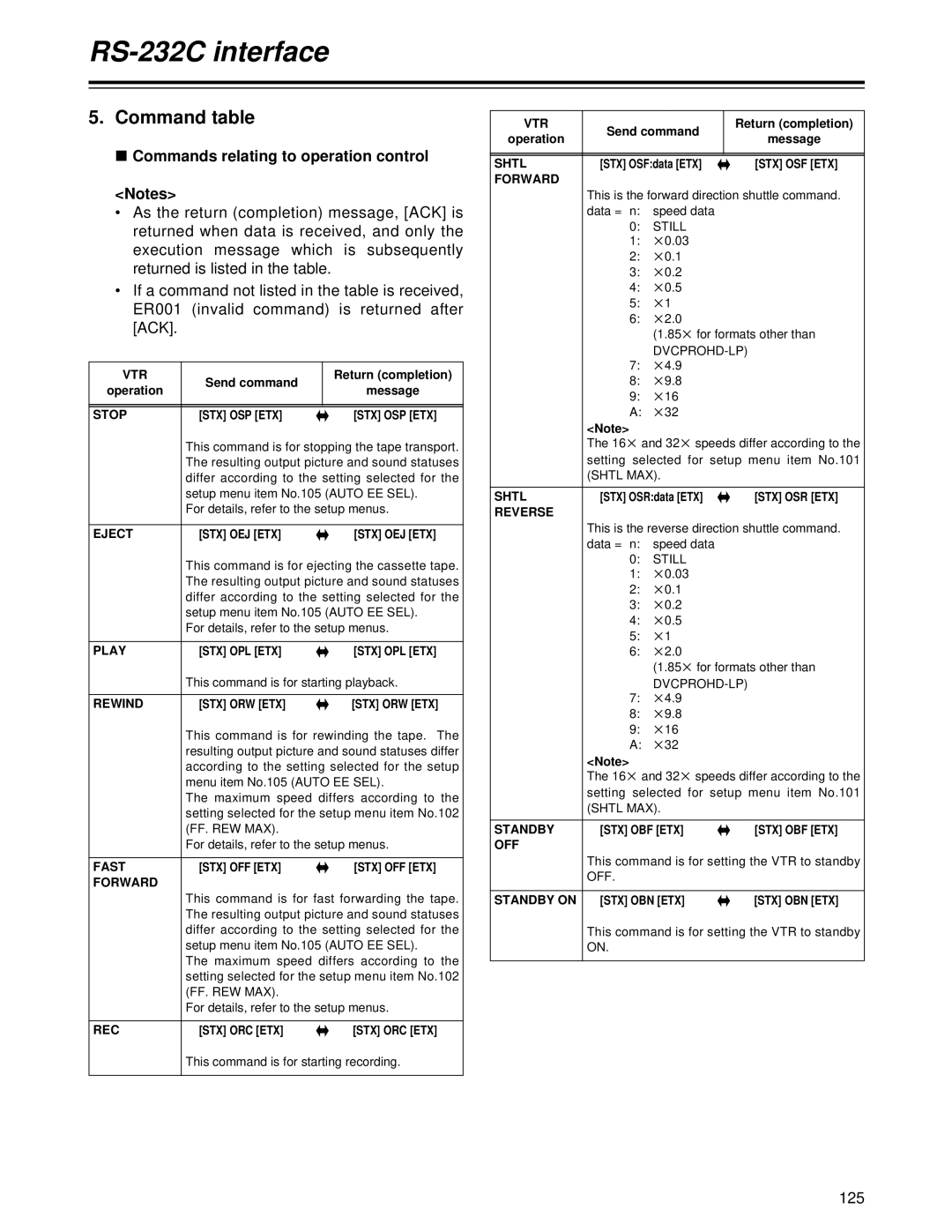RS-232C interface
5.Command table
∫Commands relating to operation control
<Notes>
•As the return (completion) message, [ACK] is returned when data is received, and only the execution message which is subsequently returned is listed in the table.
•If a command not listed in the table is received, ER001 (invalid command) is returned after [ACK].
VTR | Send command |
|
| Return (completion) |
operation |
|
| message | |
|
|
| ||
|
|
|
|
|
STOP | [STX] OSP [ETX] | 45 | [STX] OSP [ETX] | |
| This command is for stopping the tape transport. | |||
| The resulting output picture and sound statuses | |||
| differ according to the setting selected for the | |||
| setup menu item No.105 (AUTO EE SEL). |
| ||
| For details, refer to the setup menus. |
| ||
|
|
|
| |
EJECT | [STX] OEJ [ETX] | 45 | [STX] OEJ [ETX] | |
| This command is for ejecting the cassette tape. | |||
| The resulting output picture and sound statuses | |||
| differ according to the setting selected for the | |||
| setup menu item No.105 (AUTO EE SEL). |
| ||
| For details, refer to the setup menus. |
| ||
|
|
|
| |
PLAY | [STX] OPL [ETX] | 45 | [STX] OPL [ETX] | |
| This command is for starting playback. |
| ||
|
|
|
| |
REWIND | [STX] ORW [ETX] | 45 | [STX] ORW [ETX] | |
| This command is for rewinding the tape. The | |||
| resulting output picture and sound statuses differ | |||
| according to the setting selected for the setup | |||
| menu item No.105 (AUTO EE SEL). |
|
|
|
| The maximum speed differs according to the | |||
| setting selected for the setup menu item No.102 | |||
| (FF. REW MAX). |
|
|
|
| For details, refer to the setup menus. |
| ||
|
|
|
| |
FAST | [STX] OFF [ETX] | 45 | [STX] OFF [ETX] | |
FORWARD |
|
|
|
|
| This command is for fast forwarding | the tape. | ||
| The resulting output picture and sound statuses | |||
| differ according to the setting selected for the | |||
| setup menu item No.105 (AUTO EE SEL). |
| ||
| The maximum speed differs according to the | |||
| setting selected for the setup menu item No.102 | |||
| (FF. REW MAX). |
|
|
|
| For details, refer to the setup menus. |
| ||
|
|
|
| |
REC | [STX] ORC [ETX] | 45 | [STX] ORC [ETX] | |
| This command is for starting recording. |
| ||
|
|
|
|
|
VTR | Send command |
| Return (completion) | |||
operation |
|
| message | |||
|
|
|
|
| ||
|
|
|
|
| ||
SHTL | [STX] OSF:data [ETX] | 45 | [STX] OSF [ETX] | |||
FORWARD |
|
|
|
|
|
|
| This is the forward direction shuttle command. |
| ||||
| data = n: | speed data |
|
|
| |
| 0: |
| STILL |
| ||
| 1: |
| k0.03 |
| ||
| 2: |
| k0.1 |
|
|
|
| 3: | k0.2 |
|
|
| |
| 4: |
| k0.5 |
|
|
|
| 5: | k1 |
|
|
| |
| 6: k2.0 |
|
|
| ||
|
|
| (1.85 k for formats other than | |||
|
|
|
|
| ||
| 7: k4.9 |
| ||||
| 8: k9.8 |
| ||||
| 9: k16 |
|
|
| ||
| A: |
| k32 |
|
|
|
| <Note> |
|
|
|
|
|
| The 16 k and 32 | k speeds differ according to the | ||||
| setting selected for setup menu item No.101 | |||||
| (SHTL MAX). |
|
|
|
|
|
|
|
|
| |||
SHTL | [STX] OSR:data [ETX] | 45 | [STX] OSR [ETX] | |||
REVERSE |
|
|
|
|
|
|
| This is the reverse direction shuttle command. |
| ||||
| data = n: | speed data |
|
|
| |
| 0: |
| STILL |
| ||
| 1: |
| k0.03 |
| ||
| 2: |
| k0.1 |
|
|
|
| 3: | k0.2 |
|
|
| |
| 4: |
| k0.5 |
|
|
|
| 5: | k1 |
|
|
| |
| 6: k2.0 |
|
|
| ||
|
|
| (1.85 k for formats other than | |||
|
|
|
| |||
| 7: k4.9 |
| ||||
| 8: k9.8 |
| ||||
| 9: k16 |
|
|
| ||
| A: |
| k32 |
|
|
|
| <Note> |
|
|
|
|
|
| The 16 k and 32 | k speeds differ according to the | ||||
| setting selected for setup menu item No.101 | |||||
| (SHTL MAX). |
|
|
|
|
|
|
|
|
| |||
STANDBY | [STX] OBF [ETX] | 45 | [STX] OBF [ETX] | |||
OFF |
|
|
|
|
|
|
| This command is for setting the VTR to standby | |||||
| OFF. |
|
|
|
|
|
|
|
|
|
| ||
STANDBY ON | [STX] OBN [ETX] | 45 | [STX] OBN [ETX] | |||
| This command is for setting the VTR to standby | |||||
| ON. |
|
|
|
|
|
|
|
|
|
|
|
|