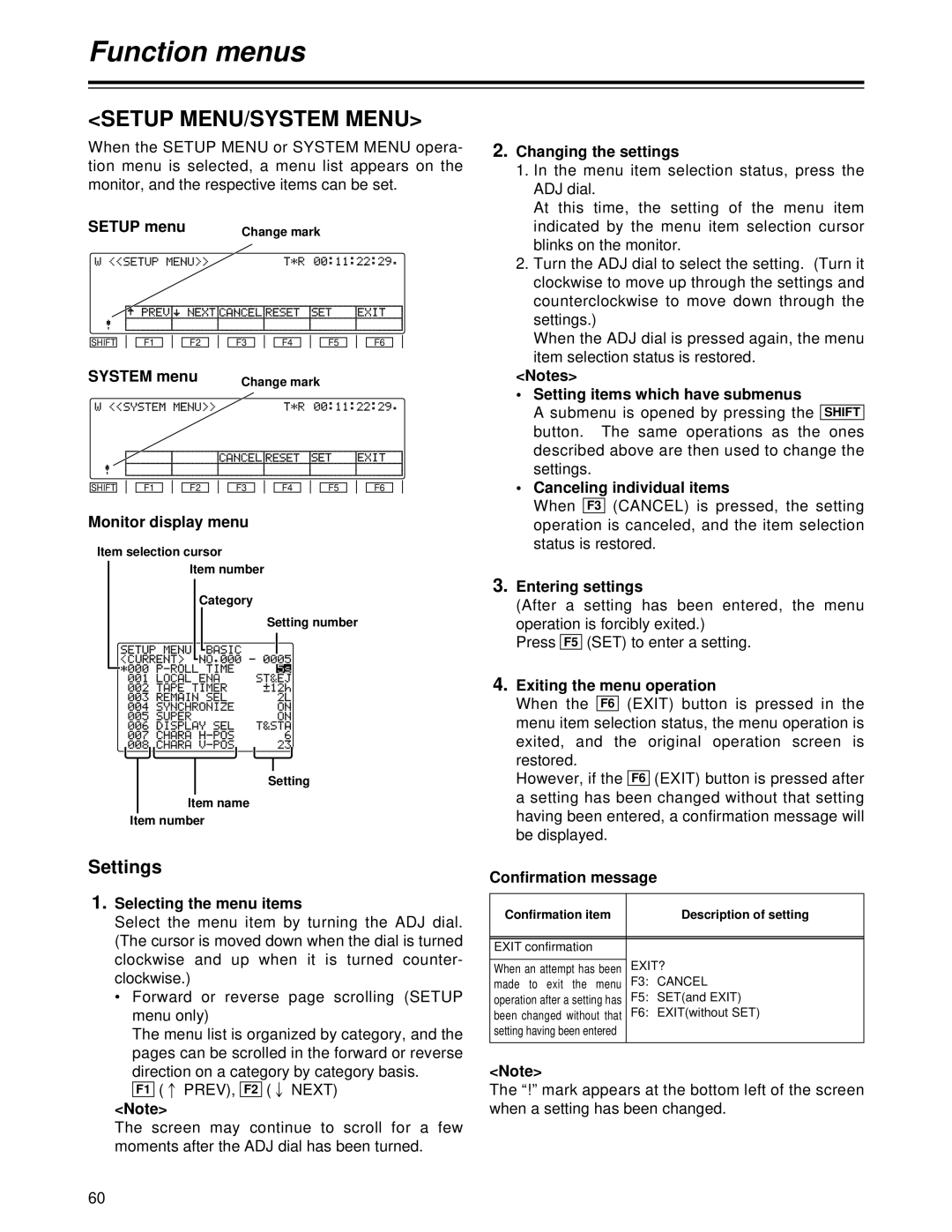Function menus
<SETUP MENU/SYSTEM MENU>
When the SETUP MENU or SYSTEM MENU opera- tion menu is selected, a menu list appears on the monitor, and the respective items can be set.
2. Changing the settings |
1. In the menu item selection status, press the |
ADJ dial. |
At this time, the setting of the menu item |
SETUP menu
Change mark
indicated by the menu item selection cursor |
blinks on the monitor. |
2. Turn the ADJ dial to select the setting. (Turn it |
clockwise to move up through the settings and |
counterclockwise to move down through the |
settings.) |
SHIFT |
|
| F1 |
SYSTEM menu
SHIFT |
|
| F1 |
F2
F2
F3 |
| F4 |
Change mark
F3 |
| F4 |
F5
F5
F6
F6
When the ADJ dial is pressed again, the menu |
item selection status is restored. |
<Notes>
• Setting items which have submenus
A submenu is opened by pressing theSHIFT button. The same operations as the ones
described above are then used to change the settings.
• Canceling individual items
Monitor display menu
Item selection cursor
Item number
Category
Setting number
Setting
Item name
Item number
Settings
1.Selecting the menu items
Select the menu item by turning the ADJ dial. (The cursor is moved down when the dial is turned clockwise and up when it is turned counter- clockwise.)
•Forward or reverse page scrolling (SETUP menu only)
The menu list is organized by category, and the pages can be scrolled in the forward or reverse
direction on a category by category basis. F1 (: PREV), F2( ; NEXT)
<Note>
The screen may continue to scroll for a few moments after the ADJ dial has been turned.
When F3(CANCEL) is pressed, the setting operation is canceled, and the item selection status is restored.
3.Entering settings
(After a setting has been entered, the menu operation is forcibly exited.)
Press F5(SET) to enter a setting.
4.Exiting the menu operation
When the F6(EXIT) button is pressed in the menu item selection status, the menu operation is exited, and the original operation screen is
restored.
However, if the
a setting has been changed without that setting having been entered, a confirmation message will be displayed.
Confirmation message
Confirmation item | Description of setting | |
|
|
|
|
|
|
EXIT confirmation |
|
|
| EXIT? | |
When an attempt has been | ||
made to exit the menu | F3: | CANCEL |
operation after a setting has | F5: | SET(and EXIT) |
been changed without that | F6: | EXIT(without SET) |
setting having been entered |
|
|
|
|
|
<Note>
The “!” mark appears at the bottom left of the screen when a setting has been changed.
60