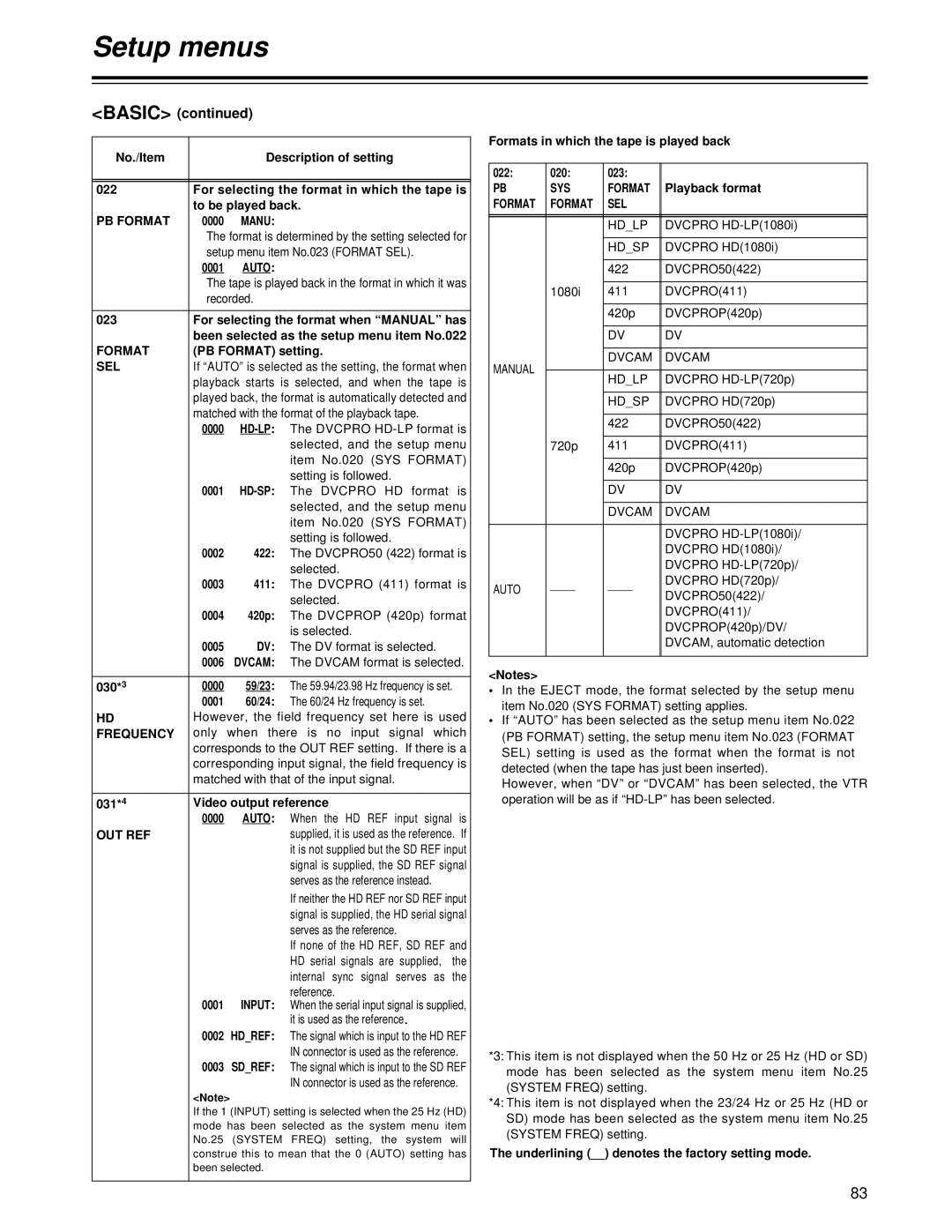Setup menus
<BASIC> | (continued) |
|
|
|
|
|
| ||||
|
|
|
|
|
|
|
|
| |||
No./Item |
|
|
|
| Description of setting |
|
| ||||
|
|
|
|
|
|
| |||||
|
|
|
|
|
|
| |||||
022 | For selecting the format in which the tape is |
| |||||||||
| to be played back. |
|
|
|
|
|
| ||||
PB FORMAT | 0000 | MANU | : |
|
|
|
|
| |||
|
| The format is determined by the setting selected for |
| ||||||||
|
| setup menu item No.023 (FORMAT SEL). |
|
| |||||||
|
| 0001 |
| AUTO | : |
|
|
|
|
| |
|
|
|
|
|
|
|
| ||||
|
| The tape is played back in the format in which it was |
| ||||||||
|
| recorded. |
|
|
|
|
|
| |||
|
|
| |||||||||
023 | For selecting the format when “MANUAL” has |
| |||||||||
| been selected as the setup menu item No.022 |
| |||||||||
FORMAT | (PB FORMAT) setting. |
|
|
|
|
| |||||
SEL | If “AUTO” is selected as the setting, the format when |
| |||||||||
| playback | starts is selected, and when the tape is |
| ||||||||
| played back, the format is automatically detected and |
| |||||||||
| matched with the format of the playback tape. |
|
| ||||||||
| 0000 | : | The DVCPRO | ||||||||
|
|
|
|
|
|
| selected, and the setup menu |
| |||
|
|
|
|
|
|
| item | No.020 (SYS | FORMAT) | ||
|
|
|
|
|
|
| setting is followed. |
|
| ||
| 0001 | : | The DVCPRO HD format is | ||||||||
|
|
|
|
|
|
| selected, and the setup menu |
| |||
|
|
|
|
|
|
| item | No.020 (SYS | FORMAT) | ||
|
|
|
|
|
|
| setting is followed. |
|
| ||
| 0002 | 422 : | The DVCPRO50 (422) format is | ||||||||
|
|
|
|
|
|
| selected. |
|
|
| |
| 0003 | 411 : | The DVCPRO (411) format is | ||||||||
|
|
|
|
|
|
| selected. |
|
|
| |
| 0004 |
| 420p | : | The | DVCPROP (420p) format | |||||
|
|
|
|
|
|
| is selected. |
|
| ||
| 0005 |
|
| DV | : | The DV format is selected. |
| ||||
| 0006 | DVCAM | : | The DVCAM format is selected. |
| ||||||
|
|
|
|
| |||||||
030* 3 |
| 0000 | 59/23: | The 59.94/23.98 Hz frequency is set. | |||||||
| 0001 | 60/24 : | The 60/24 Hz frequency is set. |
| |||||||
HD | However, the field | frequency set | here is used |
| |||||||
FREQUENCY | only when there | is | no | input | signal | which |
| ||||
| corresponds to the OUT REF setting. If there is a |
| |||||||||
| corresponding input signal, the field frequency is |
| |||||||||
| matched with that of the input signal. |
|
|
| |||||||
|
|
|
|
|
|
|
|
|
|
|
|
4 | Video output reference |
|
|
|
|
| |||||
031* |
|
|
|
|
| ||||||
| 0000 |
| AUTO | : | When the HD REF input signal is | ||||||
OUT REF |
|
|
|
|
|
| supplied, it is used as the reference. | If | |||
|
|
|
|
|
|
| it is not supplied but the SD REF input | ||||
|
|
|
|
|
|
| signal is supplied, the SD REF signal | ||||
|
|
|
|
|
|
| serves as the reference instead. |
| |||
|
|
|
|
|
|
| If neither the HD REF nor SD REF input | ||||
|
|
|
|
|
|
| signal is supplied, the HD serial signal | ||||
|
|
|
|
|
|
| serves as the reference. |
|
| ||
|
|
|
|
|
|
| If none of the HD REF, SD REF and | ||||
|
|
|
|
|
|
| HD | serial | signals are | supplied, | the |
|
|
|
|
|
|
| internal sync signal serves as the | ||||
| 0001 | INPUT | : | reference. |
|
|
| ||||
| When the serial input signal is supplied, | ||||||||||
|
|
|
|
|
|
| it is used as the reference |
| . | ||
| 0002 | HD_REF | : | The signal which is input to the HD REF | |||||||
|
|
|
|
|
|
| IN connector is used as the reference. |
| |||
| 0003 | SD_REF | : | The signal which is input to the SD REF | |||||||
|
|
|
|
|
|
| IN connector is used as the reference. |
| |||
| <Note> |
|
|
|
|
|
| ||||
| If the 1 (INPUT) setting is selected when the 25 Hz (HD) |
| |||||||||
| mode has been selected as the system menu item |
|
| ||||||||
| No.25 | (SYSTEM FREQ) setting, the system will |
| ||||||||
| construe this to mean that the 0 (AUTO) setting has |
| |||||||||
| been selected. |
|
|
|
|
|
| ||||
|
|
|
|
|
|
|
|
|
|
|
|
Formats in which the tape is played back
022: | 020: | 023: |
| |
PB | SYS | FORMAT | Playback format | |
FORMAT | FORMAT | SEL |
| |
|
|
|
| |
|
|
|
| |
|
| HD_LP | DVCPRO | |
|
|
|
| |
|
| HD_SP | DVCPRO HD(1080i) | |
|
|
|
| |
|
| 422 | DVCPRO50(422) | |
|
|
|
| |
| 1080i | 411 | DVCPRO(411) | |
|
|
|
| |
|
| 420p | DVCPROP(420p) | |
|
|
|
| |
|
| DV | DV | |
|
|
|
| |
MANUAL |
| DVCAM | DVCAM | |
|
|
| ||
| HD_LP | DVCPRO | ||
|
| |||
|
|
|
| |
|
| HD_SP | DVCPRO HD(720p) | |
|
|
|
| |
|
| 422 | DVCPRO50(422) | |
|
|
|
| |
| 720p | 411 | DVCPRO(411) | |
|
|
|
| |
|
| 420p | DVCPROP(420p) | |
|
|
|
| |
|
| DV | DV | |
|
|
|
| |
|
| DVCAM | DVCAM | |
|
|
|
| |
|
|
| DVCPRO | |
|
|
| DVCPRO HD(1080i)/ | |
|
|
| DVCPRO | |
AUTO | DVCPRO HD(720p)/ | |||
DVCPRO50(422)/ | ||||
|
|
| ||
|
|
| DVCPRO(411)/ | |
|
|
| DVCPROP(420p)/DV/ | |
|
|
| DVCAM, automatic detection | |
|
|
|
|
<Notes>
•In the EJECT mode, the format selected by the setup menu item No.020 (SYS FORMAT) setting applies.
•If “AUTO” has been selected as the setup menu item No.022 (PB FORMAT) setting, the setup menu item No.023 (FORMAT SEL) setting is used as the format when the format is not detected (when the tape has just been inserted).
However, when “DV” or “DVCAM” has been selected, the VTR operation will be as if
*3: This item is not displayed when the 50 Hz or 25 Hz (HD or SD) mode has been selected as the system menu item No.25 (SYSTEM FREQ) setting.
*4: This item is not displayed when the 23/24 Hz or 25 Hz (HD or SD) mode has been selected as the system menu item No.25 (SYSTEM FREQ) setting.
The underlining (__) denotes the factory setting mode.
83