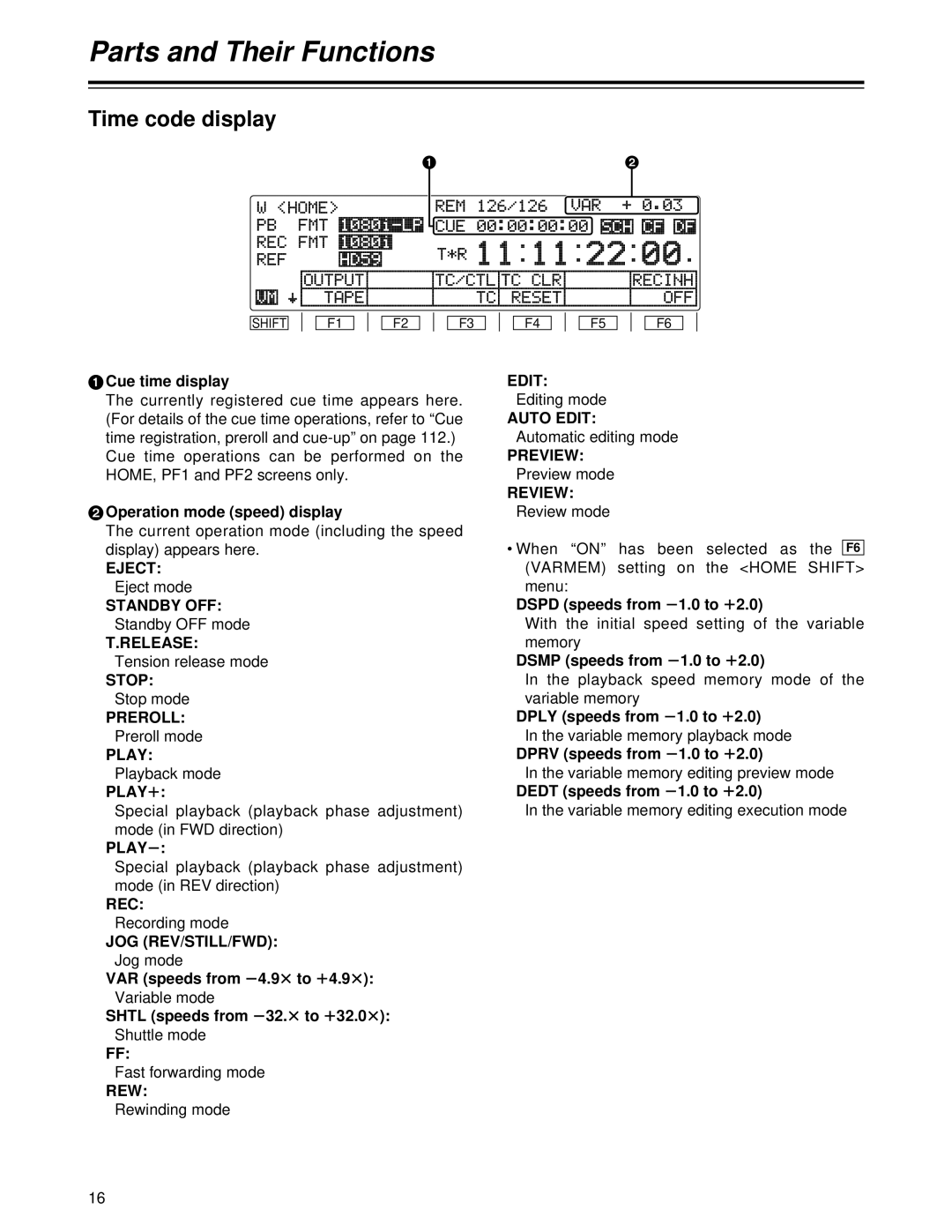Parts and Their Functions
Time code display
12
SHIFT ![]()
![]()
![]() F1
F1 ![]()
![]()
![]() F2
F2
1Cue time display
The currently registered cue time appears here. (For details of the cue time operations, refer to “Cue time registration, preroll and
2Operation mode (speed) display
The current operation mode (including the speed display) appears here.
EJECT: Eject mode
STANDBY OFF:
Standby OFF mode
T.RELEASE:
Tension release mode
STOP: Stop mode
PREROLL: Preroll mode
PLAY: Playback mode
PLAY i:
Special playback (playback phase adjustment) mode (in FWD direction)
PLAY j:
Special playback (playback phase adjustment) mode (in REV direction)
REC:
Recording mode
JOG (REV/STILL/FWD):
Jog mode |
|
|
VAR (speeds from | j4.9k to | i4.9k): |
Variable mode |
|
|
SHTL (speeds from | j32k. to | i32.0k): |
Shuttle mode |
|
|
FF: |
|
|
Fast forwarding mode |
|
|
REW: |
|
|
Rewinding mode |
|
|
F3
F4 |
| F5 |
| F6 |
EDIT:
Editing mode
AUTO EDIT:
Automatic editing mode
PREVIEW:
Preview mode
REVIEW:
Review mode
•When “ON” has been selected as the (VARMEM) setting on the <HOME SHIFT>
menu: |
|
DSPD (speeds from | j1.0 to i2.0) |
With the initial speed setting of the variable memory
DSMP (speeds from | j1.0 to | i2.0) |
In the playback speed memory mode of the | ||
variable memory |
|
|
DPLY (speeds from | j1.0 to | i2.0) |
In the variable memory playback mode |
| |
DPRV (speeds from | j1.0 to | i2.0) |
In the variable memory editing preview mode |
| |
DEDT (speeds from | j1.0 to | i2.0) |
In the variable memory editing execution mode
[F]F6
16