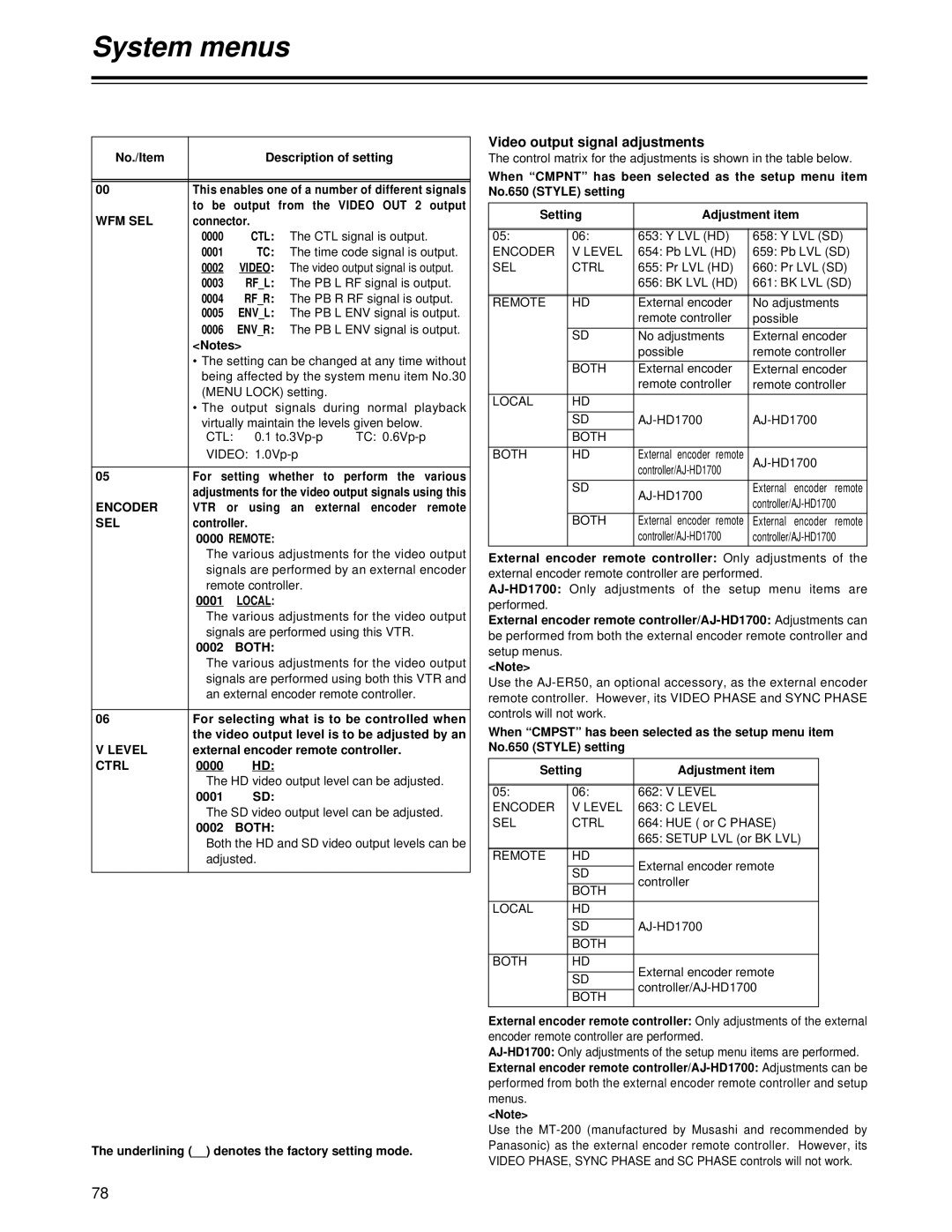System menus
No./Item |
|
|
|
|
|
|
|
|
| Description of setting |
|
| ||||
|
|
|
|
|
|
|
|
|
| |||||||
|
|
|
|
|
|
|
|
|
| |||||||
00 | This enables one of a number of different signals | |||||||||||||||
| to | be | output |
| from | the | VIDEO OUT | 2 | output | |||||||
WFM SEL | connector. |
|
|
|
|
|
|
|
|
|
|
| ||||
| 0000 |
|
|
| CTL | : | The CTL signal is output. | |||||||||
| 0001 |
|
|
|
| TC | : | The time code signal is output. | ||||||||
|
| 0002 |
|
| VIDEO | : | The video output signal is output. | |||||||||
|
|
|
|
|
|
|
|
|
|
|
| |||||
|
| 0003 |
|
| RF_L | : | The PB L RF signal is output. | |||||||||
| 0004 |
|
| RF_R | : | The PB R RF signal is output. | ||||||||||
| 0005 |
| ENV_L | : | The PB L ENV signal is output. | |||||||||||
| 0006 |
| ENV_R | : | The PB L ENV signal is output. | |||||||||||
| <Notes> |
|
|
|
|
|
|
|
| |||||||
| • The setting can be changed at any time without | |||||||||||||||
|
|
| being affected by the system menu item No.30 | |||||||||||||
|
|
| (MENU LOCK) setting. |
|
|
| ||||||||||
| • The output signals during normal playback | |||||||||||||||
|
|
| virtually maintain the levels given below. |
| ||||||||||||
|
|
|
| CTL: | 0.1 | TC: | ||||||||||
|
|
|
| VIDEO: |
|
|
|
| ||||||||
|
|
|
|
|
|
|
|
|
|
|
|
| ||||
05 | For | setting | whether | to | perform | the | various | |||||||||
| adjustments for the video output signals using this | |||||||||||||||
ENCODER | VTR | or | using an |
| external encoder | remote | ||||||||||
SEL | controller. |
|
|
|
|
|
|
|
| |||||||
| 0000 |
| REMOTE: |
|
|
|
|
|
| |||||||
|
|
|
| The various adjustments for the video output | ||||||||||||
|
|
|
| signals are performed by an external encoder | ||||||||||||
|
|
|
| remote controller. |
|
|
|
|
|
| ||||||
| 0001 |
| LOCAL | : |
|
|
|
| ||||||||
|
|
|
|
|
|
|
|
|
| |||||||
|
|
|
| The various adjustments for the video output | ||||||||||||
|
|
|
| signals are performed using this VTR. |
|
| ||||||||||
| 0002 |
| BOTH: |
|
|
|
|
|
| |||||||
|
|
|
| The various adjustments for the video output | ||||||||||||
|
|
|
| signals are performed using both this VTR and | ||||||||||||
|
|
|
| an external encoder remote controller. |
|
| ||||||||||
|
|
|
| |||||||||||||
06 | For selecting what is to be controlled when | |||||||||||||||
| the video output level is to be adjusted by an | |||||||||||||||
V LEVEL | external encoder remote controller. |
|
| |||||||||||||
CTRL | 0000 |
|
|
|
|
| HD: |
|
|
|
|
|
| |||
|
|
|
|
|
|
|
|
| ||||||||
|
|
|
| The HD video output level can be adjusted. |
| |||||||||||
| 0001 |
|
|
| SD: |
|
|
|
|
|
| |||||
|
|
|
| The SD video output level can be adjusted. |
| |||||||||||
| 0002 |
| BOTH: |
|
|
|
|
|
| |||||||
|
|
|
| Both the HD and SD video output levels can be | ||||||||||||
|
|
|
| adjusted. |
|
|
|
|
|
|
|
| ||||
|
|
|
|
|
|
|
|
|
|
|
|
|
|
|
|
|
The underlining (__) denotes the factory setting mode.
Video output signal adjustments
The control matrix for the adjustments is shown in the table below.
When “CMPNT” has been selected as the setup menu item
No.650 (STYLE) setting
Setting |
|
| Adjustment item |
| ||
|
|
|
|
|
| |
05: |
| 06: |
| 653: Y LVL (HD) | 658: Y LVL (SD) | |
ENCODER |
| V LEVEL | 654: Pb LVL (HD) | 659: Pb LVL (SD) | ||
SEL |
| CTRL |
| 655: Pr LVL (HD) | 660: Pr LVL (SD) | |
|
|
|
| 656: BK LVL (HD) | 661: BK LVL (SD) | |
|
|
|
|
|
| |
REMOTE |
| HD |
| External encoder | No adjustments | |
|
|
|
| remote controller | possible | |
|
|
|
|
|
| |
|
| SD |
| No adjustments | External encoder | |
|
|
|
| possible |
| remote controller |
|
|
|
|
|
| |
|
| BOTH |
| External encoder | External encoder | |
|
|
|
| remote controller | remote controller | |
|
|
|
|
|
|
|
LOCAL | HD |
|
|
|
| |
|
|
|
|
|
|
|
|
| SD |
|
| ||
|
|
|
|
|
|
|
|
| BOTH |
|
|
|
|
|
|
|
|
|
| |
BOTH | HD |
| External encoder | remote |
| |
|
|
|
| |||
|
|
|
|
| ||
|
|
|
|
|
|
|
|
| SD |
|
| External encoder remote | |
|
|
|
|
| ||
|
|
|
|
|
| |
|
|
|
|
|
|
|
|
| BOTH |
| External encoder | remote | External encoder remote |
|
|
|
| |||
|
|
|
|
|
|
|
External encoder | remote | controller: | Only | adjustments of the | ||
external encoder remote controller are performed. |
|
| ||||
|
| Only | adjustments of the | setup menu items are | ||
performed. |
|
|
|
|
|
|
External encoder remote |
| Adjustments can | ||||
be performed from both the external encoder remote controller and |
| |||||
setup menus. |
|
|
|
|
|
|
<Note> |
|
|
|
|
|
|
Use the |
| |||||
remote controller. However, its VIDEO PHASE and SYNC PHASE |
| |||||
controls will not work. |
|
|
|
| ||
When “CMPST” has been selected as the setup menu item
No.650 (STYLE) setting
| Setting | Adjustment item |
|
| |
|
|
|
|
|
|
05: |
| 06: | 662: V LEVEL |
|
|
ENCODER |
| V LEVEL | 663: C LEVEL |
|
|
SEL |
| CTRL | 664: HUE ( or C PHASE) |
|
|
|
|
| 665: SETUP LVL (or BK LVL) |
| |
|
|
|
|
|
|
REMOTE |
| HD | External encoder remote |
|
|
|
|
|
|
| |
|
| SD |
|
| |
|
| controller |
|
| |
|
|
|
|
| |
|
| BOTH |
|
| |
|
|
|
|
| |
|
|
|
|
|
|
LOCAL | HD |
|
|
| |
|
|
|
|
| |
|
| SD |
|
| |
|
|
|
|
|
|
|
| BOTH |
|
|
|
|
|
|
|
| |
BOTH | HD | External encoder remote |
|
| |
|
|
|
|
| |
|
| SD |
|
| |
|
|
|
| ||
|
|
|
|
| |
|
| BOTH |
|
| |
|
|
|
|
| |
|
|
|
| ||
External encoder remote controller: | Only adjustments of the external | ||||
encoder remote controller are performed. |
|
|
| ||
Only adjustments of the setup menu items are performed. |
|
| |||
External encoder remote | Adjustments can be | ||||
performed from both the external encoder remote controller and setup |
|
| |||
menus. |
|
|
|
|
|
<Note> |
|
|
|
|
|
Use the
Panasonic) as the external encoder remote controller. However, its
VIDEO PHASE, SYNC PHASE and SC PHASE controls will not work.
78