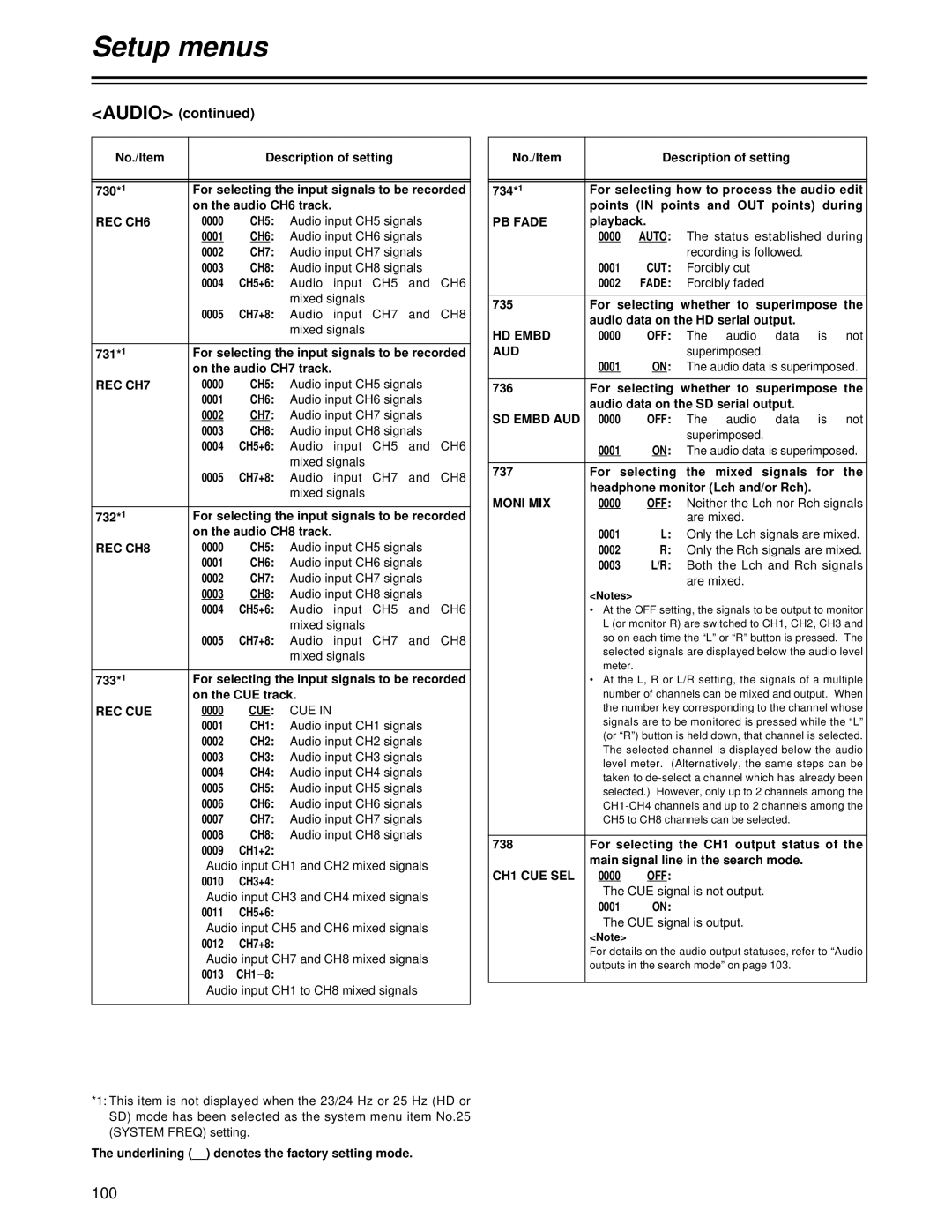Setup menus
<AUDIO> | (continued) |
|
|
|
|
|
|
|
|
| |||
|
|
|
|
|
|
|
|
|
|
| |||
No./Item |
|
|
|
|
|
| Description of setting |
|
|
| |||
|
|
|
|
|
|
|
|
|
|
|
|
|
|
|
|
|
|
|
|
|
|
|
|
|
|
|
|
1 |
| For selecting the input signals to be recorded |
|
| |||||||||
730* |
|
|
| ||||||||||
|
| on the audio CH6 track. |
|
|
|
|
| ||||||
REC CH6 |
| 0000 |
| CH5 | : | Audio input CH5 signals |
|
| |||||
|
|
| 0001 |
|
|
| CH6 | : | Audio input CH6 signals |
| |||
|
| 0002 |
| CH7 | : | Audio input CH7 signals |
| ||||||
|
| 0003 |
| CH8 | : | Audio input CH8 signals |
| ||||||
|
| 0004 |
| CH5+6 | : | Audio | input | CH5 | and | CH6 | |||
|
|
|
|
|
|
|
|
| mixed | signals |
|
|
|
|
| 0005 |
| CH7+8 | : | Audio | input | CH7 | and | CH8 | |||
|
|
|
|
|
|
|
|
| mixed | signals |
|
|
|
|
|
|
|
| |||||||||
731* |
| For selecting the input signals to be recorded |
|
| |||||||||
|
| on the audio CH7 track. |
|
|
|
|
| ||||||
REC CH7 |
| 0000 |
| CH5 | : | Audio input CH5 signals |
|
| |||||
|
| 0001 |
| CH6 | : | Audio input CH6 signals |
| ||||||
|
|
| 0002 |
|
|
| CH7 | : | Audio input CH7 signals |
| |||
|
| 0003 |
| CH8 | : | Audio input CH8 signals |
| ||||||
|
| 0004 |
| CH5+6 | : | Audio | input | CH5 | and | CH6 | |||
|
|
|
|
|
|
|
|
| mixed | signals |
|
|
|
|
| 0005 |
| CH7+8 | : | Audio | input | CH7 | and | CH8 | |||
|
|
|
|
|
|
|
|
| mixed signals |
|
|
| |
|
|
|
|
|
|
|
|
|
|
|
|
|
|
1 |
| For selecting the input signals to be recorded |
|
| |||||||||
732* |
|
|
| ||||||||||
|
| on the audio CH8 track. |
|
|
|
|
| ||||||
REC CH8 |
| 0000 |
| CH5 | : | Audio input CH5 signals |
|
| |||||
|
| 0001 |
| CH6 | : | Audio input CH6 signals |
| ||||||
|
| 0002 |
| CH7 | : | Audio input CH7 signals |
| ||||||
|
|
| 0003 |
|
|
| CH8 | : | Audio input CH8 signals |
| |||
|
| 0004 |
| CH5+6 | : | Audio | input | CH5 | and | CH6 | |||
|
|
|
|
|
|
|
|
| mixed signals |
|
|
| |
|
| 0005 |
| CH7+8 | : | Audio | input | CH7 | and | CH8 | |||
|
|
|
|
|
|
|
|
| mixed signals |
|
|
| |
|
|
|
|
|
|
|
|
|
|
|
|
|
|
1 |
| For selecting the input signals to be recorded |
|
| |||||||||
733* |
|
|
| ||||||||||
|
| on the CUE track. |
|
|
|
|
|
| |||||
REC CUE |
|
| 0000 |
|
| CUE | : | CUE IN |
|
|
| ||
|
| 0001 |
| CH1 | : | Audio input CH1 signals |
|
| |||||
|
| 0002 |
| CH2 | : | Audio input CH2 signals |
|
| |||||
|
| 0003 |
| CH3 | : | Audio input CH3 signals |
|
| |||||
|
| 0004 |
| CH4 | : | Audio input CH4 signals |
|
| |||||
|
| 0005 |
| CH5 | : | Audio input CH5 signals |
|
| |||||
|
| 0006 |
| CH6 | : | Audio input CH6 signals |
| ||||||
|
| 0007 |
| CH7 | : | Audio input CH7 signals |
| ||||||
|
| 0008 |
| CH8 | : | Audio input CH8 signals |
| ||||||
|
| 0009 |
| CH1+2 | : |
|
|
|
|
| |||
|
|
| Audio input CH1 and CH2 mixed signals |
|
|
| |||||||
|
| 0010 |
| CH3+4 | : |
|
|
|
|
| |||
|
|
| Audio input CH3 and CH4 mixed signals |
|
|
| |||||||
|
| 0011 |
| CH5+6 : |
|
|
|
|
| ||||
|
|
| Audio input CH5 and CH6 mixed signals |
|
| ||||||||
|
| 0012 |
| CH7+8 | : |
|
|
|
|
| |||
|
|
| Audio input CH7 and CH8 mixed signals |
|
| ||||||||
|
| 0013 |
| CH1 j8 : |
|
|
|
|
| ||||
|
|
| Audio input CH1 to CH8 mixed signals |
|
|
| |||||||
|
|
|
|
|
|
|
|
|
|
|
|
|
|
*1: This item is not displayed when the 23/24 Hz or 25 Hz (HD or SD) mode has been selected as the system menu item No.25 (SYSTEM FREQ) setting.
The underlining (__) denotes the factory setting mode.
No./Item |
|
|
|
|
|
|
|
| Description of setting |
|
|
| ||||
|
|
|
|
|
|
|
|
|
|
|
|
|
|
|
|
|
|
|
|
|
|
|
|
|
|
|
|
|
|
|
|
|
|
1 | For selecting how to process the audio edit |
|
| |||||||||||||
734* |
|
| ||||||||||||||
| points | (IN |
| points | and | OUT | points) | during |
|
| ||||||
PB FADE | playback. |
|
|
|
|
|
|
|
|
|
|
| ||||
| 0000 |
|
|
| AUTO | : | The status established | during |
| |||||||
|
|
|
|
|
|
|
|
|
|
|
| recording is followed. |
|
| ||
| 0001 |
|
|
| CUT | : | Forcibly cut |
|
|
| ||||||
| 0002 |
| FADE |
|
|
| : | Forcibly faded |
|
|
| |||||
|
|
|
|
|
|
|
|
| ||||||||
735 | For | selecting |
| whether | to superimpose the |
|
| |||||||||
| audio data on the HD serial output. |
|
|
| ||||||||||||
HD EMBD | 0000 |
|
| OFF |
|
|
| : | The | audio | data | is | not | |||
AUD |
|
|
|
|
|
|
|
|
|
|
| superimposed. |
|
|
| |
|
| 0001 |
|
|
|
|
|
| ON | : | The audio data is superimposed. |
| ||||
|
|
|
|
|
|
|
| |||||||||
736 | For | selecting |
| whether | to superimpose the |
|
| |||||||||
| audio data on the SD serial output. |
|
|
| ||||||||||||
SD EMBD AUD | 0000 |
|
| OFF |
|
|
| : | The | audio | data | is | not | |||
|
|
|
|
|
|
|
|
|
|
|
| superimposed. |
|
|
| |
|
| 0001 |
|
|
|
|
|
| ON | : | The audio data is superimposed. |
| ||||
|
|
|
|
|
|
|
|
|
| |||||||
737 | For | selecting |
|
| the mixed | signals | for | the |
| |||||||
| headphone monitor (Lch and/or Rch). |
|
|
| ||||||||||||
MONI MIX | 0000 |
|
|
|
|
| OFF | : | Neither the Lch nor Rch signals |
| ||||||
|
|
|
|
|
|
|
|
|
|
|
| are mixed. |
|
|
| |
| 0001 |
|
|
|
|
|
| L | : | Only the Lch signals are mixed. |
| |||||
| 0002 |
|
|
|
|
|
| R | : | Only the Rch signals are mixed. |
| |||||
| 0003 |
|
|
| L/R | : | Both the Lch and Rch signals |
| ||||||||
|
|
|
|
|
|
|
|
|
|
|
| are mixed. |
|
|
| |
| <Notes> |
|
|
|
|
|
|
|
|
|
|
| ||||
| • At the OFF setting, the signals to be output to monitor |
| ||||||||||||||
|
|
| L (or monitor R) are switched to CH1, CH2, CH3 and |
| ||||||||||||
|
|
| so on each time the “L” or “R” button is pressed. The |
| ||||||||||||
|
|
| selected signals are displayed below the audio level |
|
| |||||||||||
|
|
| meter. |
|
|
|
|
|
|
|
|
|
|
| ||
| • At | the L, R or L/R setting, the signals of a multiple |
| |||||||||||||
|
|
| number of channels can be mixed and output. When |
|
| |||||||||||
|
|
| the number key corresponding to the channel whose |
|
| |||||||||||
|
|
| signals are to be monitored is pressed while the “L” |
| ||||||||||||
|
|
| (or “R”) button is held down, that channel is selected. |
| ||||||||||||
|
|
| The selected channel is displayed below the audio |
|
| |||||||||||
|
|
| level meter. (Alternatively, the same steps can be |
|
| |||||||||||
|
|
| taken to |
|
| |||||||||||
|
|
| selected.) |
| However, only up to 2 channels among the |
|
| |||||||||
|
|
|
|
| ||||||||||||
|
|
| CH5 to CH8 channels can be selected. |
|
|
| ||||||||||
|
|
|
|
|
|
|
|
|
| |||||||
738 | For | selecting | the | CH1 | output | status | of the |
|
| |||||||
| main signal line in the search mode. |
|
|
| ||||||||||||
CH1 CUE SEL |
| 0000 |
|
|
|
|
| OFF | : |
|
|
|
|
| ||
|
|
| The CUE signal is not output. |
|
|
|
| |||||||||
| 0001 |
|
|
|
| ON | : |
|
|
|
|
| ||||
|
|
| The CUE signal is output. |
|
|
|
| |||||||||
| <Note> |
|
|
|
|
|
|
|
|
|
|
| ||||
| For details on the audio output statuses, refer to “Audio |
| ||||||||||||||
| outputs in the search mode” on page 103. |
|
|
| ||||||||||||
|
|
|
|
|
|
|
|
|
|
|
|
|
|
|
|
|