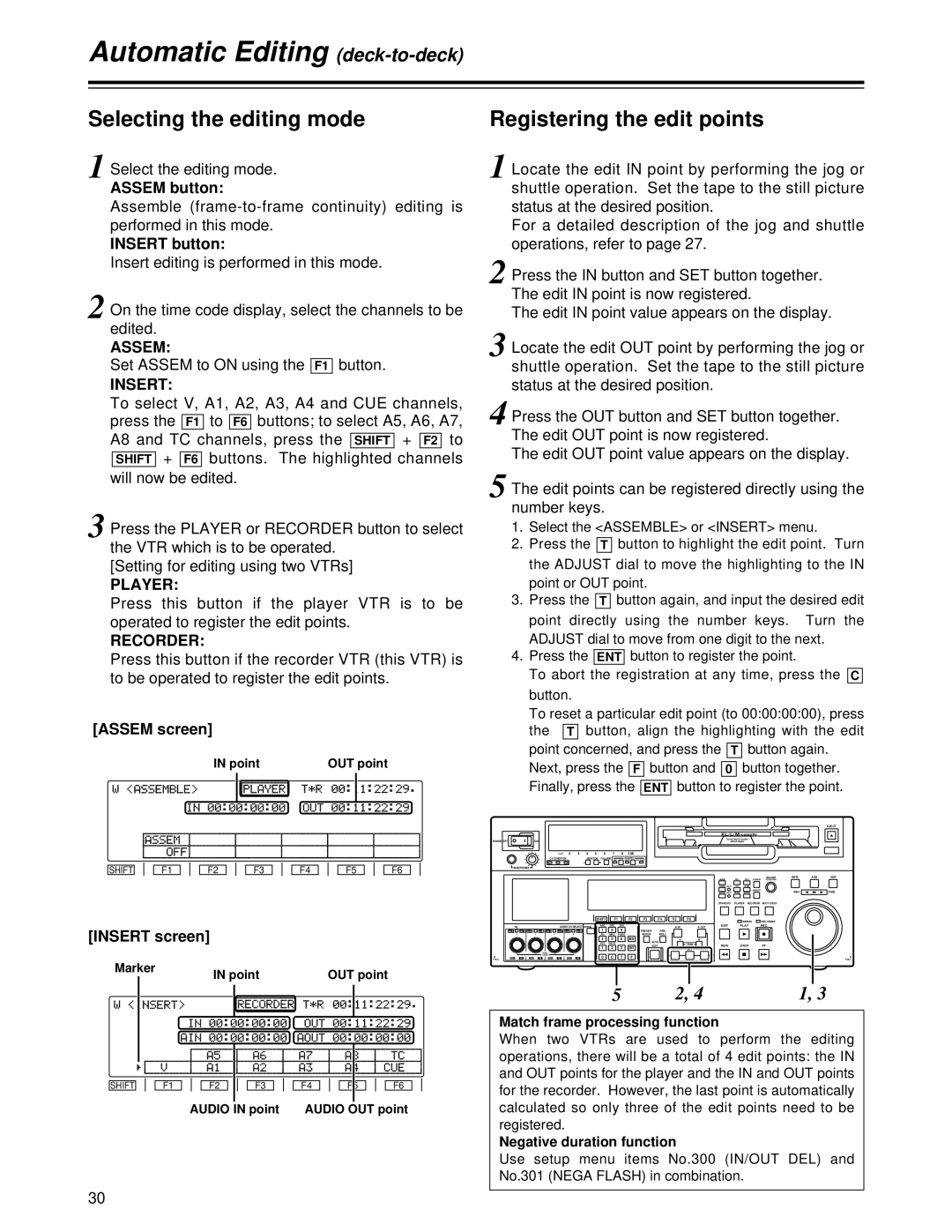Automatic Editing |
|
|
|
|
|
Selecting the editing mode
1 Select the editing mode.
ASSEM button:
Assemble
INSERT button:
Insert editing is performed in this mode.
2 On the time code display, select the channels to be edited.
ASSEM:
Set ASSEM to ON using the | button. | F1 |
|
|
|
|
| |||||||
INSERT: |
|
|
|
|
|
|
|
|
|
|
|
|
|
|
To select V, A1, A2, A3, A4 and CUE channels, |
| |||||||||||||
press the |
|
|
|
|
|
| to select A5, A6, A7, |
| ||||||
| toF1 |
| buttons;F6 |
|
| |||||||||
A8 and TC channels, press the |
| + |
|
|
|
| ||||||||
| SHIFTto | F2 | ||||||||||||
| + |
|
| buttons. | The highlighted | channels |
| |||||||
SHIFT |
| F6 |
| |||||||||||
will now be edited. |
|
|
|
|
|
|
|
|
|
|
| |||
3 Press the PLAYER or RECORDER button to select the VTR which is to be operated.
[Setting for editing using two VTRs]
PLAYER:
Press this button if the player VTR is to be operated to register the edit points.
RECORDER:
Press this button if the recorder VTR (this VTR) is to be operated to register the edit points.
[ASSEM screen]
IN point | OUT point |
SHIFT |
|
| F1 |
|
| F2 |
| F3 |
| F4 |
| F5 |
| F6 |
Registering the edit points
1 Locate the edit IN point by performing the jog or shuttle operation. Set the tape to the still picture status at the desired position.
For a detailed description of the jog and shuttle operations, refer to page 27.
2 Press the IN button and SET button together. The edit IN point is now registered.
The edit IN point value appears on the display.
3 Locate the edit OUT point by performing the jog or shuttle operation. Set the tape to the still picture status at the desired position.
4 Press the OUT button and SET button together. The edit OUT point is now registered.
The edit OUT point value appears on the display.
5 The edit points can be registered directly using the number keys.
1. Select the <ASSEMBLE> or <INSERT> menu. |
|
|
|
|
|
|
| |||||||||||||||
2. | Press the |
|
|
| buttonT | to highlight the edit point. | Turn |
|
|
| ||||||||||||
| the ADJUST dial to move the highlighting to the IN |
|
|
| ||||||||||||||||||
| point or OUT point. |
|
|
|
|
|
|
|
|
|
|
|
|
|
|
| ||||||
3. | Press the |
|
| buttonT | again, and input the desired edit |
|
|
| ||||||||||||||
| point directly using the number keys. | Turn the |
|
|
| |||||||||||||||||
| ADJUST dial to move from one digit to the next. |
|
|
|
|
|
|
|
| |||||||||||||
4. | Press the |
|
|
| ENTbutton to register the point. |
|
|
|
|
|
|
| ||||||||||
| To abort the registration at any time, press the |
|
|
|
| C | ||||||||||||||||
| button. |
|
|
|
|
|
|
|
|
|
|
|
|
|
|
|
|
|
|
|
|
|
| To reset a particular edit point (to 00:00:00:00), press |
|
|
| ||||||||||||||||||
| the |
| T | button, | align | the | highlighting | with | the | edit |
|
|
| |||||||||
| point concerned, and press the |
| button again. | T |
|
|
|
|
|
| ||||||||||||
| Next, press the |
|
| buttonF | and |
|
| button together0 . |
|
|
|
| ||||||||||
| Finally, press the |
|
|
| ENTbutton to register the point. |
|
|
| ||||||||||||||
|
|
|
|
|
|
|
|
|
|
|
|
|
|
|
|
|
|
|
|
|
| EJECT |
|
|
|
|
|
|
|
|
|
|
|
|
|
|
| XL/L/M | - cassette |
|
|
|
| ||
POWER OFF | ON |
|
|
|
|
|
|
|
|
|
|
|
|
|
| Do not insert |
|
|
|
|
| |
|
|
|
|
|
|
|
|
|
|
|
|
|
| without adapter |
|
|
|
|
| |||
| CH | 1 | 2 | 3 | 4 | 5 | 6 | 7 | 8 | CUE |
|
|
|
|
|
|
|
|
|
|
|
|
| CH CONDITION |
|
|
| MONITOR | FULL/FINE |
| REMOTE |
|
|
|
|
|
|
|
|
|
|
|
| ||
|
|
|
| 9P | 50P |
|
|
|
|
|
|
|
|
|
|
| ||||||
|
|
|
|
| L | R |
|
|
|
|
|
|
|
|
|
|
|
|
|
|
|
|
HEADPHONES |
|
|
|
|
|
|
|
|
|
|
|
|
|
|
|
|
|
|
|
|
|
|
|
|
|
|
|
|
|
|
|
|
|
|
|
|
| HOME | RF1 |
| RF2ASSEM | ADJUST | SHTL | JOG | VAR |
|
|
|
|
|
|
|
|
|
|
|
|
|
|
|
|
|
|
| ||||
|
|
|
|
|
|
|
|
|
|
|
|
|
|
| VIDEO | UNITY | TC | CUE |
|
|
|
|
|
|
|
|
|
|
|
|
|
|
|
|
|
|
|
|
|
| INSERT | REV |
| FWD | |
|
|
|
|
|
|
|
|
|
|
|
|
|
|
| AUDIO | UNITY | DIAG | MENU |
|
| ||
|
|
|
|
|
|
|
|
|
|
|
|
|
|
| STAND BY |
| PLAYER | RECORDER | INPUT CHECK |
|
|
|
|
|
|
|
|
| SHIFT |
| F1 |
| F2 | F3 | F4 | F5 | F6 |
|
|
| SERVO | REC INHIBIT |
|
|
|
|
|
|
|
|
|
|
|
|
|
|
|
|
|
|
|
|
|
|
|
| ||
| AUDIO CH SELECT |
|
| ABC | DEF | GHI |
|
|
|
| A IN | A OUT | EDIT |
| PLAY | REC |
|
|
|
| ||
|
|
|
|
|
| 7 |
| 8 | 9 |
|
|
|
|
|
|
|
|
|
|
|
|
|
[INSERT screen]
Marker | IN point |
|
SHIFT |
|
| F1 |
|
| F2 |
| F3 |
AUDIO IN point
OUT point
F4 |
| F5 |
| F6 |
AUDIO OUT point
CH | 1 | CH | 5 CH 2 | CH | 6 CH 3 | CH | 7 CH 4 | CH 8 |
|
|
| PREVIEW/ | PRE- |
|
|
|
|
|
|
|
|
|
|
|
| JKL | MNO PQRS |
| REVIEW | ROLL |
|
|
|
|
|
|
|
|
|
|
|
| 4 | 5 | 6 | BS |
|
|
|
|
|
|
|
|
|
|
|
|
| TUV | WXYZ |
| AUTO | TRIM | REW | STOP | FF |
|
|
|
|
|
|
|
|
| 1 | 2 | 3 | EDIT | ||||
|
|
|
|
|
|
|
|
| ENT | SET |
|
|
| |||
|
|
|
|
| PUSH |
|
|
|
|
|
|
| IN | OUT |
|
|
|
|
|
|
| LOCK |
|
|
| 0 | C | T | F |
|
| ||
FULL | REC | P8 | REC | P8 | REC | P8 | REC | P8 |
|
|
| FULL | ||||
|
|
|
|
|
|
| ||||||||||
|
|
|
|
|
|
|
|
|
| 5 |
| 2, 4 |
|
| 1, 3 | |
Match frame processing function
When two VTRs are used to perform the editing operations, there will be a total of 4 edit points: the IN and OUT points for the player and the IN and OUT points
for the recorder. However, the last point is automatically calculated so only three of the edit points need to be registered.
Negative duration function
Use setup menu items No.300 (IN/OUT DEL) and
No.301 (NEGA FLASH) in combination.
30