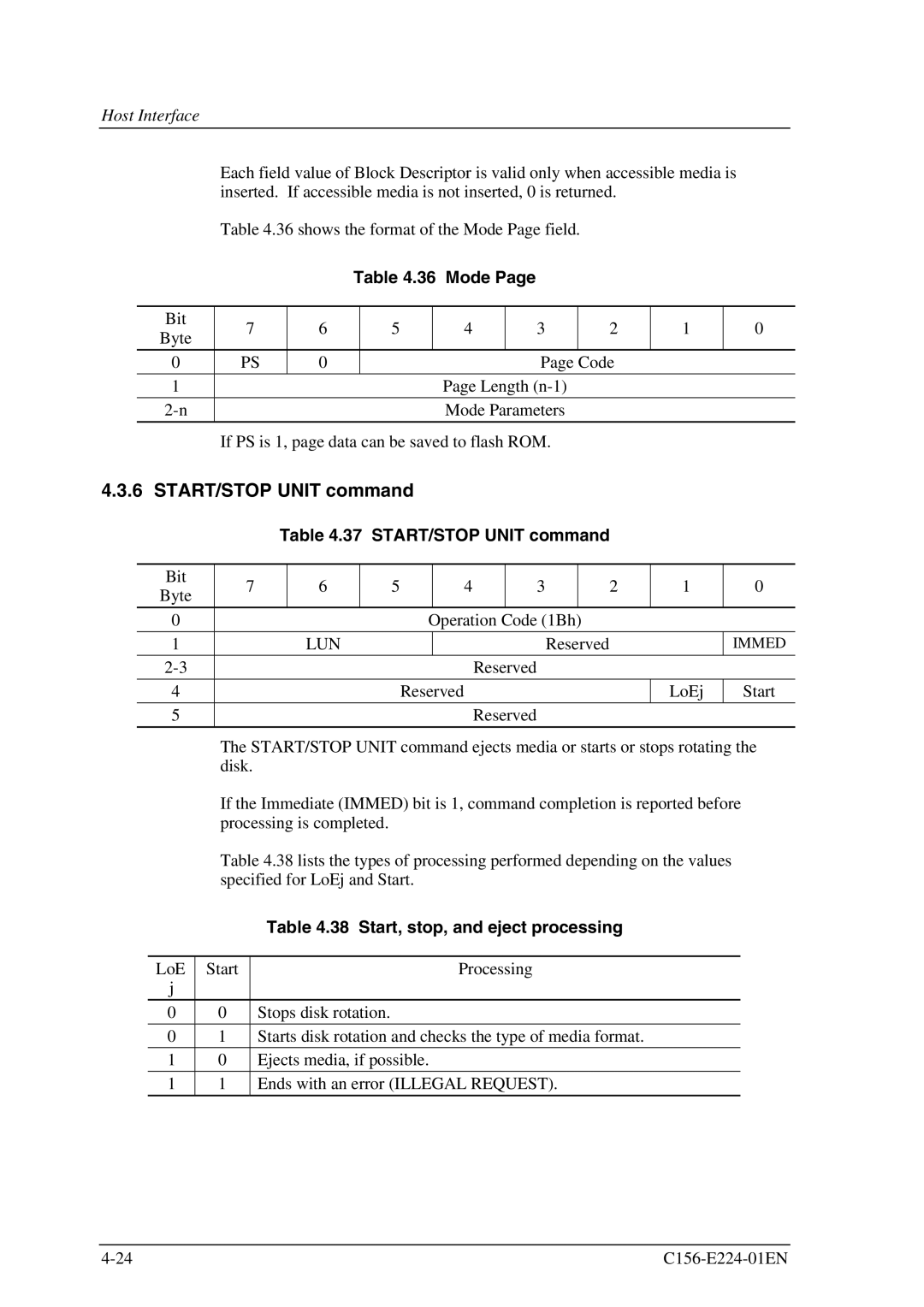Host Interface
Each field value of Block Descriptor is valid only when accessible media is inserted. If accessible media is not inserted, 0 is returned.
Table 4.36 shows the format of the Mode Page field.
Table 4.36 Mode Page
Bit | 7 | 6 | 5 | 4 | 3 | 2 | 1 | 0 | |
Byte | |||||||||
|
|
|
|
|
|
|
| ||
0 | PS | 0 |
|
| Page Code |
|
| ||
1 |
|
|
| Page Length |
|
|
| ||
|
|
|
|
|
|
|
| ||
|
|
| Mode Parameters |
|
|
| |||
|
|
|
|
|
|
|
|
| |
If PS is 1, page data can be saved to flash ROM.
4.3.6 START/STOP UNIT command
Table 4.37 START/STOP UNIT command
Bit | 7 | 6 | 5 |
| 4 |
| 3 |
| 2 | 1 | 0 |
Byte |
|
|
| ||||||||
|
|
|
|
|
|
|
|
|
|
| |
|
|
|
|
|
|
|
|
|
|
| |
0 |
|
|
| Operation Code (1Bh) |
|
|
| ||||
1 |
| LUN |
|
|
|
| Reserved |
|
| IMMED | |
|
|
|
|
|
|
|
|
|
| ||
|
|
|
|
| Reserved |
|
|
| |||
4 |
|
|
| Reserved |
|
|
|
| LoEj | Start | |
|
|
|
|
|
|
|
|
|
| ||
5 |
|
|
|
|
| Reserved |
|
|
| ||
|
|
|
|
|
|
|
|
|
|
|
|
The START/STOP UNIT command ejects media or starts or stops rotating the disk.
If the Immediate (IMMED) bit is 1, command completion is reported before processing is completed.
Table 4.38 lists the types of processing performed depending on the values specified for LoEj and Start.
|
| Table 4.38 Start, stop, and eject processing |
|
|
|
LoE | Start | Processing |
j |
|
|
0 | 0 | Stops disk rotation. |
0 | 1 | Starts disk rotation and checks the type of media format. |
|
|
|
1 | 0 | Ejects media, if possible. |
1 | 1 | Ends with an error (ILLEGAL REQUEST). |
|
|
|