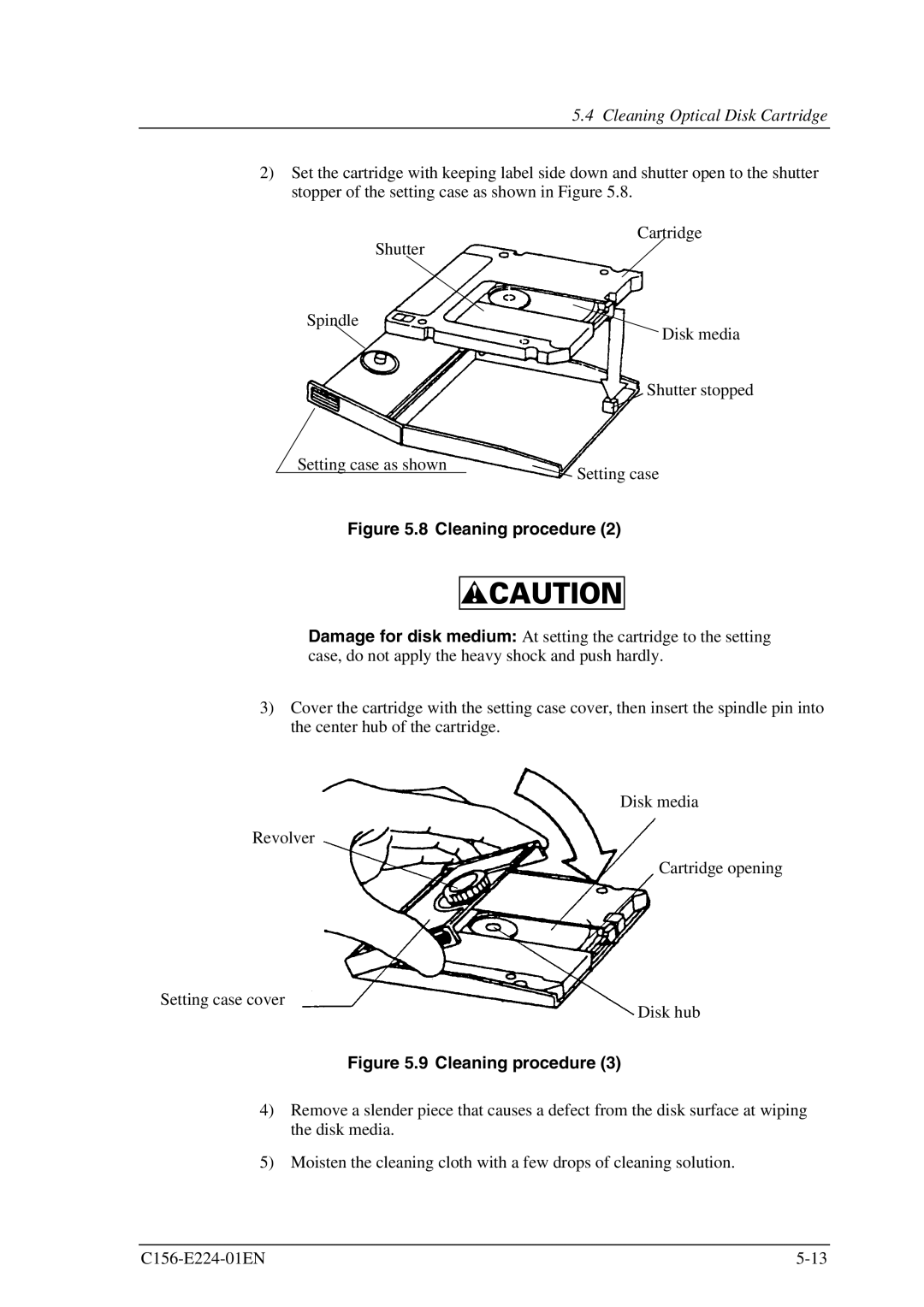5.4 Cleaning Optical Disk Cartridge
2)Set the cartridge with keeping label side down and shutter open to the shutter stopper of the setting case as shown in Figure 5.8.
Shutter
Spindle
Setting case as shown
Cartridge
Disk media
Shutter stopped
Setting case
Figure 5.8 Cleaning procedure (2)
Damage for disk medium: At setting the cartridge to the setting case, do not apply the heavy shock and push hardly.
3)Cover the cartridge with the setting case cover, then insert the spindle pin into the center hub of the cartridge.
Disk media
Revolver
Cartridge opening
Setting case cover
Disk hub
Figure 5.9 Cleaning procedure (3)
4)Remove a slender piece that causes a defect from the disk surface at wiping the disk media.
5)Moisten the cleaning cloth with a few drops of cleaning solution.