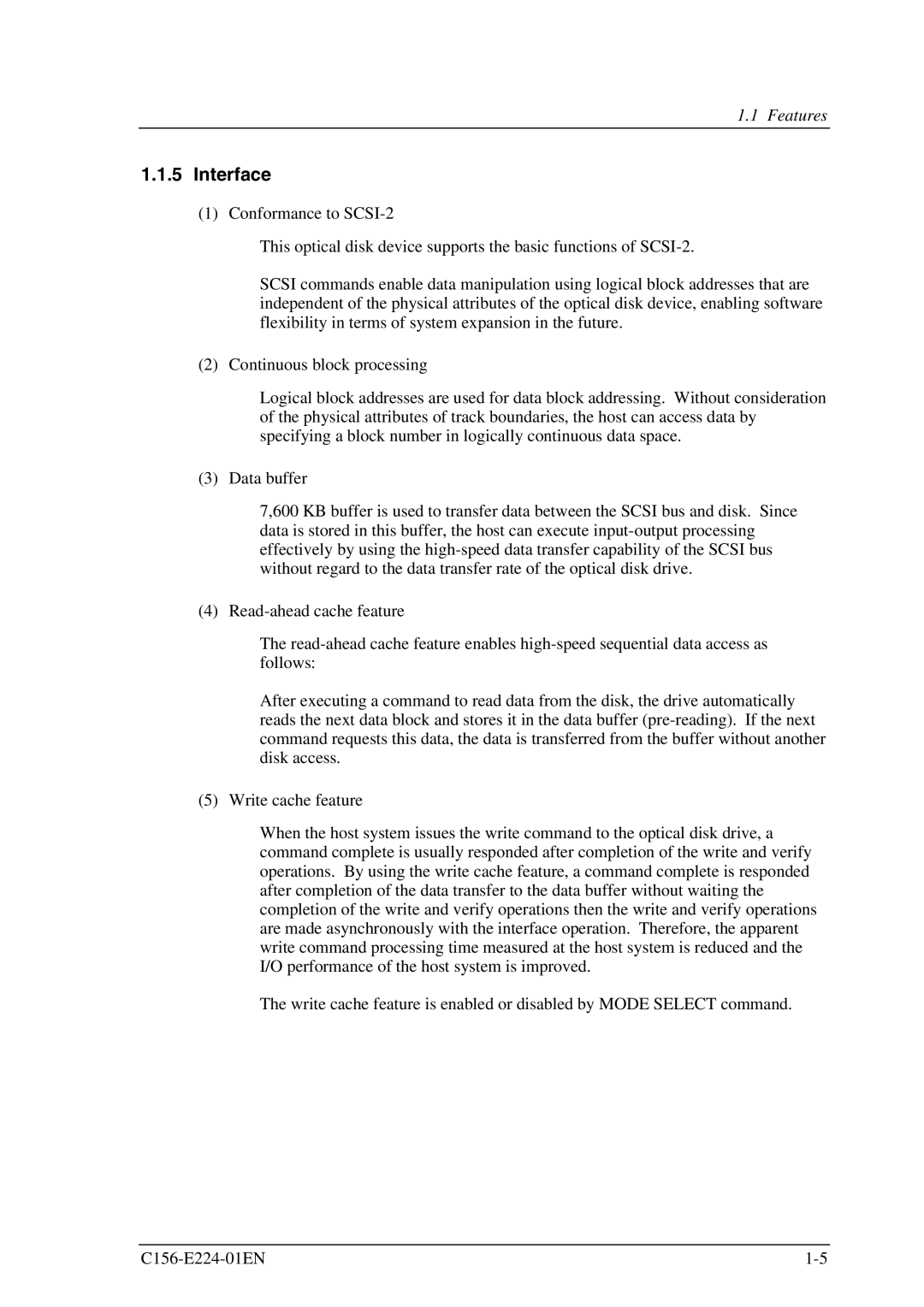1.1 Features
1.1.5Interface
(1)Conformance to
This optical disk device supports the basic functions of
SCSI commands enable data manipulation using logical block addresses that are independent of the physical attributes of the optical disk device, enabling software flexibility in terms of system expansion in the future.
(2) Continuous block processing
Logical block addresses are used for data block addressing. Without consideration of the physical attributes of track boundaries, the host can access data by specifying a block number in logically continuous data space.
(3) Data buffer
7,600 KB buffer is used to transfer data between the SCSI bus and disk. Since data is stored in this buffer, the host can execute
(4)
The
After executing a command to read data from the disk, the drive automatically reads the next data block and stores it in the data buffer
(5) Write cache feature
When the host system issues the write command to the optical disk drive, a command complete is usually responded after completion of the write and verify operations. By using the write cache feature, a command complete is responded after completion of the data transfer to the data buffer without waiting the completion of the write and verify operations then the write and verify operations are made asynchronously with the interface operation. Therefore, the apparent write command processing time measured at the host system is reduced and the I/O performance of the host system is improved.
The write cache feature is enabled or disabled by MODE SELECT command.