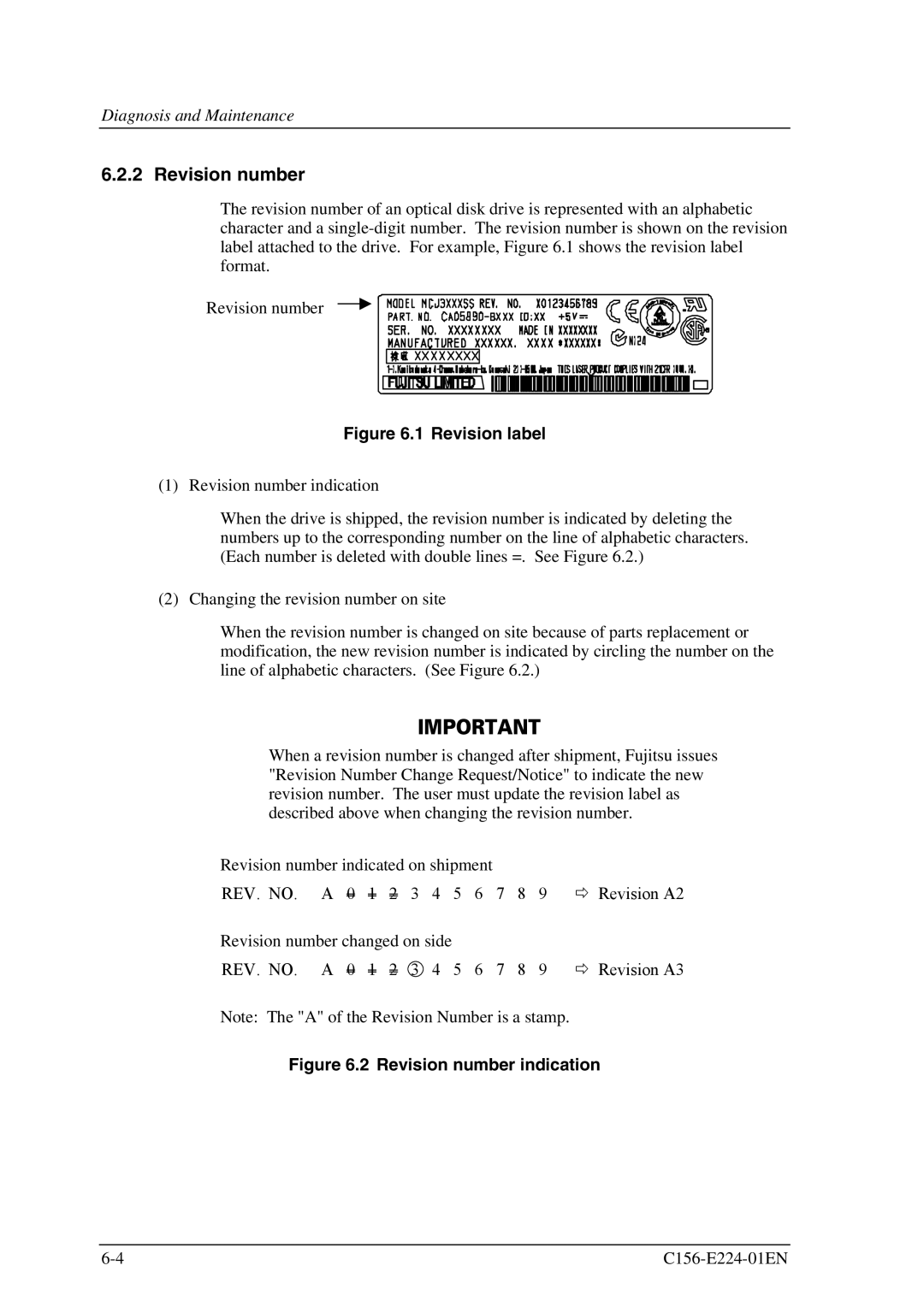Diagnosis and Maintenance
6.2.2 Revision number
The revision number of an optical disk drive is represented with an alphabetic character and a
Revision number
Figure 6.1 Revision label
(1) Revision number indication
When the drive is shipped, the revision number is indicated by deleting the numbers up to the corresponding number on the line of alphabetic characters. (Each number is deleted with double lines =. See Figure 6.2.)
(2) Changing the revision number on site
When the revision number is changed on site because of parts replacement or modification, the new revision number is indicated by circling the number on the line of alphabetic characters. (See Figure 6.2.)
When a revision number is changed after shipment, Fujitsu issues "Revision Number Change Request/Notice" to indicate the new revision number. The user must update the revision label as described above when changing the revision number.
Revision number indicated on shipment |
|
|
|
| ||||||||
REV. NO. | A | 0 | 1 | 2 | 3 | 4 | 5 | 6 | 7 | 8 | 9 | ! Revision A2 |
Revision number changed on side |
|
|
|
|
|
| ||||||
REV. NO. | A | 0 | 1 | 2 | 3 | 4 | 5 | 6 | 7 | 8 | 9 | ! Revision A3 |
Note: The "A" of the Revision Number is a stamp.