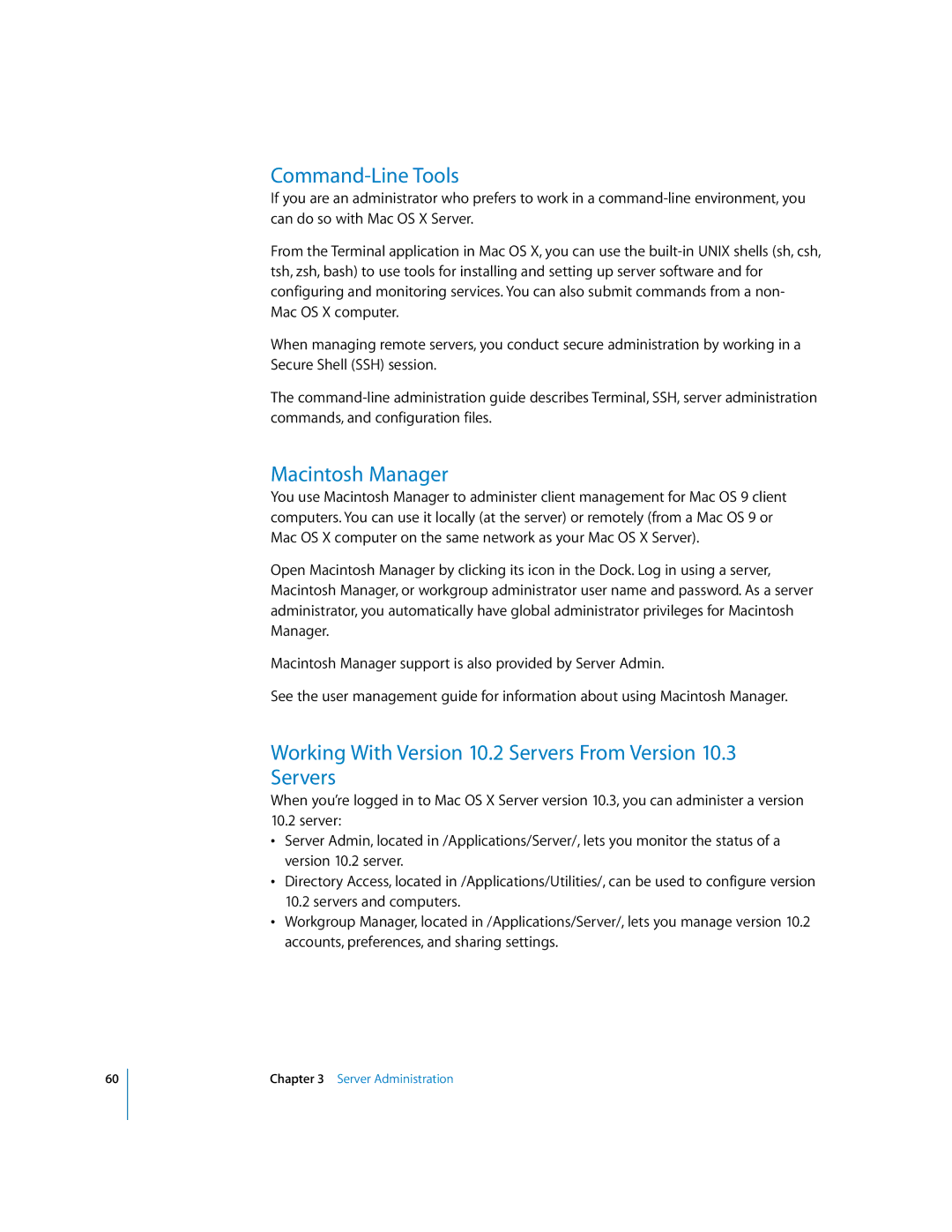60
Command-Line Tools
If you are an administrator who prefers to work in a
From the Terminal application in Mac OS X, you can use the
When managing remote servers, you conduct secure administration by working in a Secure Shell (SSH) session.
The
Macintosh Manager
You use Macintosh Manager to administer client management for Mac OS 9 client computers. You can use it locally (at the server) or remotely (from a Mac OS 9 or Mac OS X computer on the same network as your Mac OS X Server).
Open Macintosh Manager by clicking its icon in the Dock. Log in using a server, Macintosh Manager, or workgroup administrator user name and password. As a server administrator, you automatically have global administrator privileges for Macintosh Manager.
Macintosh Manager support is also provided by Server Admin.
See the user management guide for information about using Macintosh Manager.
Working With Version 10.2 Servers From Version 10.3 Servers
When you’re logged in to Mac OS X Server version 10.3, you can administer a version
10.2 server:
•Server Admin, located in /Applications/Server/, lets you monitor the status of a version 10.2 server.
•Directory Access, located in /Applications/Utilities/, can be used to configure version 10.2 servers and computers.
•Workgroup Manager, located in /Applications/Server/, lets you manage version 10.2 accounts, preferences, and sharing settings.