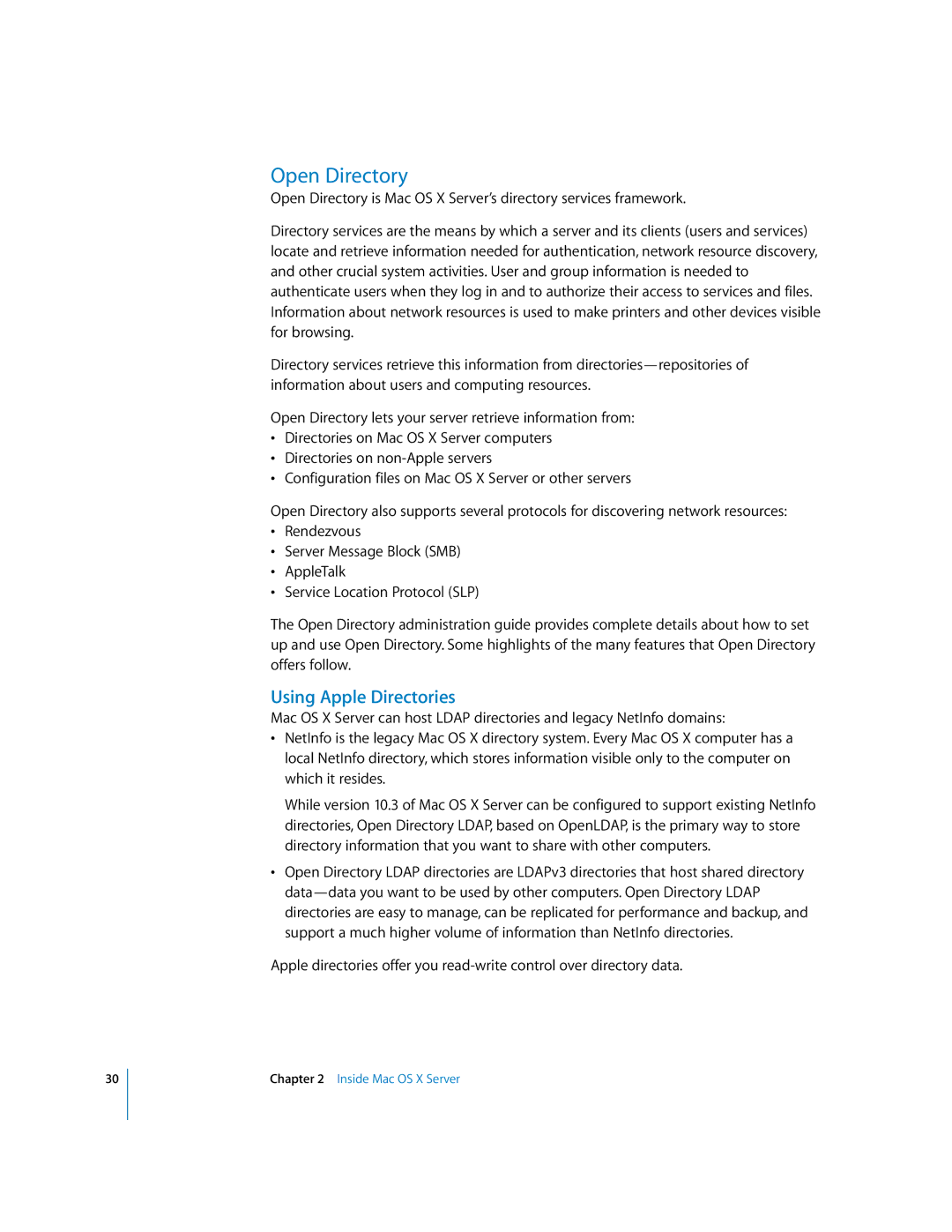30
Open Directory
Open Directory is Mac OS X Server’s directory services framework.
Directory services are the means by which a server and its clients (users and services) locate and retrieve information needed for authentication, network resource discovery, and other crucial system activities. User and group information is needed to authenticate users when they log in and to authorize their access to services and files. Information about network resources is used to make printers and other devices visible for browsing.
Directory services retrieve this information from
Open Directory lets your server retrieve information from:
•Directories on Mac OS X Server computers
•Directories on
•Configuration files on Mac OS X Server or other servers
Open Directory also supports several protocols for discovering network resources:
•Rendezvous
•Server Message Block (SMB)
•AppleTalk
•Service Location Protocol (SLP)
The Open Directory administration guide provides complete details about how to set up and use Open Directory. Some highlights of the many features that Open Directory offers follow.
Using Apple Directories
Mac OS X Server can host LDAP directories and legacy NetInfo domains:
•NetInfo is the legacy Mac OS X directory system. Every Mac OS X computer has a local NetInfo directory, which stores information visible only to the computer on which it resides.
While version 10.3 of Mac OS X Server can be configured to support existing NetInfo directories, Open Directory LDAP, based on OpenLDAP, is the primary way to store directory information that you want to share with other computers.
•Open Directory LDAP directories are LDAPv3 directories that host shared directory
Apple directories offer you
Chapter 2 Inside Mac OS X Server