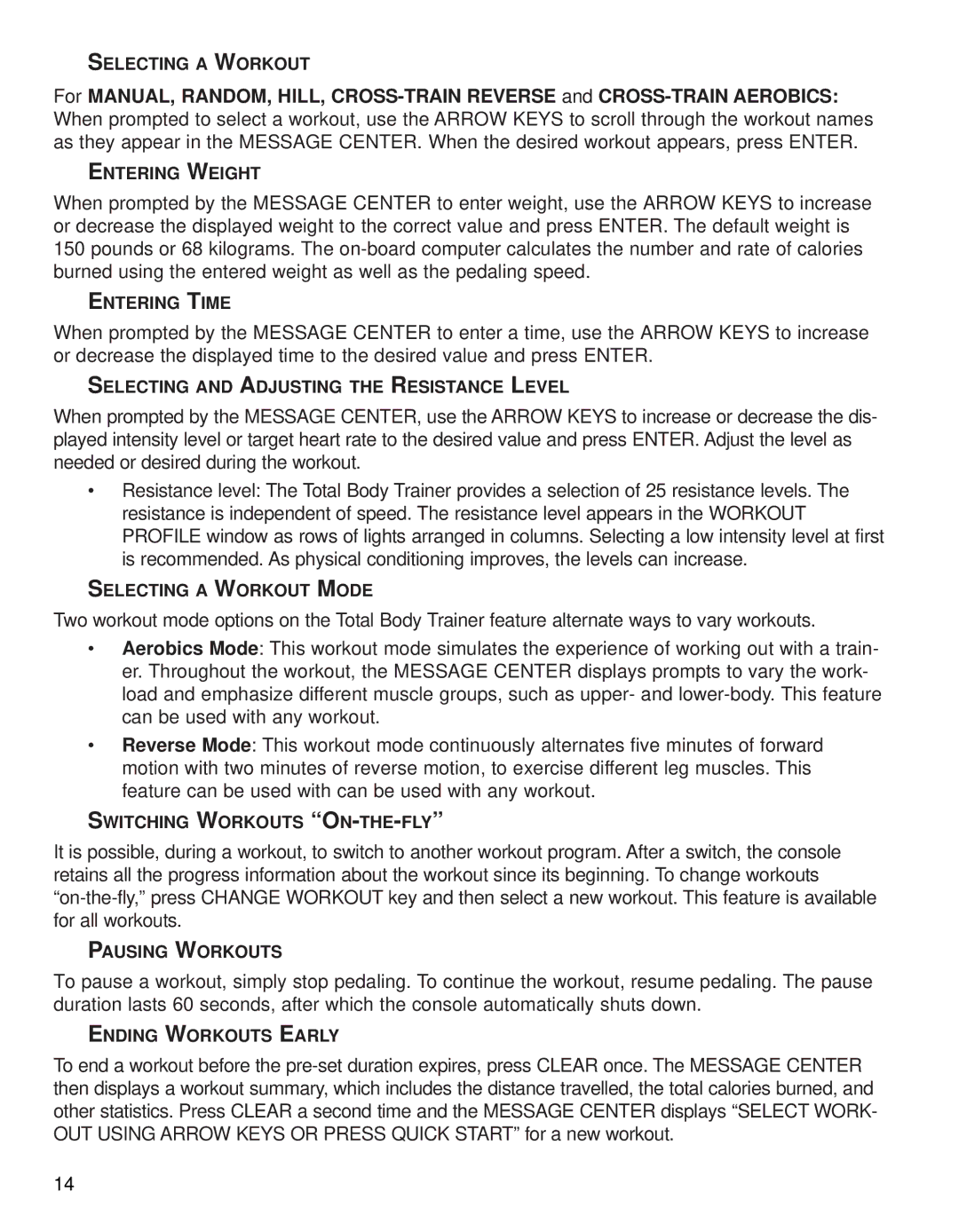SELECTING A WORKOUT
For MANUAL, RANDOM, HILL,
ENTERING WEIGHT
When prompted by the MESSAGE CENTER to enter weight, use the ARROW KEYS to increase or decrease the displayed weight to the correct value and press ENTER. The default weight is 150 pounds or 68 kilograms. The
ENTERING TIME
When prompted by the MESSAGE CENTER to enter a time, use the ARROW KEYS to increase or decrease the displayed time to the desired value and press ENTER.
SELECTING AND ADJUSTING THE RESISTANCE LEVEL
When prompted by the MESSAGE CENTER, use the ARROW KEYS to increase or decrease the dis- played intensity level or target heart rate to the desired value and press ENTER. Adjust the level as needed or desired during the workout.
•Resistance level: The Total Body Trainer provides a selection of 25 resistance levels. The resistance is independent of speed. The resistance level appears in the WORKOUT PROFILE window as rows of lights arranged in columns. Selecting a low intensity level at first is recommended. As physical conditioning improves, the levels can increase.
SELECTING A WORKOUT MODE
Two workout mode options on the Total Body Trainer feature alternate ways to vary workouts.
•Aerobics Mode: This workout mode simulates the experience of working out with a train- er. Throughout the workout, the MESSAGE CENTER displays prompts to vary the work- load and emphasize different muscle groups, such as upper- and
•Reverse Mode: This workout mode continuously alternates five minutes of forward motion with two minutes of reverse motion, to exercise different leg muscles. This feature can be used with can be used with any workout.
SWITCHING WORKOUTS “ON-THE-FLY”
It is possible, during a workout, to switch to another workout program. After a switch, the console retains all the progress information about the workout since its beginning. To change workouts
PAUSING WORKOUTS
To pause a workout, simply stop pedaling. To continue the workout, resume pedaling. The pause duration lasts 60 seconds, after which the console automatically shuts down.
ENDING WORKOUTS EARLY
To end a workout before the
14