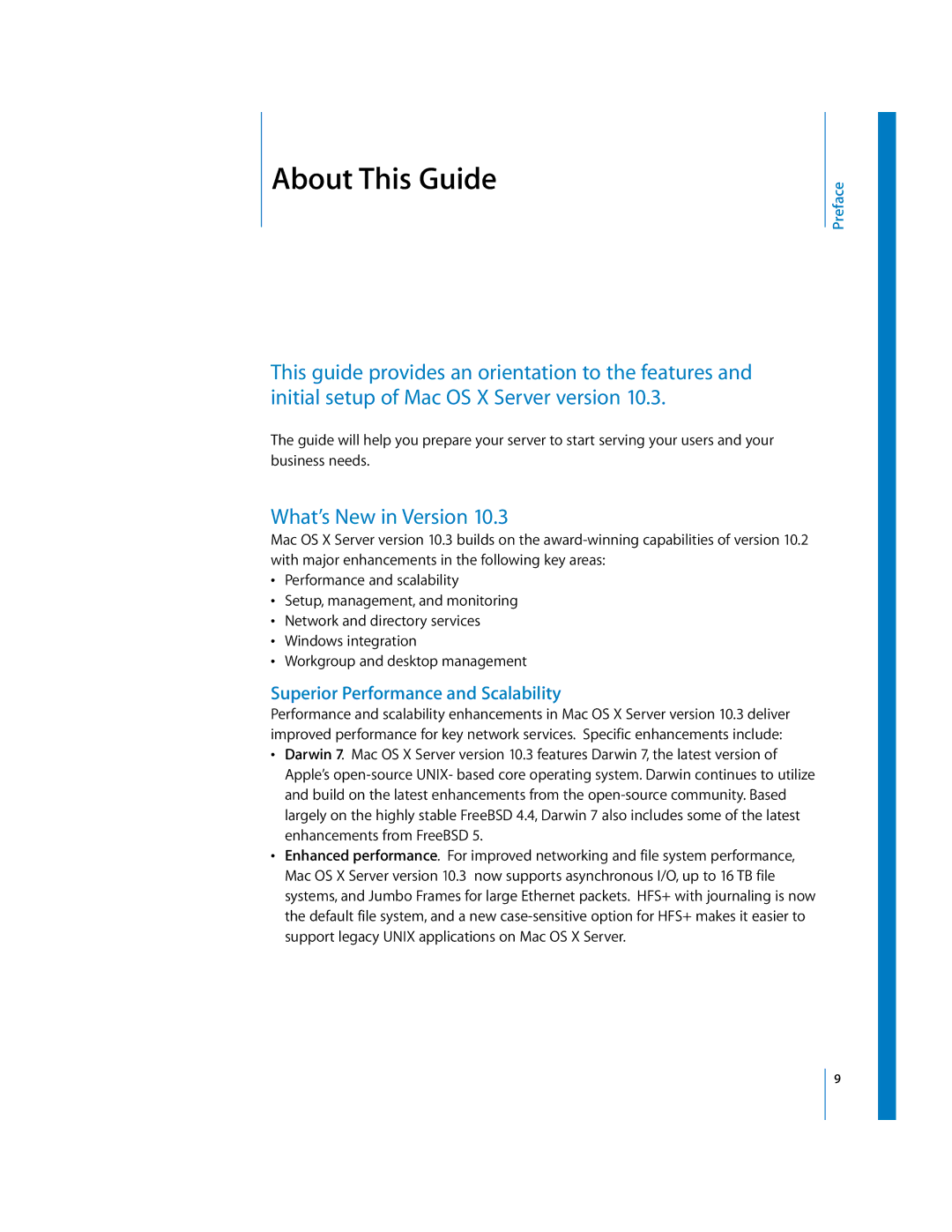About This Guide
Preface
This guide provides an orientation to the features and initial setup of Mac OS X Server version 10.3.
The guide will help you prepare your server to start serving your users and your business needs.
What’s New in Version 10.3
Mac OS X Server version 10.3 builds on the
•Performance and scalability
•Setup, management, and monitoring
•Network and directory services
•Windows integration
•Workgroup and desktop management
Superior Performance and Scalability
Performance and scalability enhancements in Mac OS X Server version 10.3 deliver improved performance for key network services. Specific enhancements include:
•Darwin 7. Mac OS X Server version 10.3 features Darwin 7, the latest version of Apple’s
•Enhanced performance. For improved networking and file system performance, Mac OS X Server version 10.3 now supports asynchronous I/O, up to 16 TB file systems, and Jumbo Frames for large Ethernet packets. HFS+ with journaling is now the default file system, and a new
9