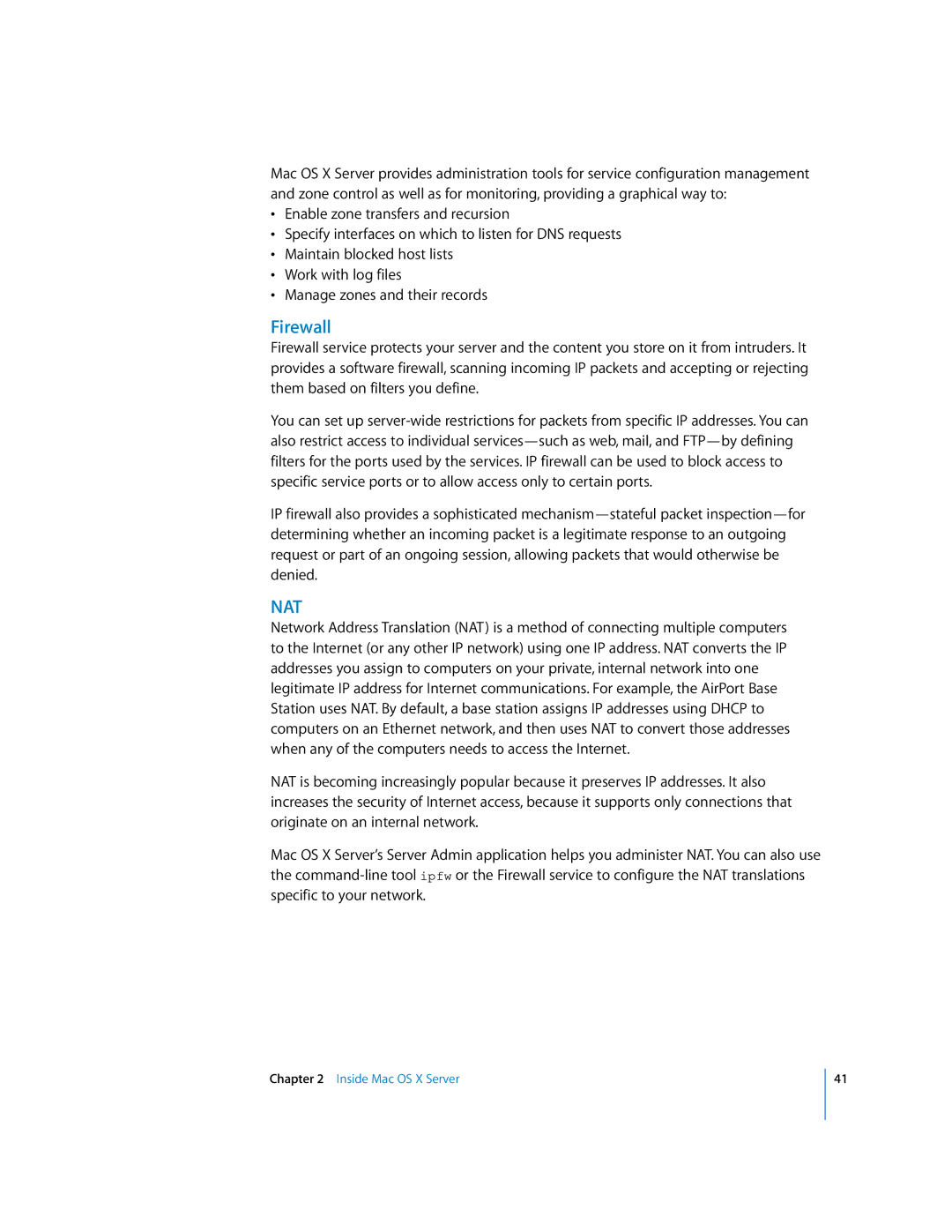Mac OS X Server provides administration tools for service configuration management and zone control as well as for monitoring, providing a graphical way to:
•Enable zone transfers and recursion
•Specify interfaces on which to listen for DNS requests
•Maintain blocked host lists
•Work with log files
•Manage zones and their records
Firewall
Firewall service protects your server and the content you store on it from intruders. It provides a software firewall, scanning incoming IP packets and accepting or rejecting them based on filters you define.
You can set up
IP firewall also provides a sophisticated
NAT
Network Address Translation (NAT) is a method of connecting multiple computers to the Internet (or any other IP network) using one IP address. NAT converts the IP addresses you assign to computers on your private, internal network into one legitimate IP address for Internet communications. For example, the AirPort Base Station uses NAT. By default, a base station assigns IP addresses using DHCP to computers on an Ethernet network, and then uses NAT to convert those addresses when any of the computers needs to access the Internet.
NAT is becoming increasingly popular because it preserves IP addresses. It also increases the security of Internet access, because it supports only connections that originate on an internal network.
Mac OS X Server’s Server Admin application helps you administer NAT. You can also use the
Chapter 2 Inside Mac OS X Server
41