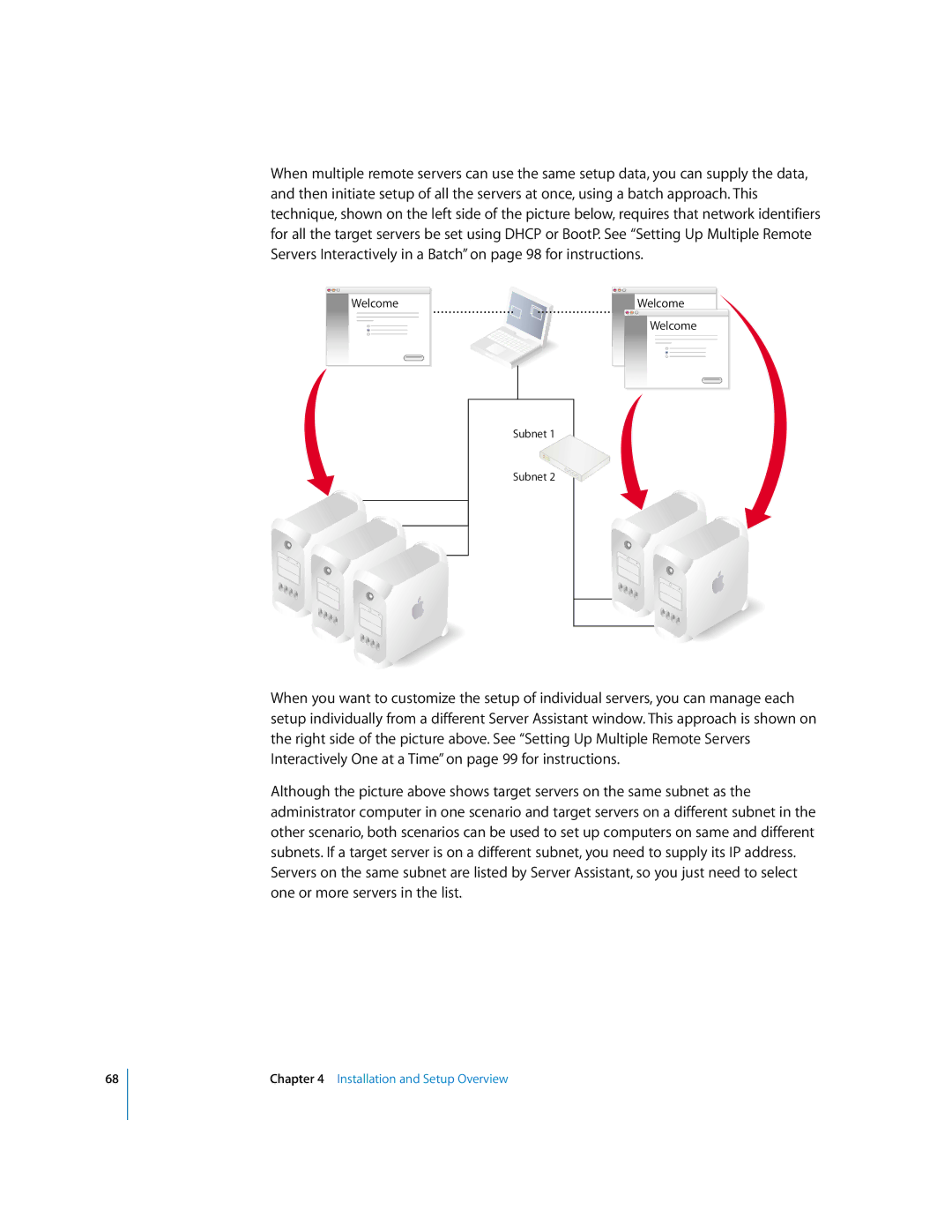68
When multiple remote servers can use the same setup data, you can supply the data, and then initiate setup of all the servers at once, using a batch approach. This technique, shown on the left side of the picture below, requires that network identifiers for all the target servers be set using DHCP or BootP. See “Setting Up Multiple Remote Servers Interactively in a Batch” on page 98 for instructions.
Welcome | Welcome |
Welcome
Subnet 1
Subnet 2
When you want to customize the setup of individual servers, you can manage each setup individually from a different Server Assistant window. This approach is shown on the right side of the picture above. See “Setting Up Multiple Remote Servers Interactively One at a Time” on page 99 for instructions.
Although the picture above shows target servers on the same subnet as the administrator computer in one scenario and target servers on a different subnet in the other scenario, both scenarios can be used to set up computers on same and different subnets. If a target server is on a different subnet, you need to supply its IP address. Servers on the same subnet are listed by Server Assistant, so you just need to select one or more servers in the list.
Chapter 4 Installation and Setup Overview